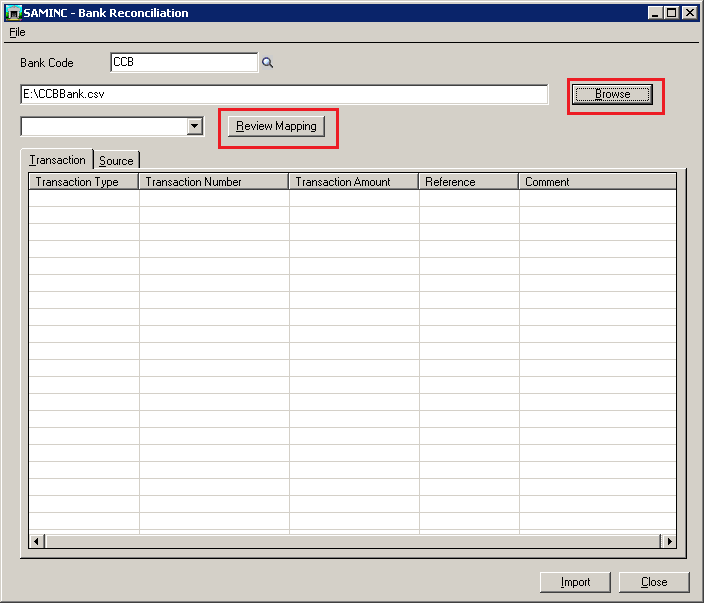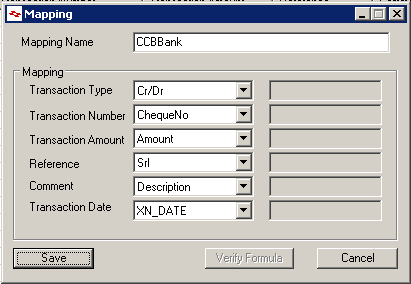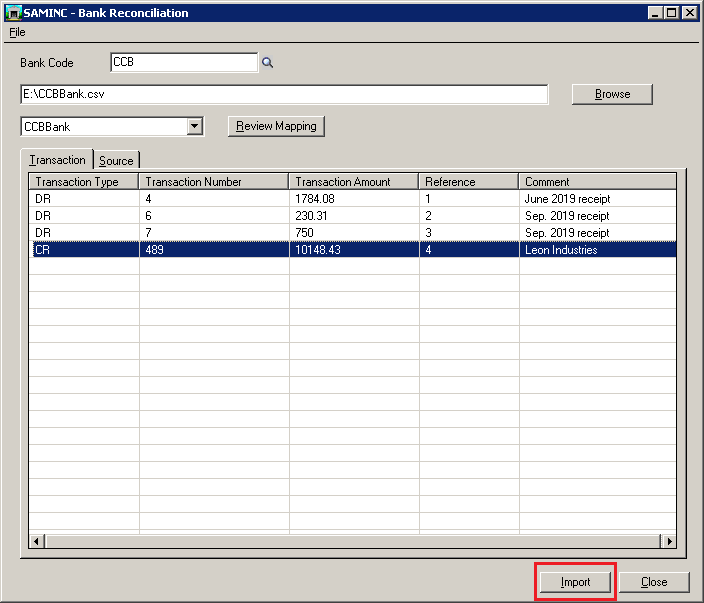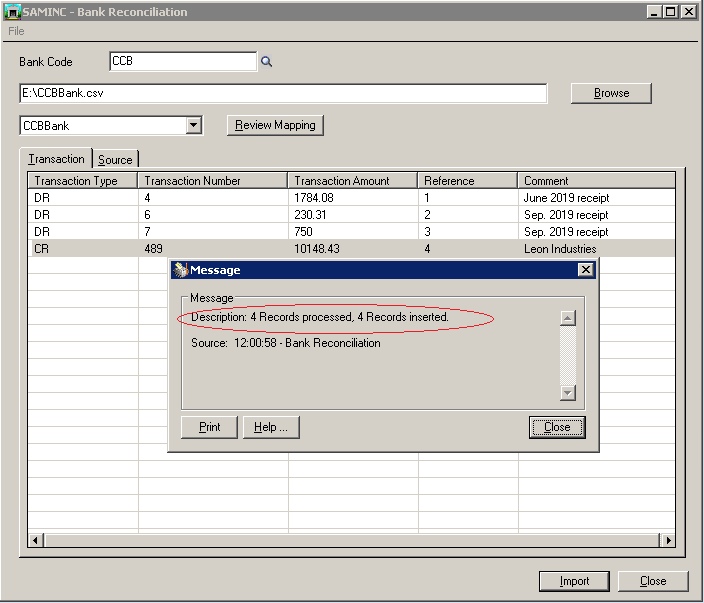In our previous blog, we discussed about “Auto Bank Reconciliation in Sage 300 ERP” and explained how it would be helpful for users to reconcile their Bank Statements in Sage 300 ERP (Formerly known as Sage Accpac ERP). In this blog, we will discuss about the working of Auto Bank reconciliation in Sage (Accpac) 300 ERP.
Navigate to Bank Reconciliation module>>Auto Bank reconciliation. In the Auto Bank reconciliation UI, user needs to enter a Bank code and select the bank statement, which is in CSV file using browse button in the screen. Then, click on the “Review mapping” button to map bank statement.
Step by Step Guide to Auto Bank Reconciliation in Sage 300 ERP – Click here
User will have a new Mapping form, where user needs to map the Bank statement column against the column of “Bank reconciliation UI”. Click on save button to save this mapping for future use.
After clicking on save button, program will read the CSV file and will map it in the reconciliation UI ; if user wants to change the mapping then he/she can select the mapping name from drop down list and can click on “Review Mapping” button, to change the mapping by selecting an appropriate field in the screen.
Once proper mapping is selected, all the transactions from bank statement will be populated in “Transaction” tab. “Source” tab will show all the transactions from bank statement in the TXT format.
Click on import button, this will import all the data directly in the “Reconciliation OFX statement” UI.
After successful import of the transaction, navigate to Common service >>Bank services >>Bank Transaction >>Reconcile OFX statement. Select the Bank Code, Reconciliation Date, Reconciliation cute off Date and the Match Deposit by i.e. deposit Slip or transaction to view the Transactions.
Now user can easily reconcile the bank statement using the Reconciliation OFX statement” UI by clicking on the Reconcile button.
Demo On Auto Bank Reconciliation in Sage 300 ERP:
https://www.youtube.com/watch?v=B-IGYSzsfZ4
About Us
Greytrix is one stop solution provider for Sage ERP and Sage CRM needs. We provide complete end-to-end assistance for your technical consultations, product customizations, data migration, system integrations, third party add-on development and implementation expertise.
Greytrix have some unique solutions of Sage 300 integration with Sage CRM, Salesforce.com and Magento eCommerce along with Sage 300 Migration from Sage 50 US, Sage 50 CA, Sage PRO, QuickBooks, Sage Business Vision and Sage Business Works. We also offer best-in-class Sage 300 customization and development services to Sage business partners, end users, and Sage PSG worldwide.
For more details on Sage 300 Services, please contact us at accpac@greytrix.com. We will be glad to assist you.