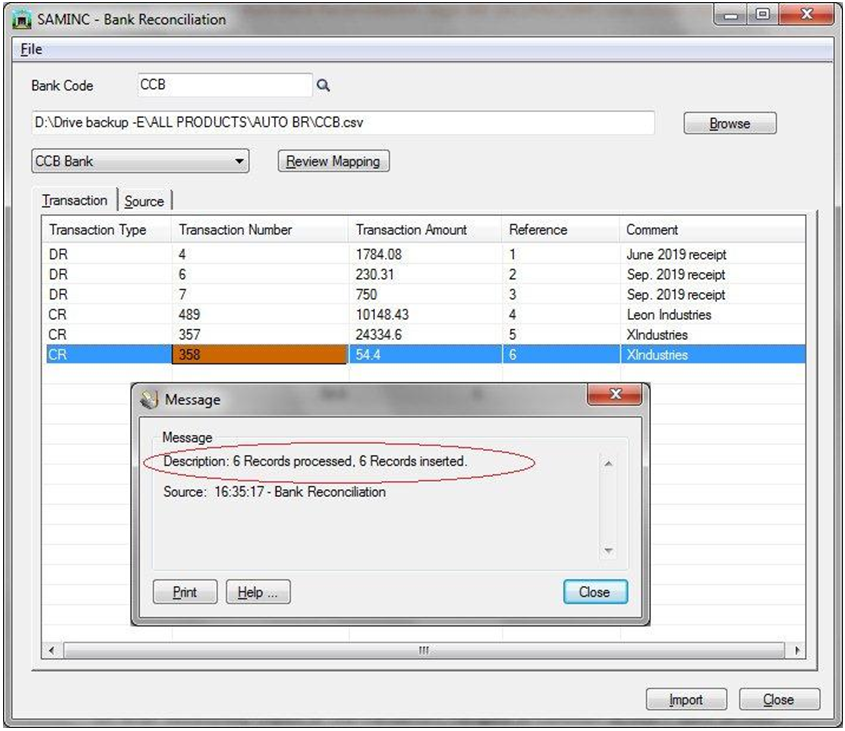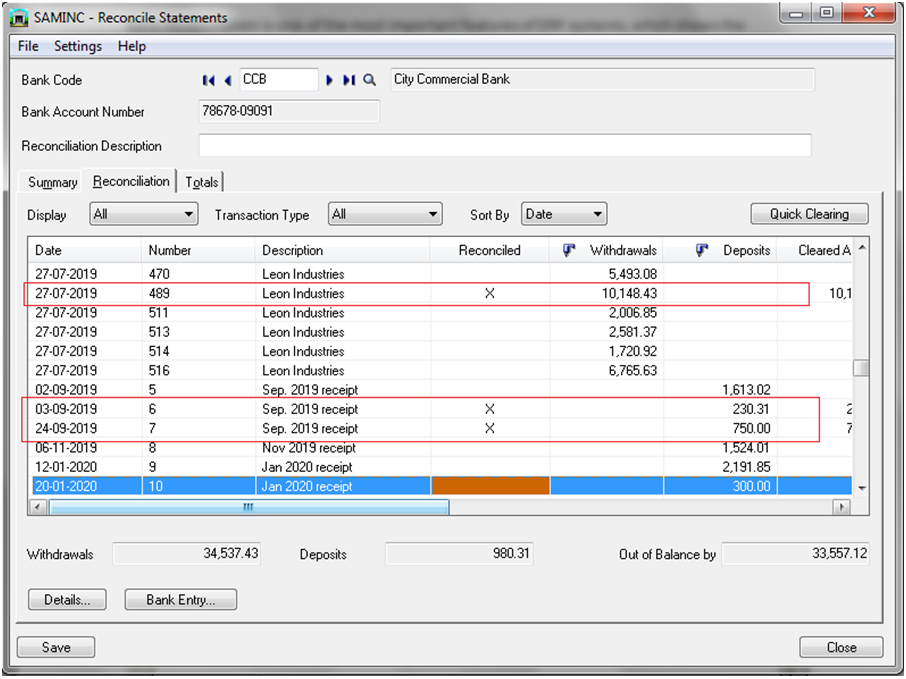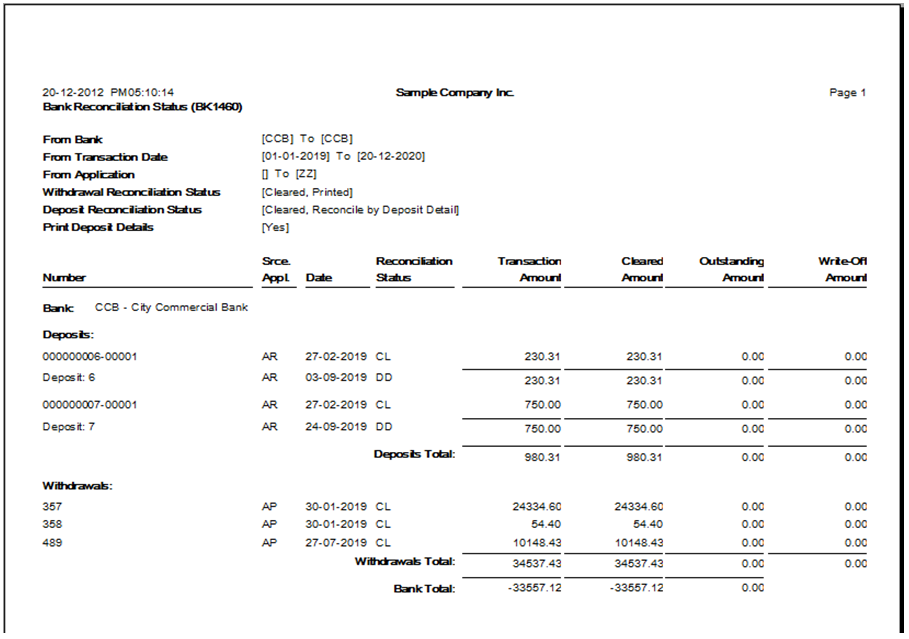Bank Reconciliation is one of the vital features of ERP systems, which shows the difference between bank balance provided to the organization, by bank and organization’s consistent transaction presented by its own accountant.
In our preceding blog, we discussed Auto Bank Reconciliation in Sage 300 ERP. Just to summarize; In Auto BR by “Greytrix”, a user can reconcile Bank statement in CSV file format using the Auto bank reconciliation module.
After successful reconciliation of the bank statement, a user can print reconciliation report from Bank module.
A user can also check Bank reconciliation report by navigating to Bank Transaction Report >>Bank Reconciliation.
Hence, Auto bank reconciliation module by “Greytrix” will help a user to reconcile bank statement in CSV file format and by using “Bank Reconciliation Status Report”, it would help to check reconciliation status.
For more information on Auto Bank Reconciliation, write to us at us.sales@greytrix.com
About Us
Greytrix is a one-stop solution provider for Sage ERP and Sage CRM needs. We provide complete end-to-end assistance for your technical consultations, product customizations, data migration, system integrations, third-party add-on development and implementation expertise.
Greytrix has some unique solutions of Sage 300 integration with Sage CRM, Salesforce.com and Magento eCommerce along with Sage 300 Migration from Sage 50 US, Sage 50 CA, Sage PRO, QuickBooks, Sage Business Vision and Sage Business Works. We also offer best-in-class Sage 300 customization and development services to Sage business partners, end users, and Sage PSG worldwide.
For more details on Sage 300 Services, please contact us at accpac@greytrix.com. We will be glad to assist you.