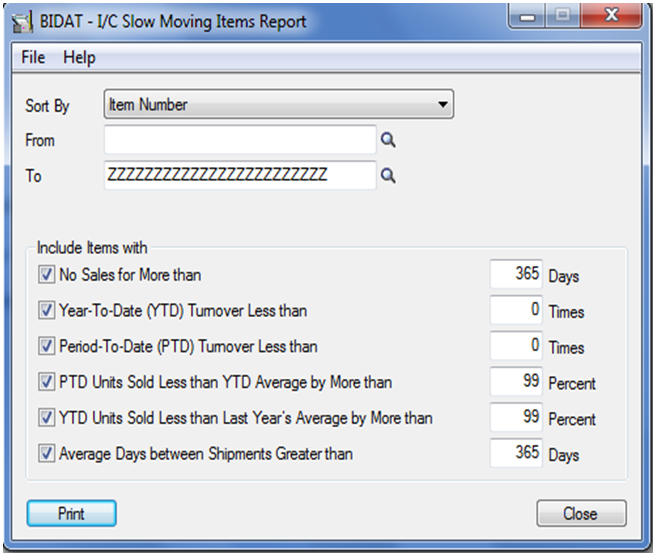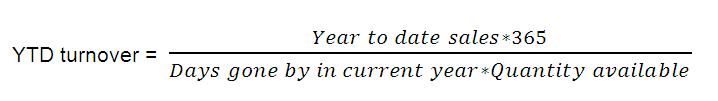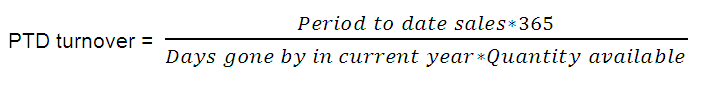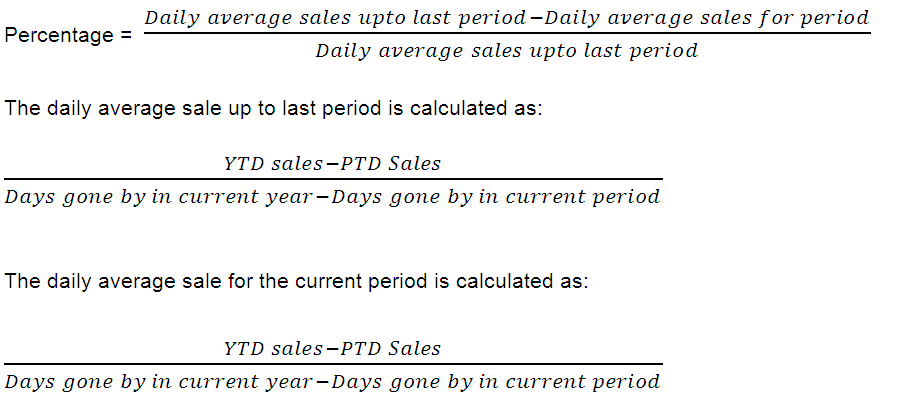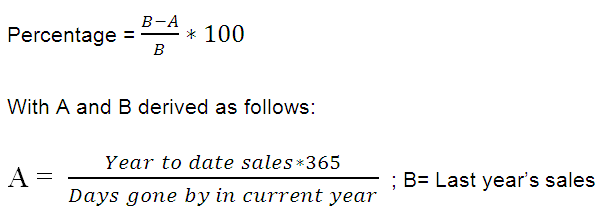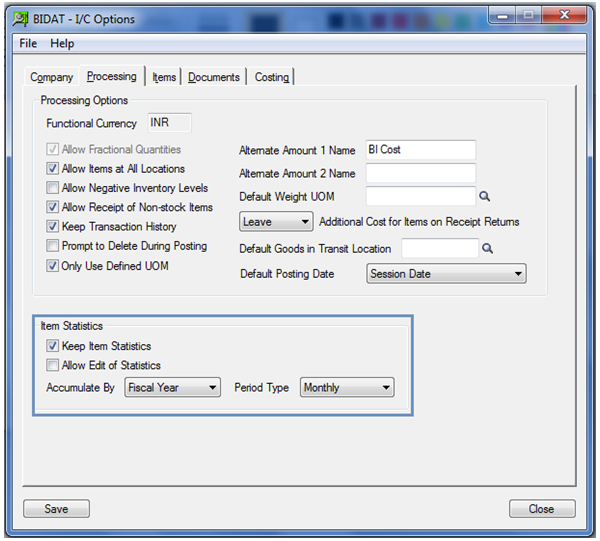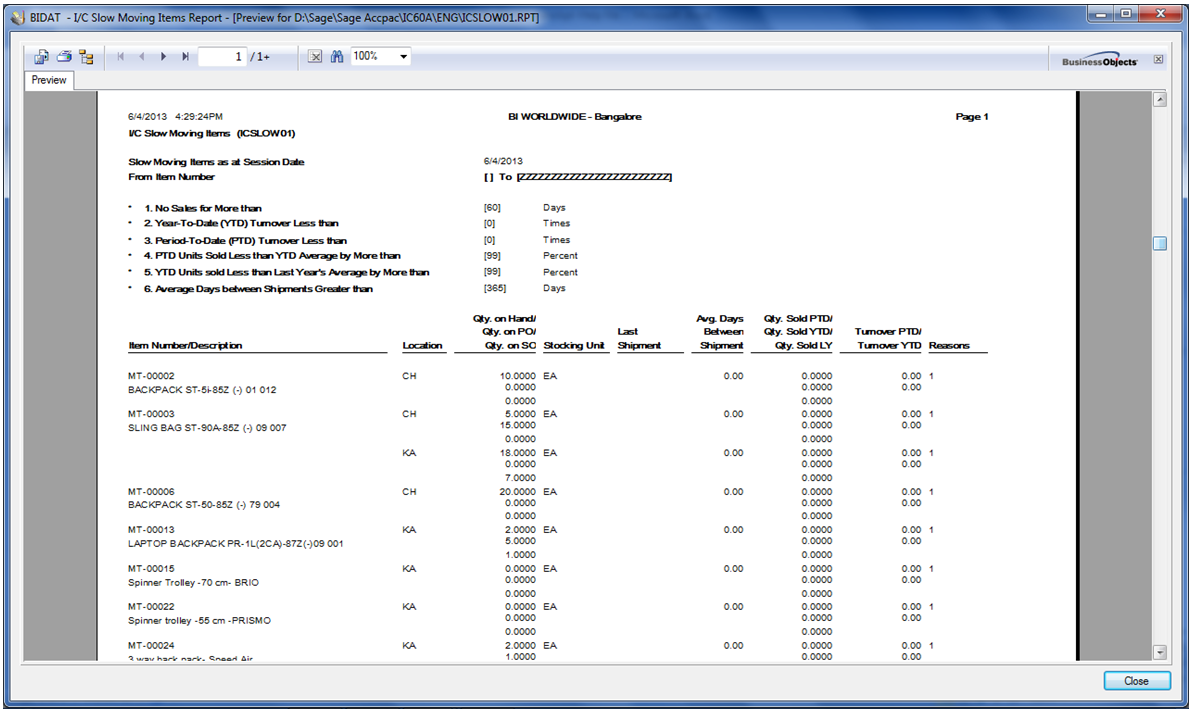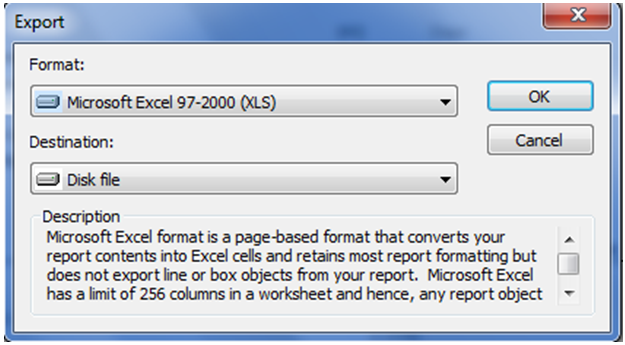In Sage 300 ERP (formerly Sage Accpac ERP), you have an option to generate report for Slow Moving Items i.e. items which are not selling well in organization so that you can focus on items which need more attention from the point of sales and marketing.
To run this report in sage 300 ERP, navigate to Inventory Control >> I/C Stock Control Reports >> Slow Moving items
Here, you can sort report in many ways like Item Number, Category, Item Segment, Price and many others including optional fields of item master that you have defined for the items.
Then, depending on the criterion that you have selected in ‘Sort By’, you have to define the range in ‘From’ and ‘To’ options to list out the items in output report otherwise by default Sage 300 ERP will generate the report for whole range.
Also Read: Shipping Labels in Sage 300 ERP
Further, you can put some more constraints on items to get slow moving item’s report in exact format which user desires and that are :-
a. No Sales for More than – It defines the number of days for which no shipment of slow moving items were posted in Inventory Control or Order Entry of Sage 300 ERP.
b. Year-To-Date (YTD) Turnover Less than – It includes items, which have YTD turnover less than the number of times entered by the user.
And, YTD turnover of particular item can be calculated as:
c. Period-To-Date (PTD) Turnover Less than – It includes items, which have PTD turnover less than the number of times entered by the user.
And, PTD turnover of particular item can be calculated as:
d. PTD Units Sold Less than YTD Average by More than – Include items with fewer sales in the current period than the year-to-date average, by the percent you specify. Where,
e. YTD Units Sold Less than Last Year’s Average by More than – It Include items with lower average sales in the current year than the last year’s average amount, by the percent you specify
f. Average Days between Shipments Greater than – It includes items for which no quantity has been shipped for the average number of days defined by the user.
Before Printing Report for Slow Moving Item’s Report, you should check beforehand that the ‘Keep Item statistics option’ is checked in Inventory Control >> I/C setups >> Options, to generate report for inventory.
Hence, after selecting appropriate options, we would get output in following format.
You can export this report in excel format by navigating to the export option which is present in the top left most corner of the output report.
Then, select OK to export the file.
Hence, report of Slow Moving Items helps organization to keep track of all goods/items which needs attention i.e. by analyzing this report you can decide whether you want to have this inventory from the next time or not; or it needs some marketing to be done