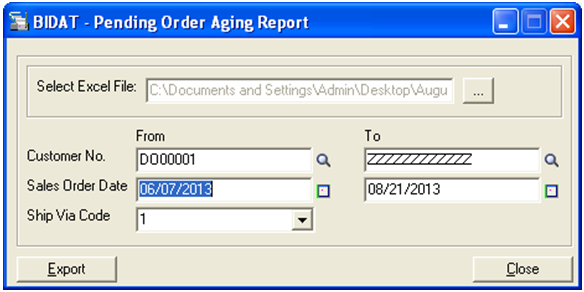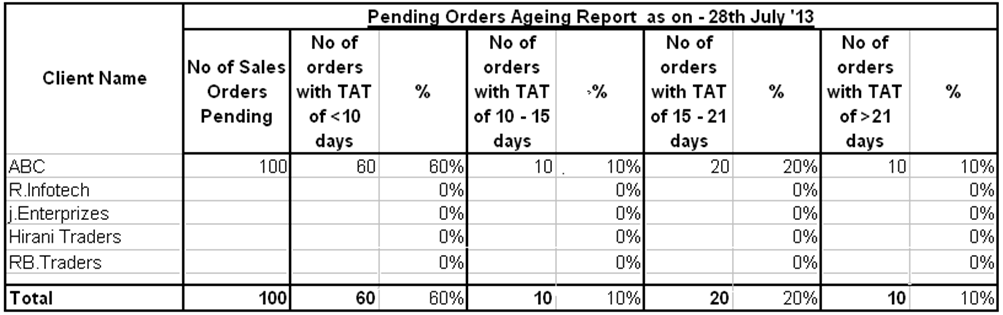It’s very important to keep track of pending sales order for any organization/company. Sometimes, organization needs to know how many sales orders are pending and how to estimate future probability of sales; so they can measure efficiency of staff performance at a particular interval of time.
Hence, to cater those needs, we have developed “Pending Order Aging Report” Add-on, which is useful in tracking number of sales order pending from any client at a particular interval of time.
For this, we simply provide an installable file, which can be started on a single click. The following screen will appear;
a) Select Excel File: User has to browse the desired path, wherein they want to print the Pending Order Aging report.
b) Customer No.: User has to select “From and To” range of customer name, for which they want to print the report.
c) Sales Order Date: Similarly, user has to select “From and To” date range for which they want to print the report for select Customer Number.
d) Ship Via Code: User has to select the drop down for selecting ship via code as filter criteria.
Note: Filter criteria can be customized as per customer’s requirement
The New Stuff: 5 Steps to Intelligent Reporting using Sage 300 ERP
Once the above details are filled, click on export to print the report at the desired location. In the following example, Report shows the detailed outlook:
An organization has a client – ABC. The number of sales order pending to the client are 100. The word TAT in the given figure represents the sales order date i.e. The number of pending sales order within 10 days are shown as 60 while the next column % represents the percentage of sales order pending within 10 days which are shown as 60% . Similarly the remaining fields represent the pending sales order between 10 to 15 days, 15 to 21 days and above 21 days and thus maintain the aging concept in the report.
So, the Pending order Aging Report includes the summarized value for each client and total value of pending sales order for all the clients in its report. Thus, “Pending Order Aging Report” is able to make clear visualization of pending orders for each client.
Also Read:
1. Stock Status Report in Sage 300 ERP
2. Auto Generate OE Confirmation Report in PDF format in Sage 300 ERP
3. Sellable and Non-sellable items in Sage 300 ERP
4. Greytrix Extended Report Pack for Sage 300 ERP
5. Email Standard Order Entry Invoice Report in PDF or RTF Format