In some scenarios, users may come across a situation where they need to re-print Pick Slips report from Sage 300 after a shipment has already been invoiced, standard O/E Picking Slips prints blank report for Shipments those are already invoiced.
The New Stuff : GL Account History Inquiry in Sage 300 ERP
To handle this scenario, we have developed a custom macro for printing the picking slips after the OE Invoices are posted in Sage 300.
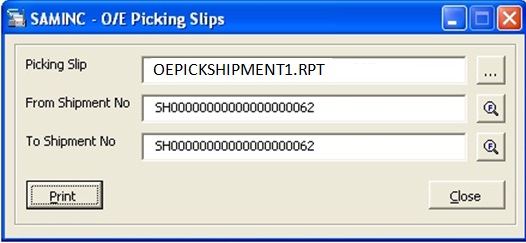
1. This component allows user to select the desired Picking Slip report.
2. Also user can specify the range of Shipment number that needs to be printed.
You can add this macro to Sage 300 desktop by following simple steps mentioned in our blog How to Add Macro to Sage 300 Desktop
Note : This component is developed using Sage 300 SDK, as a result, it is easy to deploy and it works with Sage 300 ERP 2014, Sage 300 ERP 2012 and Sage 300 ERP v6.0A.
Also Read:
1. Partial Shipments using Sage 300 ERP
2. Quick Shipment feature for Sage 300 ERP
3. Shipping Labels in Sage 300 ERP
4. How to handle Inventory Shipment in Sage 300 ERP
5. Create Single Invoice Entry from Multiple Shipment Entry in Sage 300 ERP
Sage 300 ERP – Tips, Tricks and Components
Greytrix is one of the oldest Sage Development Partner of two decades and Reseller of Sage 300 ERP (formerly known as Sage Accpac ERP) and has been awarded "Sage Partner of the Year" multiple times for rendering quality services for Sage product lines both as developers and resellers. Greytrix has accumulated hundreds of man years of experience in Sage 300 ERP. In these blogs, Greytrix will endeavour to share its knowledge with regards to implementation, training, customisation, components, current technology trends and help users to understand in depth techno – functional aspects of Sage 300 ERP! Contact our team at accpac@greytrix.com
Greytrix is one of the oldest Sage Development Partner of two decades and Reseller of Sage 300 ERP (formerly known as Sage Accpac ERP) and has been awarded "Sage Partner of the Year" multiple times for rendering quality services for Sage product lines both as developers and resellers. Greytrix has accumulated hundreds of man years of experience in Sage 300 ERP. In these blogs, Greytrix will endeavour to share its knowledge with regards to implementation, training, customisation, components, current technology trends and help users to understand in depth techno – functional aspects of Sage 300 ERP! Contact our team at accpac@greytrix.com
Iconic One Theme | Powered by Wordpress