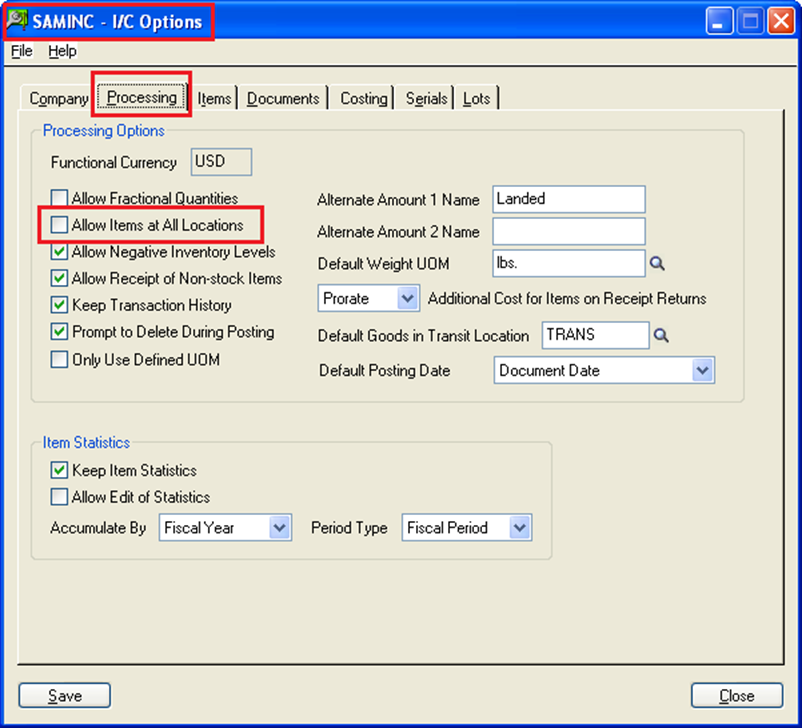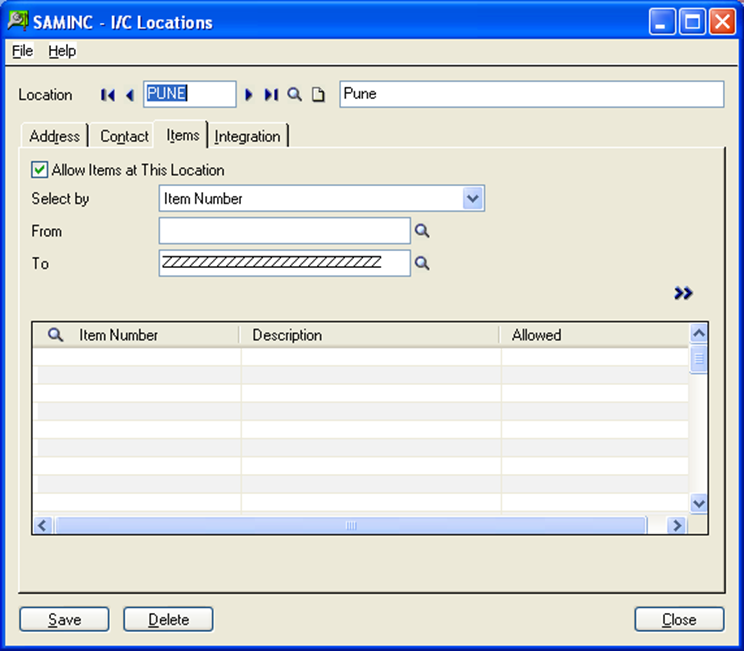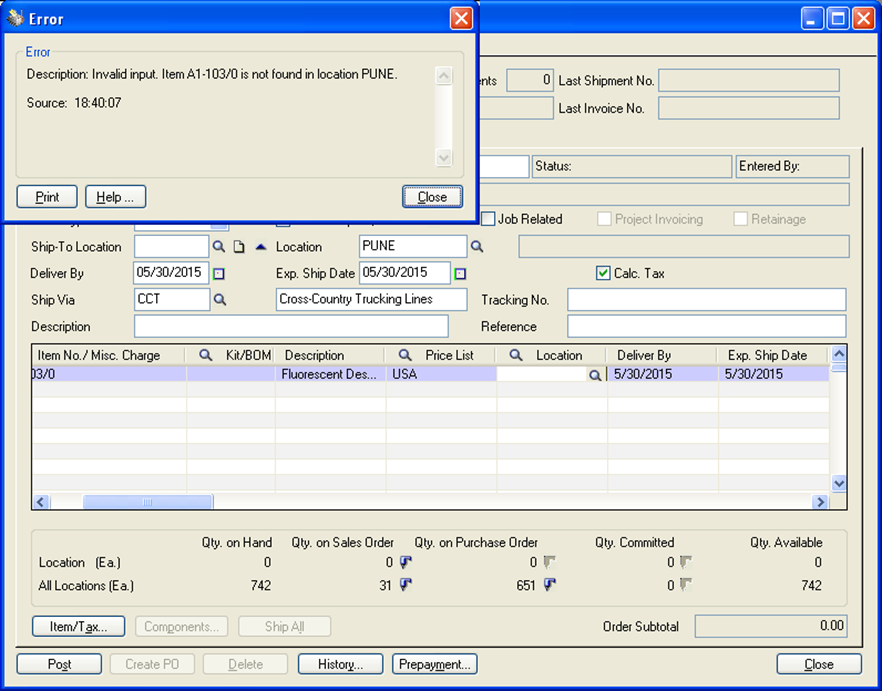In this blog, we will discuss about “Allow Items at all locations” feature in inventory control module of Sage 300 ERP.
In IC Option setting, there is a check box ‘Allow Items at All Locations’ under the ‘Processing’ tab [please find screen shot below]. This feature allows the system to keep the inventory item for all the locations. If the checkbox is checked then all the inventory items are available at all locations.
New Stuff: New Inventory Control features in Sage 300 ERP 2014
Suppose the checkbox is unchecked in the IC Option screen (as shown in above screen shot), then user has to manually assign the items on each location (IC Setup>>IC Location screen).
So in case, a particular item is not allocated for the particular location for example “Pune”, then user cannot make an OE entry for that location.
This feature also restricts users to do an Order for an item for a particular location. User can make OE entry for those items only, which are assigned for the location. If the item is not assigned in IC Location, and if user tries to do the OE entry, then user will get below error.
Also Read:
1. How to assign unique serial Number to Individual Items in Sage 300 ERP Versions 2014
2. How to Use as Default option on the Bills of Material screen in Sage 300 ERP 2014
3. Setting up Price Inclusive of Taxes in Sage 300 ERP
4. Alternate Amount in Inventory Control module of Sage 300 ERP