Tax Deducted at Source is an add-on for Sage 300 ERP, for carrying out tedious TDS process in quick and effective way. TDS module captures essential tax related information and generates reports in government recognized formats.
The Tax vital information like maintaining the section of coverage is done within the TDS Module automatically so it’s required for the user to have a report where he/she can get the view of the summarized calculation carried for a particular section, TDS module provides a separate report TDS summary report which will fulfill the user requirement
Let’s have a look on TDS Summary report
Go to Tax Deducted at source >> Transaction Reports >> TDS section summary
New Stuff: Excise module-Tax configuration
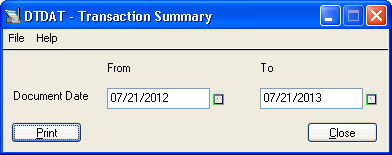
TDS Summary report gives a quick review about TDS calculations section wise and taxes wise. Please refer below screenshot
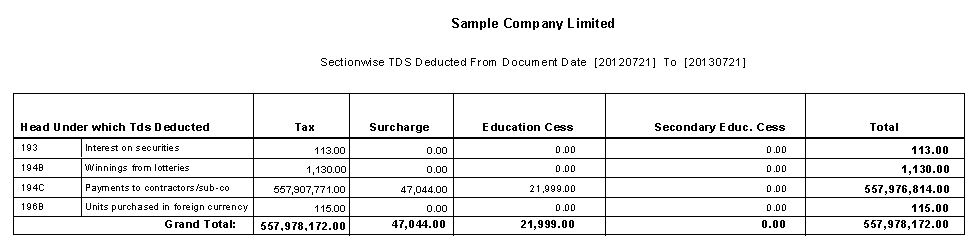
This report saves lot of time, as user does not have to manually calculate these sections transactions
Sage 300 ERP – Tips, Tricks and Components
Greytrix is one of the oldest Sage Development Partner of two decades and Reseller of Sage 300 ERP (formerly known as Sage Accpac ERP) and has been awarded "Sage Partner of the Year" multiple times for rendering quality services for Sage product lines both as developers and resellers. Greytrix has accumulated hundreds of man years of experience in Sage 300 ERP. In these blogs, Greytrix will endeavour to share its knowledge with regards to implementation, training, customisation, components, current technology trends and help users to understand in depth techno – functional aspects of Sage 300 ERP! Contact our team at accpac@greytrix.com
Greytrix is one of the oldest Sage Development Partner of two decades and Reseller of Sage 300 ERP (formerly known as Sage Accpac ERP) and has been awarded "Sage Partner of the Year" multiple times for rendering quality services for Sage product lines both as developers and resellers. Greytrix has accumulated hundreds of man years of experience in Sage 300 ERP. In these blogs, Greytrix will endeavour to share its knowledge with regards to implementation, training, customisation, components, current technology trends and help users to understand in depth techno – functional aspects of Sage 300 ERP! Contact our team at accpac@greytrix.com
Iconic One Theme | Powered by Wordpress