Invalid Database Specification is a common error message that can occur when opening Sage 300 ERP (formerly Sage Accpac). This error message generally appears while opening Sage 300 ERP (Accpac). On opening the application, it tries to connect to the database. If there is a connection problem, a user may face this error.
New Stuff: Commit All in OE ORDER ENTRY
There are a number of reasons that can cause this message to appear. In a client-server system where Sage 300 ERP is installed and the database server is on a separate system and if the database server is unavailable/not reachable due to some reason, this message could occur while attempting to open Sage 300 ERP and login to a company.
If it is a new installation or just a single user, you need to examine why the workstation is not able to connect to the database server. The workstation will connect to the database server using ODBC connection to data.
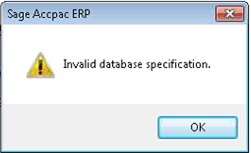 Troubleshooting steps
Troubleshooting steps
- Check to make sure that the proper ODBC entries have been made
- Depending on your configuration in Sage 300 ERP Database Setup, you may need to make a single ODBC entry called databaseservername32 or an individual ODBC entry for each database (e.g. SAMSYS, SAMINC)
- If the workstation is a 64-bit workstation, your entries must be made with the 32-bit ODBC client (C:\Windows\SysWow64\ODBCAD32.exe)
- Disable UAC (User Account Controls)
- This can often interfere with Sage 300 ERP while making a connection with the ODBC drivers
- Check that the right versions of Sage 300 ERP and SQL Clients are set in the ODBC Entry. Starting with version 5.6, the SQL Native Client is required.
- Disable any firewall that might be blocking outbound traffic.
- Login as a user that has local admin rights on the machine and then test as that user.
- If this fixes it, run RegAcc as the Admin user. This will create all of the required registry entries that the non-admin user will need.
Hope this helps you in resolving the invalid database specification error.
About us
Greytrix a globally recognized Premier Sage Gold Development Partner is a one stop solution provider for Sage ERP and Sage CRM needs. Being recognized and rewarded for multi-man years of experience, we bring complete end-to-end assistance for your technical consultations, product customizations, data migration, system integrations, third party add-on development and implementation expertise.
Greytrix offers unique GUMU™ integrated solutions of Sage 300 with Sage CRM, Salesforce.com and Magento eCommerce along with Sage 300 Migration from Sage 50 US, Sage 50 CA, Sage PRO, QuickBooks, Sage Business Vision and Sage Business Works. We also offer best-in-class Sage 300 customization and development services and integration service for applications such as POS | WMS | Payroll | Shipping System | Business Intelligence | eCommerce for Sage 300 ERP and in Sage 300c development services we offer services such as upgrades of older codes and screens to new web screens, newer integrations using sdata and web services to Sage business partners, end users and Sage PSG worldwide. Greytrix offers over 20+ Sage 300 productivity enhancing utilities that we can help you with such as GreyMatrix, Document Attachment, Document Numbering, Auto-Bank Reconciliation, Purchase Approval System, Three way PO matching, Bill of Lading and VAT for Middle East.
For more details on Sage 300 and 300c Services, please contact us at accpac@greytrix.com. We will be glad to assist you.