Sage 300 ERP has a wide range of reports in AP Module. One of which is “Aged Cash Requirements Report” which provides information of overdue documents and Balances of vendors. This report will help you highlight the cash amounts that will be required to meet the commitment as they become due, the amount needed to pay invoices that are overdue, current, and due in each of four future periods you define.
It also provides you a facility to print this report in various formats including detailed form which lists all outstanding documents for each vendor, or in a summary form which summarizes in one line about each vendor number, including the overdue and current balances and the balances in each aging period.
To print these reports navigate to:
Account Payable –> A/P Transaction Reports –> Aged Cash Requirements.
New Stuff: Database Copy in Sage 300 ERP
You can also filter report by “From” and “To” Vendor Number, Vendor Group, Account Set etc. This will help you to get the output as you need.
After Printing, the report will look like:
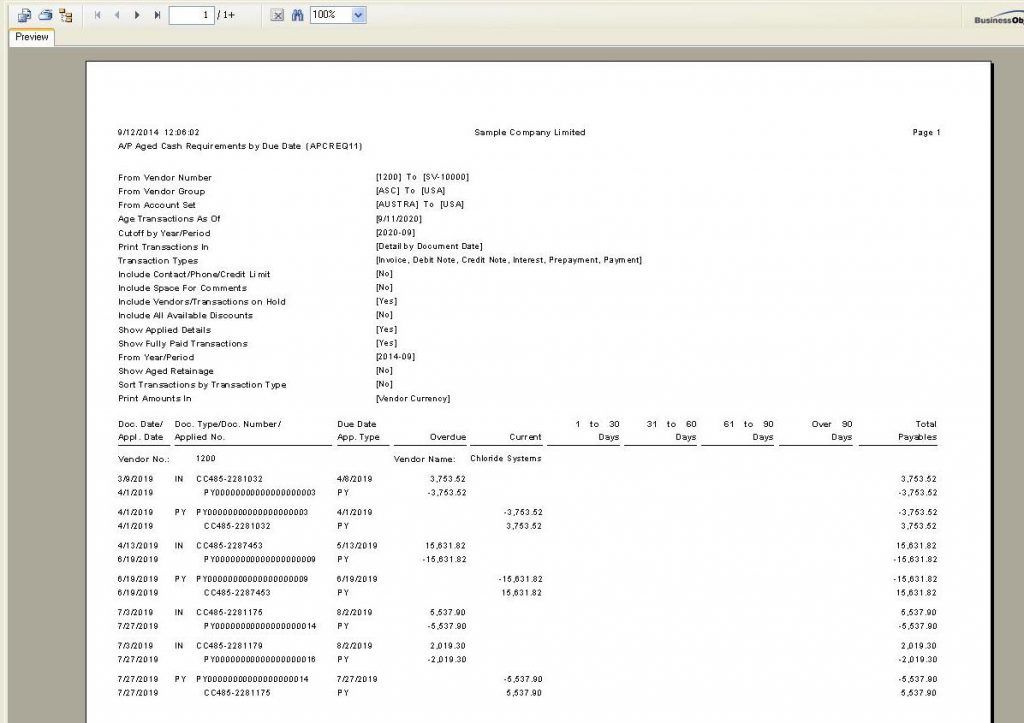
Aged Cash Requirements Report is useful when you need a listing of the amounts owed and when they are due, to assist you with cash-flow management, short-term planning, and budgeting as well.
Contact us at accpac@greytrix.com if you would like more information on the same.