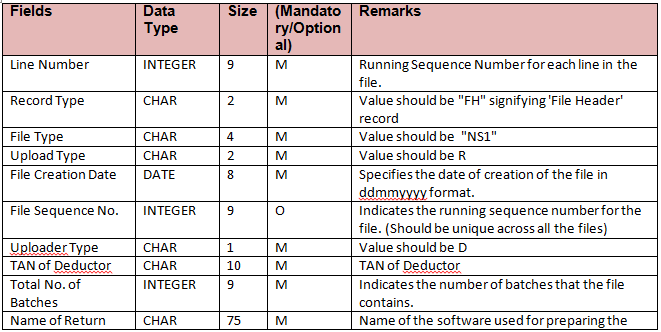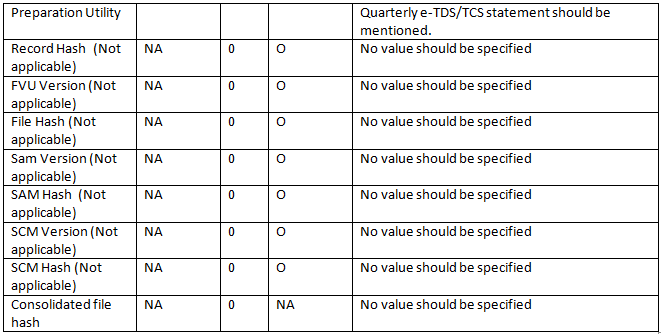In our blog Greytrix TDS – Quarterly E-TDS return we have discuss about E-filling process through Greytrix TDS module. In E-TDS, the generation of Form 26Q txt file is the main step where Challan details are actually captured in the text file for a selected quarter and then it is validated through the file validation utility. In this blog we will discuss about content of the txt (form26Q) file generated from the TDS module for E-TDS process.
The TXT file generated from Form 26Q/27Q Report UI mainly consist of four parts as follows:
1. File header.
2. Batch header.
3. Challan details.
4. Deductee details.
New Stuff: New Feature in Statutory form
We will discuss about each section of the TXT file one by one.
1. File header:
We will discuss about each section of the TXT file one by one.
File header record contains the fields like the TAN of the deductor, Utility name, file sequence number etc. Please refer below table for all the file records
Example:
1^FH^NS1^R^13102014^1^D^PNEP10061C^1^GreytrixTDSUtility^^^^^^^^
To separate the each field we use “^” this character.
2. Batch header:
Batch header record mainly contains company/ personal/ government level details. Basically it contains following fields to be mention given in tabular format below.
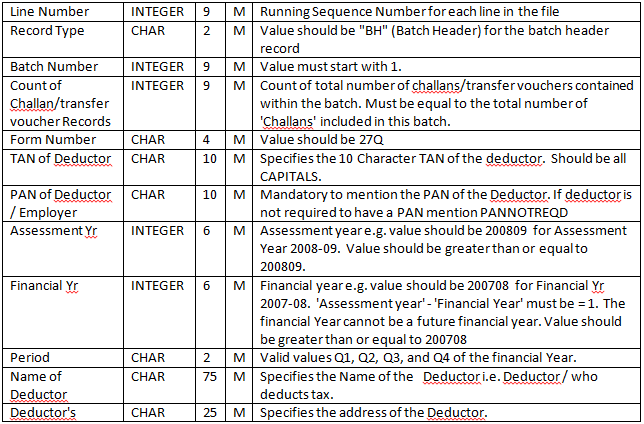
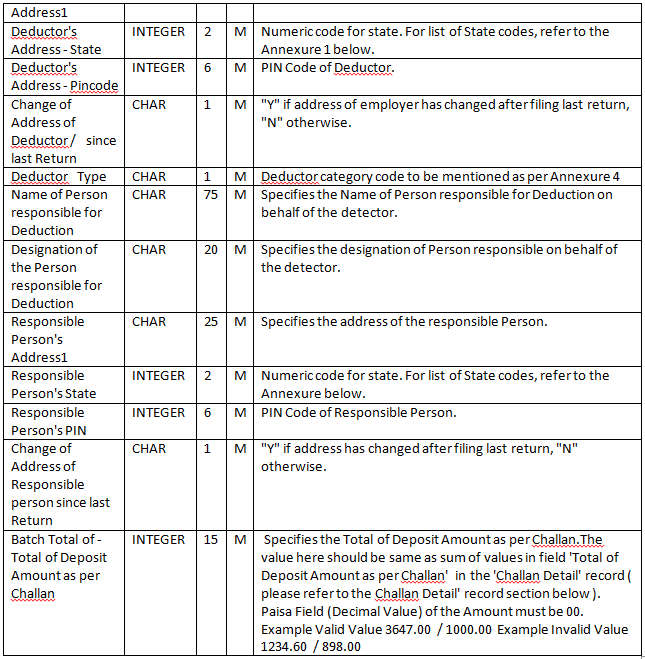
• This field’s display is in txt file as follows:
2^BH^1^0^26Q^^^^^^^^TAN0765457^^^201516^201415^Q2^Sample Company Inc.^^123 Sample Company Plaza^^^^^19^12345^aahan@Greytriindia.com^999^6954528^N^A^Mr. Smith^Project Co-ordinator^Greytrix, Block No 402^Mahinder Chembers,^W T Patil Road^Chembur^^19^346465^smith@greytrix.com^^555^555555555555^N^.00^^^^N^^^^PAOCDNOTAVBL^DDOCDNOTAVBL^^^^^^^^^^^^^
In our next blog we will discuss about the challan details section and deductee details section.