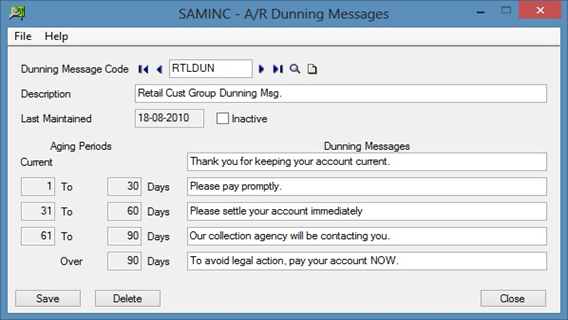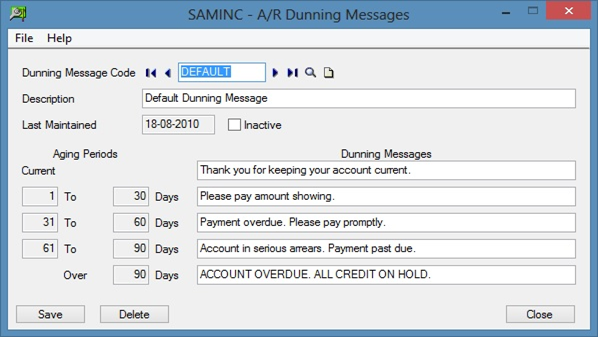In cases where one has overdue payment from few customers and due to peak season, finds it difficult to get in touch with them about the accounts receivables. Since no business can run without capital and a huge back log of money is sure to create problems for the day to day operations, it is important to tackle the same. In such scenarios, one can use the Dunning Method.
Dunning is the process of communicating with the customers about the collection of accounts receivables.
In SAGE 300 ERP, Dunning messages are simple yet efficient process to remind the customers about accounts due in terms of statements. It can be done for a time period or as we can say for an aging period. Once we set the aging period to send reminders to customers, it becomes easy for us to know the status of customer’s receiving. We send these messages with statements or letters to customers.
GUMU™ Sage CRM Integrations: Sage ERP X3 | Sage 100 | Sage 500 | Sage 300
We can create messages and link them to the customers. Enter a message of up to 40 characters to print on the customer statements or letters for each aging period. The message relating to the customer’s oldest outstanding transaction will be printed.
For example, you made a new customer. You create a dunning message for him. Let’s say your current period might contain the message, “Welcome and Thank you for keeping your account current,” while the message for the first overdue period (such as 1 to 30 days) might be: “Please pay promptly” and further as shown in image below.
To reach Dunning message form in Sage 300 ERP:
Accounts Receivables – A/R set up – Dunning message
This form will let you:
- Add any number of messages to be printed on statements to customers.
- Specify which message in a set to use for each aging period.
If you use only one set of messages, you enter them on the Statement tab of the Options form.
You also use the Statement tab of the Options form to specify the aging periods you see in the Dunning Messages form. Accounts Receivable will use the dunning messages in the Options form for all forms unless you define new sets.
About Us
Greytrix a globally recognized Premier Sage Gold Development Partner is a one stop solution provider for Sage ERP and Sage CRM needs. Being recognized and rewarded for multi-man years of experience, we bring complete end-to-end assistance for your technical consultations, product customizations, data migration, system integrations, third party add-on development and implementation expertise.
Greytrix offers unique GUMU™ integrated solutions of Sage 300 with Sage CRM, Salesforce.com and Magento eCommerce along with Sage 300 Migration from Sage 50 US, Sage 50 CA, Sage PRO, QuickBooks, Sage Business Vision and Sage Business Works. We also offer best-in-class Sage 300 customization and development services and integration service for applications such as POS | WMS | Payroll | Shipping System | Business Intelligence | eCommerce for Sage 300 ERP and in Sage 300c development services we offer services such as upgrades of older codes and screens to new web screens, newer integrations using sdata and web services to Sage business partners, end users and Sage PSG worldwide. Greytrix offers over 20+ Sage 300 productivity enhancing utilities that we can help you with such as GreyMatrix, Document Attachment, Document Numbering, Auto-Bank Reconciliation, Purchase Approval System, Three way PO matching, Bill of Lading and VAT for Middle East.
For more details on Sage 300 and 300c Services, please contact us at accpac@greytrix.com. We will be glad to assist you.