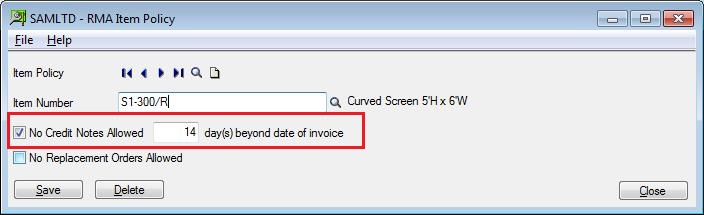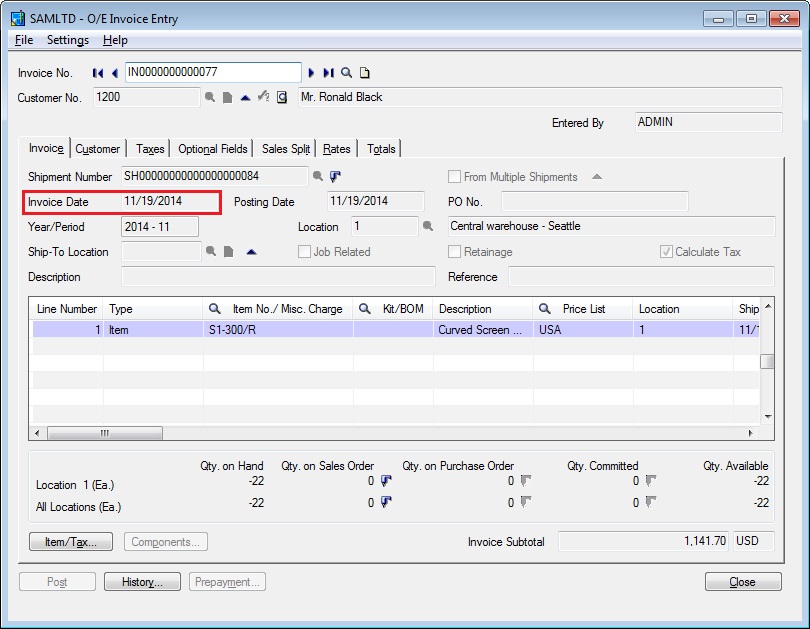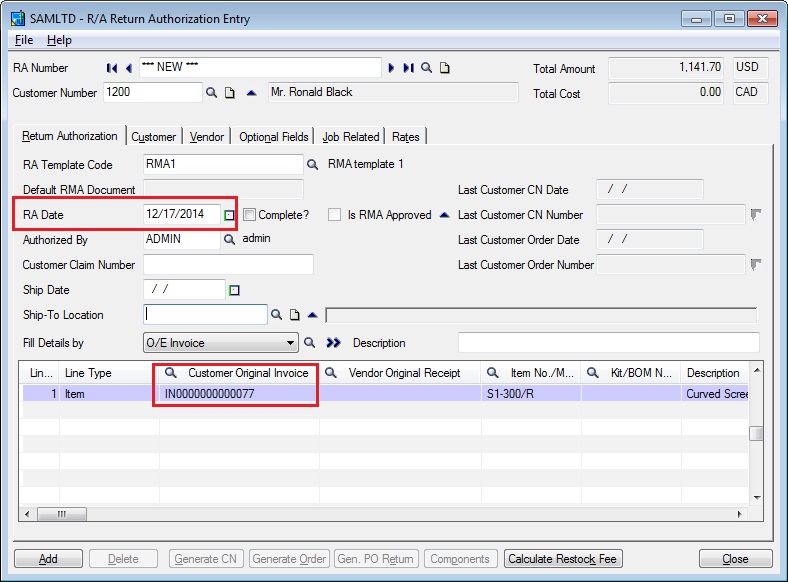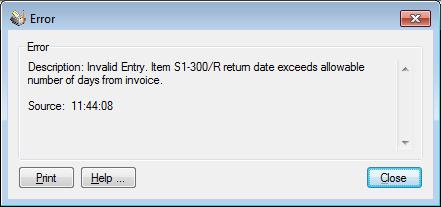In Sage 300 ERP, ‘Return Material Authorization’ allows a user to return a product in order to receive a refund, replacement or repair. In this blog post, we will discuss about how to restrict the number of days for receiving credit on the products that are returned.
Greytrix Sage ERP X3 Blog: Steps to Automate Backups in Sage ERP X3
While creating credit note for items through RMA screen, there are three possible scenarios:
1> If the item has no item policy, then RMA will not warn you while placing the credit note or replacement order against that item.
2> If beyond date of invoice field is set to 0 on Item Policy screen, then Credit notes are not allowed for items.
3> If beyond date of invoice field is set to particular number of days on Item Policy screen, then Credit notes are allowed for items within that number of days from the invoice date.
Now in order to set the number of days for credit returns (i.e. restriction on credit), navigate to Return Material Authorization–>R/A Setup–>Item Policy
On item policy screen, you can set the number of days from the date of invoice beyond which, credit notes are not allowed.
If this field is set to 0, then Credit notes are not allowed for this item. If the field is set to 14, then credit notes are allowed only for 14 days after the invoice date.
Note : This field is enabled only when No Credit Notes Allowed is selected.
Let us take an example and create an invoice for the above item “S1-3000/R” as shown in below screen shot and post it with invoice date 11/19/2014.
Now, go to Return material Authorization–>R/A Return material Entry screen. Enter the RMA document for the above invoice with RA date as 12/4/2014.
Now when you try to put the item on credit note, it will give you an error as the number of days from the invoice date exceeds the allowed limit for that item.
Thus with item policy, you can restrict users from giving a credit on return beyond a certain number of days from the invoice date.
Also Read :
1. Return Material Authorization in Sage 300 ERP
2. Cannot Issue an OE Credit Note to return a serialized item to a different location
3. Sales Invoice Reversals in Sage 300 ERP
4. How to handle Inventory Receipt in Sage 300 ERP?
5. How to handle Inventory Shipment in Sage 300 ERP