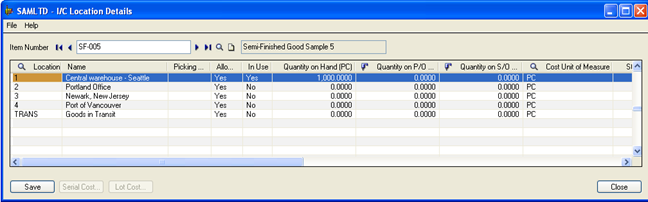Today we are going to look at I/C location details which is a smart feature of sage 300 ERP
Let’s start with the navigation:
Navigate to inventory control >>I/C Items and Price List >> Location Details.
With the help of above screen let us understand the standard column in detail as mentioned below:
New Stuff: Selling your items on contract pricing
Location & Name: – This column represents location code & Location name on which the above inventory item is available.
Quantity on Hand:- With the help of this column we come to know the current stock availability for specific locations as mentioned above & this feature will also help us to plan the next order.
Quantity on PO: – This column has drill down options where we will be able to view purchase order in which the above mentioned item is being used & it also displays the open quantity location of that specific item.
Quantity on SO: – Same as PO we also have the drill down option in SO where we will be able to see the open sales order quantity of the item.
Quantity Committed: – Quantity committed in Sales order entry
Cost unit of measure: -This column shows the unit of measure the item has such as (Ea, LTR, and Kg) etc.
Most Recent cost: -This column defines the cost which is most recently being used to the item quantity on hand.
Average Cost: – This column displays the average cost for the item for the unit of measure you selected in the Cost Unit of Measure field.
Average cost: – Total item cost * coting conversions/Quantity on hand
Last Unit cost: – This column shows the last unit cost which we have used for this particular item.
Quantity Available to ship: – This column shows the quantity available of that specific item on that specific location & with the help of this column we can plan for the next order generation. This column contained the Quantity in hand less quantity committed.
With the help of this feature user can preplan for the reorder quantity also & its save their time whenever the user wants to check availability of stock items on specific locations they need to print the report but by using this feature users can easily identify the Quantity Available to Ship, Quantity on Hand and other important details & with the help of this user can plan accordingly.
Also Read:
1. IC Option – Allow Negative Inventory Levels
2. Date wise IC stock Transaction Report
3. Sage 300 ERP – Inventory Account Set
4. Inventory Movement Report in Sage 300 ERP
5. Define Items in SAGE 300 ERP without Inventory Control module