Sage 300 ERP provides proper warnings and confirmations messages to users for maintaining the accuracy of Data. Though these messages are for the benefit of the users, sometimes it leads to confusion among the users as they might not be able to understand why a certain message is popping up?
In this blog we will see the confirmation message that frequently pops up when you do different transactions like IC Receipts, IC Shipments and IC Internal Usage in IC Module as shown in below image.
New Stuff:Use as Default option on IC Kitting Items screen in Sage 300 ERP 2014
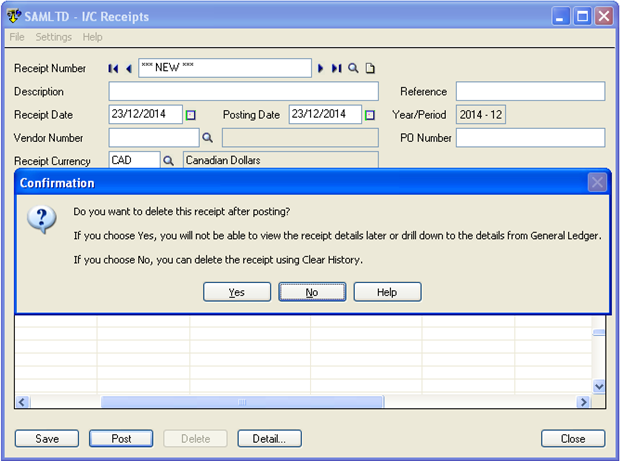
Recently, one of our clients faced an issue wherein some of the IC Transactions posted were missing. This happened because at the time of posting, user by mistakenly clicks on Yes. Whenever the user will do any IC transactions, SAGE 300 ERP will ask you for confirmation message popup which ensures that whether you want to save or delete the transactions after posting. If you click on Yes then you will not able to see these transactions again or drill down to the details from General Ledger. If you clicks on No then that transactions get saved.
It is good practice to save any transaction information as transactions are always necessary for your future reference. To keep all transaction information, make sure that you click on NO. If you want to avoid this confirmation message box and to save transactions automatically then you must uncheck the option Prompt to Delete during Posting, on the Processing tab in the I/C Options.
Also Read:
1.BOM Component Usage Enquiry in Sage 300 ERP
2.Adjustment types in I/C Adjustment
3.Sage 300 ERP – Inventory Account Set
4.How to allocate a Serial and Lot number at Order Entry screen in Sage 300 ERP
5.Allow Fractional Quantities in Purchase Order
Sage 300 ERP – Tips, Tricks and Components
Greytrix is one of the oldest Sage Development Partner of two decades and Reseller of Sage 300 ERP (formerly known as Sage Accpac ERP) and has been awarded "Sage Partner of the Year" multiple times for rendering quality services for Sage product lines both as developers and resellers. Greytrix has accumulated hundreds of man years of experience in Sage 300 ERP. In these blogs, Greytrix will endeavour to share its knowledge with regards to implementation, training, customisation, components, current technology trends and help users to understand in depth techno – functional aspects of Sage 300 ERP! Contact our team at accpac@greytrix.com
Greytrix is one of the oldest Sage Development Partner of two decades and Reseller of Sage 300 ERP (formerly known as Sage Accpac ERP) and has been awarded "Sage Partner of the Year" multiple times for rendering quality services for Sage product lines both as developers and resellers. Greytrix has accumulated hundreds of man years of experience in Sage 300 ERP. In these blogs, Greytrix will endeavour to share its knowledge with regards to implementation, training, customisation, components, current technology trends and help users to understand in depth techno – functional aspects of Sage 300 ERP! Contact our team at accpac@greytrix.com
Iconic One Theme | Powered by Wordpress