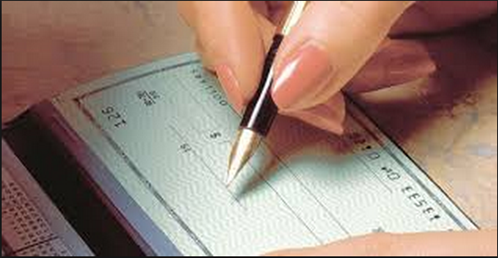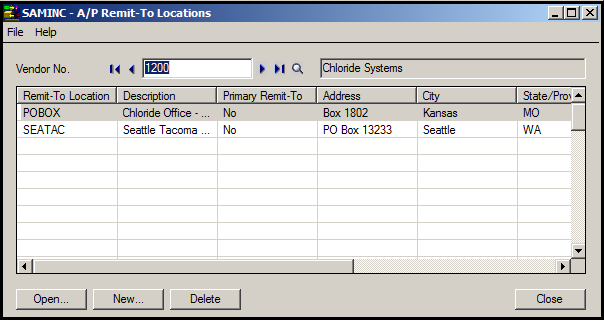The Remit-To Locations are the addresses on which the payment cheques are send to the vendor. They are designed to maintain the names and addresses of the cheques recipients that are different from the vendor name and addresses. The form lets the user assign a primary remit-to location to be displayed on the Invoices from the vendor and printed on the cheques to be issued to the vendor. There can be multiple Remit-To Locations defined for a vendor.
New Stuff: Allow Edited After Invoices Printed
Sage 300 ERP provides a Remit-To Locations form to add, edit and delete remit-to locations and to view the details of the existing remit-to locations that have been setup for a vendor. To view the screen, navigate to Accounts Payable -> AP Vendors -> Remit-To Locations. The screen looks like:
If the Remit-To Location is set as the primary remit-to location then it will be used as the default one for each new Invoice.
Adding the Remit-To Location: On the Remit-To Location form select the vendor and click on the new button, type the code for the Remit-To Location fill in the required fields and click on Add
Edit Remit-To Locations: The details in the Remit-To Locations can be changed except for the location code. In the form, select the vendor code and the Remit-To location for which the details have to be changed and either double click or click on Open button make the changes and click on Save.
The Optional Fields tab of the Remit-To Location can be used to define the optional field for the particular remit-to locations. If the optional fields defined for the Invoices, vendors and the remit-to locations are same, when the remit-to location is specified in the Invoice entry, the system uses the optional field values from the remit-to location for the Invoice, Credit/ Debit notes.
The Remit-To Locations cannot be set as Inactive or deleted if it is used in any un-posted transaction. Once the Remit-To Location is set as Inactive, it cannot be used while adding an Invoice and we must also ensure that the Primary Remit-To checkbox should be un-ticked.
About Us
Greytrix a globally recognized Premier Sage Gold Development Partner is a one stop solution provider for Sage ERP and Sage CRM needs. Being recognized and rewarded for multi-man years of experience, we bring complete end-to-end assistance for your technical consultations, product customizations, data migration, system integrations, third party add-on development and implementation expertise.
Greytrix offers unique GUMU™ integrated solutions of Sage 300 with Sage CRM, Salesforce.com and Magento eCommerce along with Sage 300 Migration from Sage 50 US, Sage 50 CA, Sage PRO, QuickBooks, Sage Business Vision and Sage Business Works. We also offer best-in-class Sage 300 customization and development services and integration service for applications such as POS | WMS | Payroll | Shipping System | Business Intelligence | eCommerce for Sage 300 ERP and in Sage 300c development services we offer services such as upgrades of older codes and screens to new web screens, newer integrations using sdata and web services to Sage business partners, end users and Sage PSG worldwide. Greytrix offers over 20+ Sage 300 productivity enhancing utilities that we can help you with such as GreyMatrix, Document Attachment, Document Numbering, Auto-Bank Reconciliation, Purchase Approval System, Three way PO matching, Bill of Lading and VAT for Middle East.
For more details on Sage 300 and 300c Services, please contact us at accpac@greytrix.com. We will be glad to assist you.