Tax always has been a very important component when it comes to executing a business. In our previous blog we had discussed about the tax rates Tax Rates in Sage 300 ERP. Going further, after tax rates are defined, users need to set up tax groups for the tax authorities. In this blog we will discuss about the tax groups in detail.
Tax groups are used for calculating bunch of taxes at the time of purchase and sales transactions.
Go to Common Services –> Tax Services –> Tax Groups
New Stuff: Item wise tax calculation in Sage 300 (for Sales and purchase Transaction)
Users can define tax group for
⦁ Sales
⦁ Purchase
Please refer the below screen for Tax Groups:
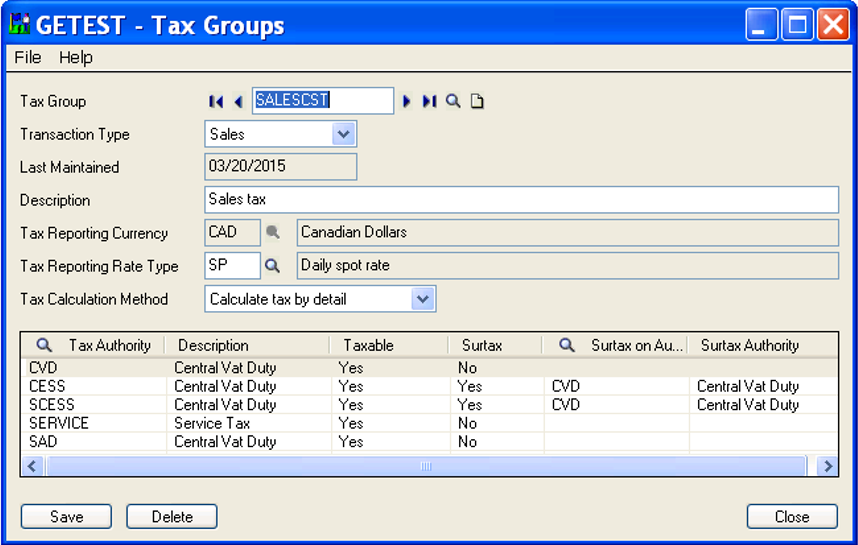
Important things about the Tax groups:
⦁ User can define up to five tax authorities in one tax group.
⦁ Tax group currency must be the same for all tax authorities defined in the group.
⦁ If your organization uses multicurrency accounting, each authority in the group must use the same source currency. Here, the user can define more than one group for each currency, if necessary.
⦁ The position of tax authorities in the tax group is important for taxes that are taxable. If a tax is taxable, the tax amount is added to the base for calculating invoice tax for all authorities lower on the group list.
⦁ When you select a tax calculation method, we recommend not to select the summary method if any authority in the group allows tax to be included in the price. The method you select applies to each authority in the group. If you need to calculate tax for an authority by both detail and summary, you must setup two tax groups for the same authority.
This feature of sage 300 ERP will reduce time and stress.
Also read:
1.Tax Rates in Sage 300 ERP
2.Taxes in Sage 300 ERP
3.Tax Setting – Allow Tax In Price
4.Tax Calculation on the basis of Quantity in Sage 300 ERP
Sage 300 ERP – Tips, Tricks and Components
Greytrix is one of the oldest Sage Development Partner of two decades and Reseller of Sage 300 ERP (formerly known as Sage Accpac ERP) and has been awarded "Sage Partner of the Year" multiple times for rendering quality services for Sage product lines both as developers and resellers. Greytrix has accumulated hundreds of man years of experience in Sage 300 ERP. In these blogs, Greytrix will endeavour to share its knowledge with regards to implementation, training, customisation, components, current technology trends and help users to understand in depth techno – functional aspects of Sage 300 ERP! Contact our team at accpac@greytrix.com
Greytrix is one of the oldest Sage Development Partner of two decades and Reseller of Sage 300 ERP (formerly known as Sage Accpac ERP) and has been awarded "Sage Partner of the Year" multiple times for rendering quality services for Sage product lines both as developers and resellers. Greytrix has accumulated hundreds of man years of experience in Sage 300 ERP. In these blogs, Greytrix will endeavour to share its knowledge with regards to implementation, training, customisation, components, current technology trends and help users to understand in depth techno – functional aspects of Sage 300 ERP! Contact our team at accpac@greytrix.com
Iconic One Theme | Powered by Wordpress