GUMU™ for Sage 50 CAD (Simply Accounting) ERP to Sage 300 ERP is a Sage certified Migration solution. Greytrix provides Migration services at its Sage Migration Centre and fulfils the business requirements.
New Stuff: Migrate Ship to Address from Sage Business Vision to Sage 300 ERP
In this blog you will get to know how GUMU™ migrates On Hand Quantity of Items from Sage 50 CAD (Simply Accounting) ERP to Sage 300 ERP.
You can view Items and their On Hand Quantity in Sage 50 CAD from the following path –
Sage 50 CAD –> Inventory & Services–> View Inventory & Services–> Items
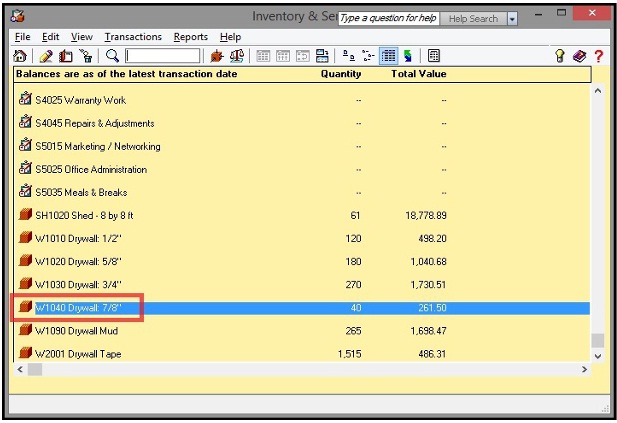
After double clicking on any Item, Inventory and Services Records window gets opened as shown below.
In Quantities tab, you can see On Hand Quantity of an item as shown below.
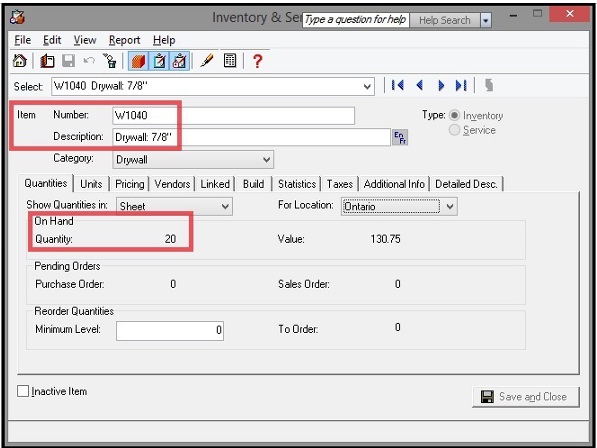
After migration from Simply Accounting to Sage 300, you can check On Hand Quantity of Items in Sage 300 ERP as shown below.
And the path for Sage 300 ERP is:
Sage 300 ERP–>Inventory Control –>I/C Item and Price Lists–>Location Details
Here you can see Location wise On Hand Quantity of an Item as shown below.
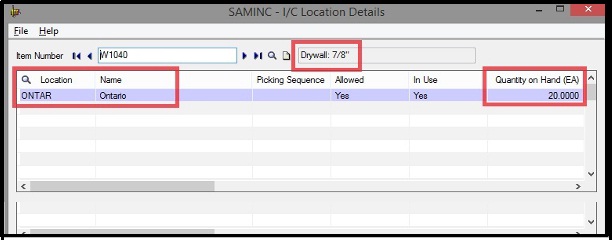
Terms for both Sage 50 CAD and Sage 300 ERP:
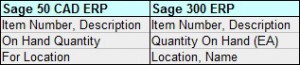
In this way, you can see the Quantity On Hand of an Item of source ERP (i.e. Sage 50 CAD ERP) and after conversion target ERP (Sage 300 ERP).
Also Read:
1. I/C Update Item Pricing for Sage 300 ERP
2. Item pricing based on Multiple Unit of Measurement
3. How to Calculate Current Quantity on Hand on Custom Reports in Sage Accpac ERP
4. Location Wise I/C Item Details
5. Migrating Item Pricing from Sage Pro ERP to Sage 300 ERP
Sage 300 ERP – Tips, Tricks and Components
Greytrix is one of the oldest Sage Development Partner of two decades and Reseller of Sage 300 ERP (formerly known as Sage Accpac ERP) and has been awarded "Sage Partner of the Year" multiple times for rendering quality services for Sage product lines both as developers and resellers. Greytrix has accumulated hundreds of man years of experience in Sage 300 ERP. In these blogs, Greytrix will endeavour to share its knowledge with regards to implementation, training, customisation, components, current technology trends and help users to understand in depth techno – functional aspects of Sage 300 ERP! Contact our team at accpac@greytrix.com
Greytrix is one of the oldest Sage Development Partner of two decades and Reseller of Sage 300 ERP (formerly known as Sage Accpac ERP) and has been awarded "Sage Partner of the Year" multiple times for rendering quality services for Sage product lines both as developers and resellers. Greytrix has accumulated hundreds of man years of experience in Sage 300 ERP. In these blogs, Greytrix will endeavour to share its knowledge with regards to implementation, training, customisation, components, current technology trends and help users to understand in depth techno – functional aspects of Sage 300 ERP! Contact our team at accpac@greytrix.com
Iconic One Theme | Powered by Wordpress