Many customers have questions about maintaining the sale & purchase inventory in one place. For fulfilling this requirement they purchase and implement an ERP system. Through this blog we will go through the options for maintain the sales history with different options in Sage 300.
For configure the setting of sales history go to
Order Entry–>O/E Setup–>Options
New Stuff: Migrate Ship to Address from Sage BusinessWorks to Sage 300 ERP
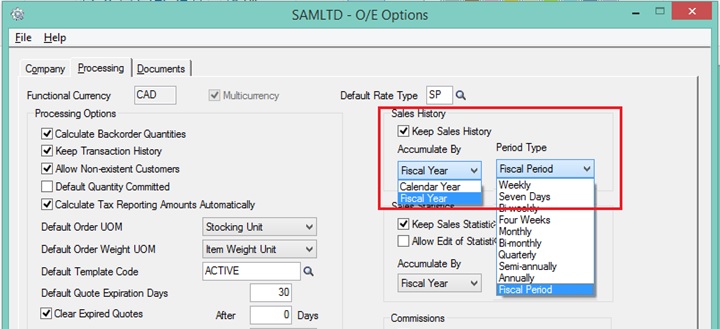
Here you have options for “Keep Sales History”. If you select this option, you must also specify how sale history data is accumulated. For keeping sales history data you have two options. 1. Accumulated By and 2. Period Type
1.Accumulated By:
In this option you will get two choices whether to accumulate sales history by calendar year or fiscal year.
– Calendar Year: This will set the sales history start date to January 1.
– Fiscal Year: This will set the sales history start date to first day of your company’s fiscal year, as specifies in the fiscal calendar in Common Services.
2.Period Type:
In this option you will can select the length of period by which you will accumulate sales history.
Note: Weekly periods run from Sunday to Saturday. If you use weekly periods and your year does not start at the beginning of the week, the first and last periods in the year will be short ones.
In short, with the help of this you can easily maintain your sales history with various parameters. For knowing the sales history, we have sales history report. You will get the details about this on below link,
Sales History For all Costing Method
Also Read:
1.OE Sales Register Report for Sage 300 ERP
2.Sales History Report in Sage 300 ERP
3.Sales History Inquiry in Sage 300 ERP
4.Sales Order and Quote History Report in Sage 100
5.Find the A/R items sales history
Sage 300 ERP – Tips, Tricks and Components
Greytrix is one of the oldest Sage Development Partner of two decades and Reseller of Sage 300 ERP (formerly known as Sage Accpac ERP) and has been awarded "Sage Partner of the Year" multiple times for rendering quality services for Sage product lines both as developers and resellers. Greytrix has accumulated hundreds of man years of experience in Sage 300 ERP. In these blogs, Greytrix will endeavour to share its knowledge with regards to implementation, training, customisation, components, current technology trends and help users to understand in depth techno – functional aspects of Sage 300 ERP! Contact our team at accpac@greytrix.com
Greytrix is one of the oldest Sage Development Partner of two decades and Reseller of Sage 300 ERP (formerly known as Sage Accpac ERP) and has been awarded "Sage Partner of the Year" multiple times for rendering quality services for Sage product lines both as developers and resellers. Greytrix has accumulated hundreds of man years of experience in Sage 300 ERP. In these blogs, Greytrix will endeavour to share its knowledge with regards to implementation, training, customisation, components, current technology trends and help users to understand in depth techno – functional aspects of Sage 300 ERP! Contact our team at accpac@greytrix.com
Iconic One Theme | Powered by Wordpress