The Excise module in ERP enables the organization to ensure Excise compliance and management of all transactions of Sales, Purchase, Production, Warehouse Transfer etc. Preparing the Reports in manufacturing industry is one of the crucial process. In our last blog post we had discussed about the Excise Invoice report which is prepared by the manufacturer while issuing excisable goods from manufacturing location to customer or another excisable location and it is signed by the manufacturer, going further on that note, In this blog we will discuss about the Annexure IV report for Manufacturing Excise.
Annexure IV is one of the Manufacturing Excise Standard reports which gives detailed information about the stock register of goods sent for processing or Job working. This report shows the relation between the Labour job Issue and Labour Job receipt. The raw materials that goes out of the premises for partial processing are captured in this report. This report is generated when the user makes the IC shipment entry and Labour job Receipt entry through the Job work process. This report is to be maintained by Assesse who sends Raw Materials / Semi-Finished Goods.
New Stuff: Incomplete Sales order detail report
To Print this report,
1. Perform Transactions required in Job Work Process Module
– I/C Shipment
– Labour Job Receipt
2. Go to M/E reports –> Manufacturing excise report –> “Annexure IV for Labour Job”
Please refer the below screenshot:
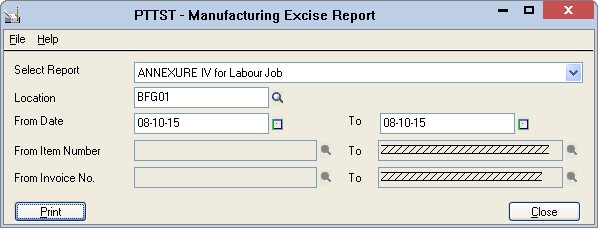
3. Print the report by specifying appropriate parameter values.
Please refer below screenshot for Annexure IV Report:
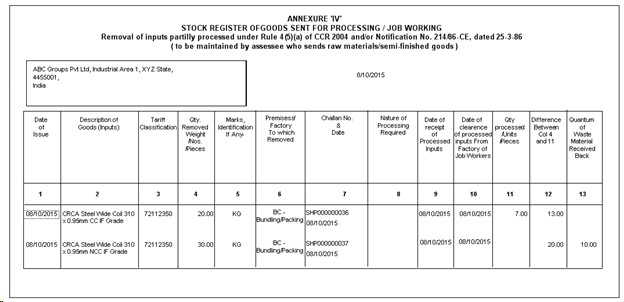
The printed report describes details about:
1. Description of Goods (Inputs)
2. Date of receipt of Processed Inputs. (Receipt date)
3. Quantity processed in /Units /Pieces (Quantity received after processing in Labour Job receipt)
4. Quantum of Waste Material Received Back (Displays the quantity in this column only if item is Scrap item)
5. Tariff classification number.
6. Quantity Removed. (Quantity of items shipped in I/C shipment)
Hence, this report provides detailed information about goods sent for Job work process.
Also Read,
1. Excise Invoice Report
2. Manufacturing and Sage 300 ERP
3. Transfer of Excise duties along with Inventory Transfer in Sage 300 ERP
4. Manufacturing and Subcontracting in Sage 300 ERP
Sage 300 ERP – Tips, Tricks and Components
Greytrix is one of the oldest Sage Development Partner of two decades and Reseller of Sage 300 ERP (formerly known as Sage Accpac ERP) and has been awarded "Sage Partner of the Year" multiple times for rendering quality services for Sage product lines both as developers and resellers. Greytrix has accumulated hundreds of man years of experience in Sage 300 ERP. In these blogs, Greytrix will endeavour to share its knowledge with regards to implementation, training, customisation, components, current technology trends and help users to understand in depth techno – functional aspects of Sage 300 ERP! Contact our team at accpac@greytrix.com
Greytrix is one of the oldest Sage Development Partner of two decades and Reseller of Sage 300 ERP (formerly known as Sage Accpac ERP) and has been awarded "Sage Partner of the Year" multiple times for rendering quality services for Sage product lines both as developers and resellers. Greytrix has accumulated hundreds of man years of experience in Sage 300 ERP. In these blogs, Greytrix will endeavour to share its knowledge with regards to implementation, training, customisation, components, current technology trends and help users to understand in depth techno – functional aspects of Sage 300 ERP! Contact our team at accpac@greytrix.com
Iconic One Theme | Powered by Wordpress