Sometimes for the security purpose in an organization user needs to restrict from entering the Payroll time cards for particular employees.
New Stuff : Post Reconciliation from Reconcile statement screen in Sage 300 ERP 2016
In this blog we will be discussing about how to restrict the user from entering timecards for particular employees.With below set up you can enter a time cards for more than one employee without consuming the lanpack license
Go To Payroll Employees–>Payroll Employee Selection. Create a selection list and add employee to that selection list for whom you want to enter the time cards.
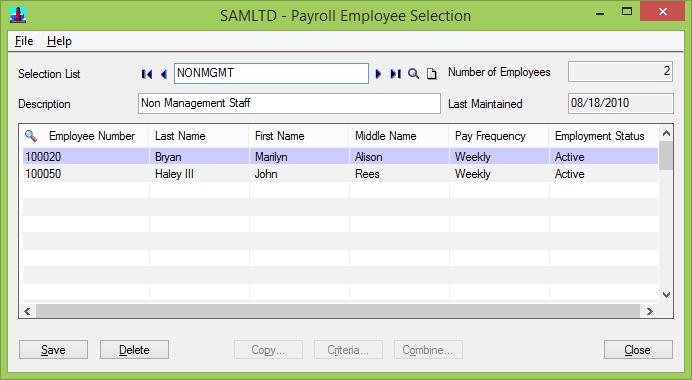 Now go to Payroll Employees–>User security setup. Here you need to select the user ID of the user with whom you are going to enter the timecard and also the selection list for those employees for whom the user is going to enter the timecard.
Now go to Payroll Employees–>User security setup. Here you need to select the user ID of the user with whom you are going to enter the timecard and also the selection list for those employees for whom the user is going to enter the timecard.
Access Type: In the access type selects the access type as “Selection lists” so that user will be able to enter time cards only for the employees from the main list selected.
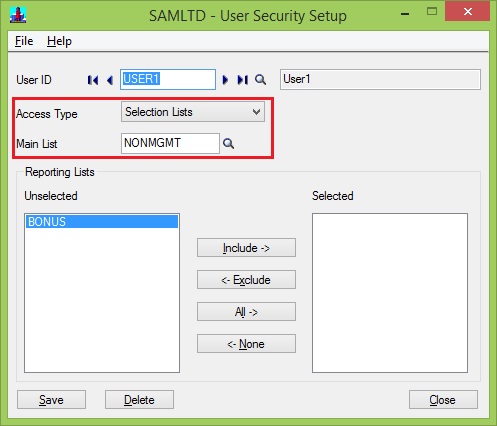 Now login with “User1” in Sage 300 and enter the timecard. USER1 will only see the employee under the “NONMGMT” selection list.
Now login with “User1” in Sage 300 and enter the timecard. USER1 will only see the employee under the “NONMGMT” selection list.
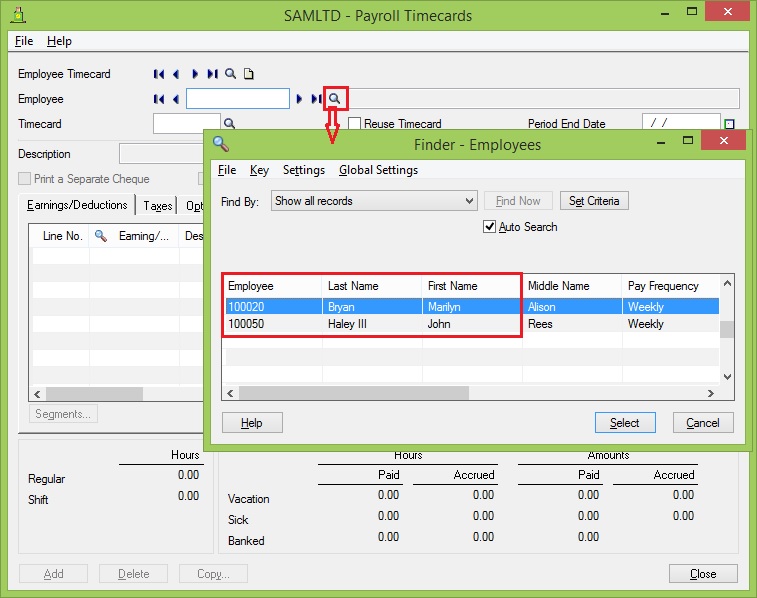 With single user can enter timecards for more than one employee without extra lanpak .
With single user can enter timecards for more than one employee without extra lanpak .
Note: This functionality will work with both Canadian as well as US Payroll module.
Also Read:
1. Greytrix TDS with PJC Integration
2. Project/Contract Maintenance in Sage 300 ERP
3. Contract Summary Report
4. Changing the Contract Level Names
5. Project Invoicing Feature in Sage 300 ERP