Our GUMU™ utility is a Sage certified migration tool which helps in smooth data migration of various source ERPs to target ERP systems
We provide data Migration Services from Sage 100 to Sage 300 ERP (formerly known as Sage Accpac) at our Sage Migration Centre.
Our GUMU™ migration utility is compatible to convert Master and Open transactions for Account payables and account receivables and GL historical data from Sage 100 ERP to Sage 300 ERP.
New Stuff: Migrate Banks from Sage 100 ERP to Sage 300 ERP
Today, we will discuss about migrating Vendor master information from Sage 100 ERP to Sage 300 ERP in our ERP Migration services.
To open a Vendor master screen in Sage 100 ERP, go Modules -> Account Payable -> Main –> Vendor maintenance. Let’s have a quick look on the Sage 100 ERP Vendor maintenance screen.
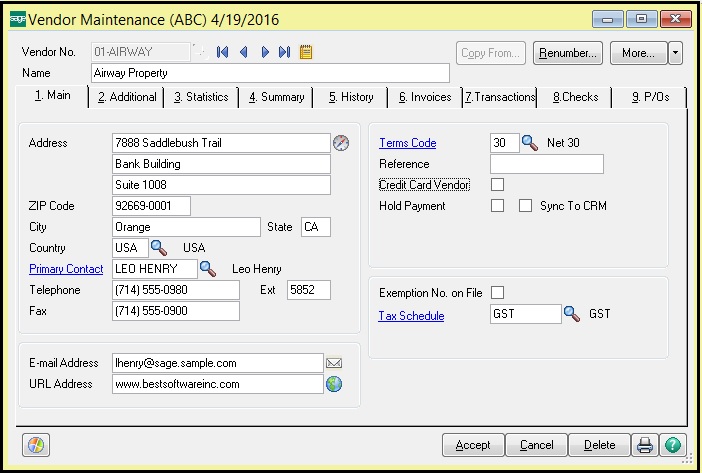
After data migration from Sage 100 ERP, the field value of Sage 100 Vendors gets converted with following mapping:
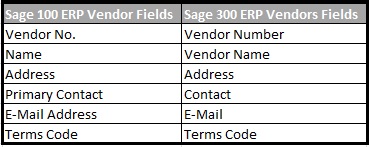 Here is the converted Vendor masters field from Sage 100 ERP to sage 300 ERP. Kindly refer the below screenshot where the Vendor masters has been converted as per the mapping mentioned in above table.
Here is the converted Vendor masters field from Sage 100 ERP to sage 300 ERP. Kindly refer the below screenshot where the Vendor masters has been converted as per the mapping mentioned in above table.
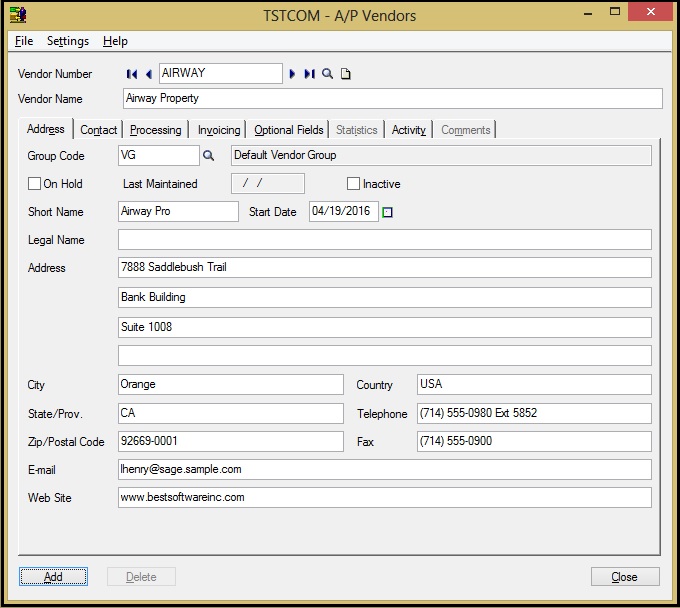
In the below screenshot you could view the contact details:
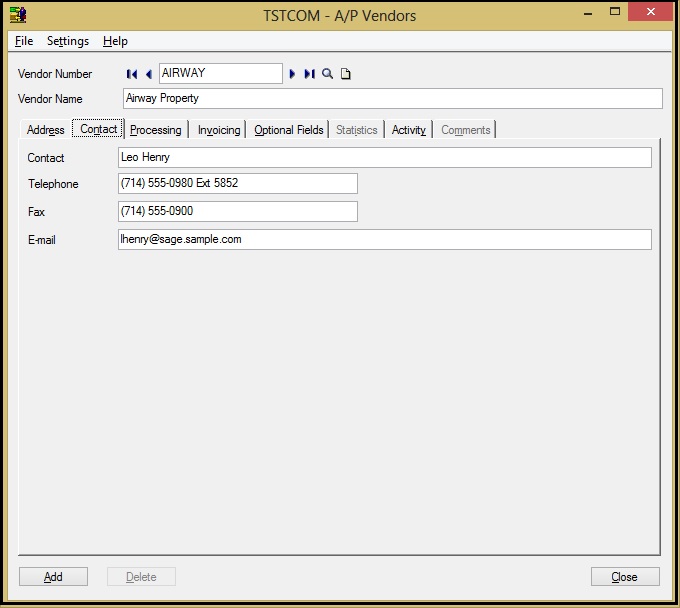
In this way, Sage 100 ERP Vendors details are migrated into target Sage 300 ERP company database.
Greytrix is one stop solution provider for Sage ERP and Sage CRM needs. We provide complete end-to-end assistance for your technical consultations, product customizations, data migration, system integrations, third party add-on development and implementation expertise.
Greytrix helps in migrating to Sage 100, Sage 300 and Sage ERP X3 from Sage Pro, Sage 50 US, Sage 50 CA, Sage 50 Usage Business Works, Sage Business Vision, QuickBooks and MS Dynamics Great Plains.
For more information on migration solutions, please contact us at erpmig@greytrix.com. We will be glad to assist you.
Also Read:
1) Migrate Banks from Sage BusinessWorks to Sage 300 ERP
2) Migrate Purchase invoice from Sage 50 US to Sage 300 ERP
3) Migrate Banks from Sage 50 (Canada) to Sage 300 ERP
4) Migrate customers from Sage 50 (Canada) to Sage 300
Sage 300 ERP – Tips, Tricks and Components
Greytrix is one of the oldest Sage Development Partner of two decades and Reseller of Sage 300 ERP (formerly known as Sage Accpac ERP) and has been awarded "Sage Partner of the Year" multiple times for rendering quality services for Sage product lines both as developers and resellers. Greytrix has accumulated hundreds of man years of experience in Sage 300 ERP. In these blogs, Greytrix will endeavour to share its knowledge with regards to implementation, training, customisation, components, current technology trends and help users to understand in depth techno – functional aspects of Sage 300 ERP! Contact our team at accpac@greytrix.com
Greytrix is one of the oldest Sage Development Partner of two decades and Reseller of Sage 300 ERP (formerly known as Sage Accpac ERP) and has been awarded "Sage Partner of the Year" multiple times for rendering quality services for Sage product lines both as developers and resellers. Greytrix has accumulated hundreds of man years of experience in Sage 300 ERP. In these blogs, Greytrix will endeavour to share its knowledge with regards to implementation, training, customisation, components, current technology trends and help users to understand in depth techno – functional aspects of Sage 300 ERP! Contact our team at accpac@greytrix.com
Iconic One Theme | Powered by Wordpress
Pingback: Migrate Item Masters from Sage 100 ERP to Sage 300 ERP – Sage 100 and Sage 500 ERP – Tips, Tricks and Components