Google may block sign-in attempts from third party applications or devices that do not use modern security standards. Since these apps and devices are easier to break into, blocking them helps keep your account safe. As per Google’s advanced enhanced IT security policies it considers such applications as less secure applications and results in restricting email account access by such applications. This might cause failure while sending emails from such applications because application cannot access the from email accounts.
New Stuff: A/R Customer List Screen
If you create custom email utility which is used to trigger email functionality based on any action or event which uses Google account, you may need to capture the credentials to send the email in configuration file. Due to which Google’s IT security policy restrict this utility to send e-mails as it might consider this utility as “less secure application”.
To overcome the same Google has provided feature to “Allow for less secure apps” setting by using which user will be able to overcome this restriction for particular email account and allow sending of email’s using such utilities from that particular email account.
Steps to overcome the restricted access to the from user account used in utilities to send email:
- Login to the email account from which you want the utility to send emails.
- Access the below link in another tab Or Go to the “Less secure apps” section in My Account. https://www.google.com/settings/security/lesssecureapps
- You will get the page as displayed in the below screenshot:
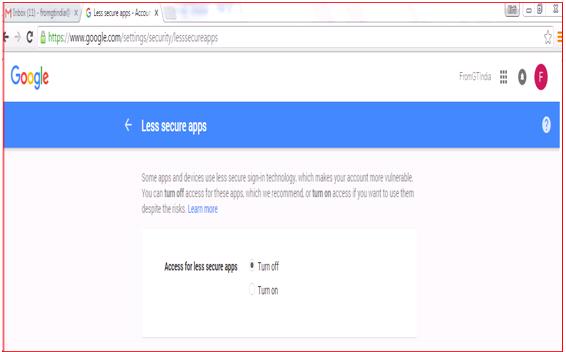
To help keep Google Apps users’ accounts secure, by default Google blocks the less secure apps from accessing Google Apps accounts. As you can see default it’s set to “Turn off”.
- Here user can enable the “Access for less secure apps” by selecting “Turn On” option for the email account which has logged on currently by the user.
Note:
- It may be possible that on some browser the below url will not display the webpage https://www.google.com/settings/security/lesssecureapps and will display an error message as “Account Settings: Your browser is not supported.” Since the current browser user using might not have sufficient support required for scripting used on this page. Kindly download the latest version of the same to access this page in that case.
About Us
Greytrix a globally recognized Premier Sage Gold Development Partner is a one stop solution provider for Sage ERP and Sage CRM needs. Being recognized and rewarded for multi-man years of experience, we bring complete end-to-end assistance for your technical consultations, product customizations, data migration, system integrations, third party add-on development and implementation expertise.
Greytrix offers unique GUMU™ integrated solutions of Sage 300 with Sage CRM, Salesforce.com and Magento eCommerce along with Sage 300 Migration from Sage 50 US, Sage 50 CA, Sage PRO, QuickBooks, Sage Business Vision and Sage Business Works. We also offer best-in-class Sage 300 customization and development services and integration service for applications such as POS | WMS | Payroll | Shipping System | Business Intelligence | eCommerce for Sage 300 ERP and in Sage 300c development services we offer services such as upgrades of older codes and screens to new web screens, newer integrations using sdata and web services to Sage business partners, end users and Sage PSG worldwide. Greytrix offers over 20+ Sage 300 productivity enhancing utilities that we can help you with such as GreyMatrix, Document Attachment, Document Numbering, Auto-Bank Reconciliation, Purchase Approval System, Three way PO matching, Bill of Lading and VAT for Middle East.
For more details on Sage 300 and 300c Services, please contact us at accpac@greytrix.com. We will be glad to assist you.