Sage 300 ERP Macros are widely used to achieve custom requirements as VBA is a standard macros language and gives great power to customize Sage 300 ERP.
Macros are used to create our own screens that interact with the business logic and perform your various custom tasks. The VBA forms library/system is a very powerful but easy to use system for creating UIs.
New Stuff: Edit a Macro without installing Sage 300 SDK
User has an access to the entire business logic for the custom routine. There are certain cases where the development organization doesn’t want to provide the access to the code for third party and only should be accessible by the organization. Sage 300 ERP provides an inbuilt feature to achieve the protection to Sage 300 Macro files from viewing the content.
Following are the steps to protect Sage 300 Macro from viewing the content:
- Right click the Sage 300 ERP Macro and click Edit (SDK must be installed). If Sage 300 SDK is not installed then follow the blog for “Edit a Macro without installing Sage 300 SDK”.
- Right Click on the Project Name in the Project Explorer. If Project Explorer is not visible then go to View Menu → Click on “Project Explorer”.
- Click on Project Properties.
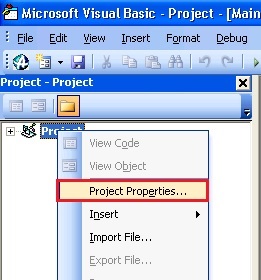
- Click on the Protection Tab on the Project properties dialogue box.
- Select the checkbox “Lock Project for viewing” to make the macro protected.
- Enter the password and confirm password (same as password) that needs to use to access the contents of the macro.
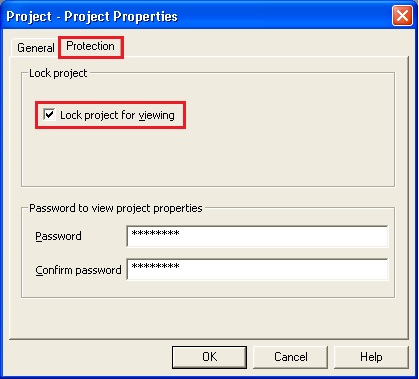
-
Click on OK and now the macro is protected with the specified password.So, the protection of the Sage 300 ERP macro allows you to secure the business logic used by an organization.
About Us
Greytrix a globally recognized Premier Sage Gold Development Partner is a one stop solution provider for Sage ERP and Sage CRM needs. Being recognized and rewarded for multi-man years of experience, we bring complete end-to-end assistance for your technical consultations, product customizations, data migration, system integrations, third party add-on development and implementation expertise.
Greytrix offers unique GUMU™ integrated solutions of Sage 300 with Sage CRM, Salesforce.com and Magento eCommerce along with Sage 300 Migration from Sage 50 US, Sage 50 CA, Sage PRO, QuickBooks, Sage Business Vision and Sage Business Works. We also offer best-in-class Sage 300 customization and development services and integration service for applications such as POS | WMS | Payroll | Shipping System | Business Intelligence | eCommerce for Sage 300 ERP and in Sage 300c development services we offer services such as upgrades of older codes and screens to new web screens, newer integrations using sdata and web services to Sage business partners, end users and Sage PSG worldwide. Greytrix offers over 20+ Sage 300 productivity enhancing utilities that we can help you with such as GreyMatrix, Document Attachment, Document Numbering, Auto-Bank Reconciliation, Purchase Approval System, Three way PO matching, Bill of Lading and VAT for Middle East.
For more details on Sage 300 and 300c Services, please contact us at accpac@greytrix.com. We will be glad to assist you.