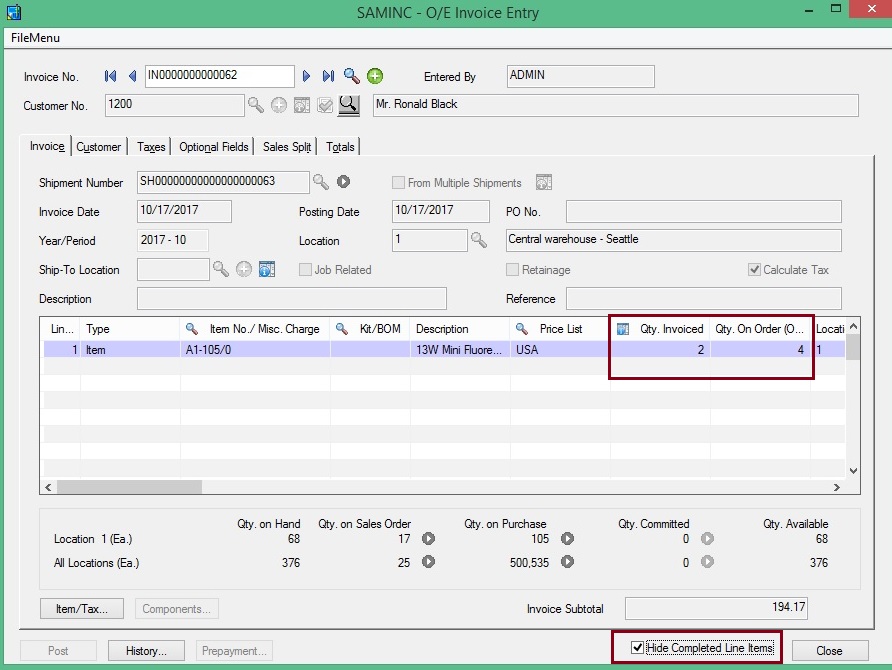There may be a scenario where the user may not invoice the entire inventory for shipment. There will also be a scenario where the user reviews the invoice after the shipment but the partial shipped lines are also visible on the invoice details. In this case, the user is unable to easily locate between fully shipped lines from partial Shipped lines.
New Stuff: Import AR Invoice with Web API in Sage 300
When a user opens any invoice detail to process the invoice, the remaining backorder line items also are, they may be completed as well as non-completed detail lines. So it adds up more effort on the part of the user to locate the lines which are yet to be invoiced.
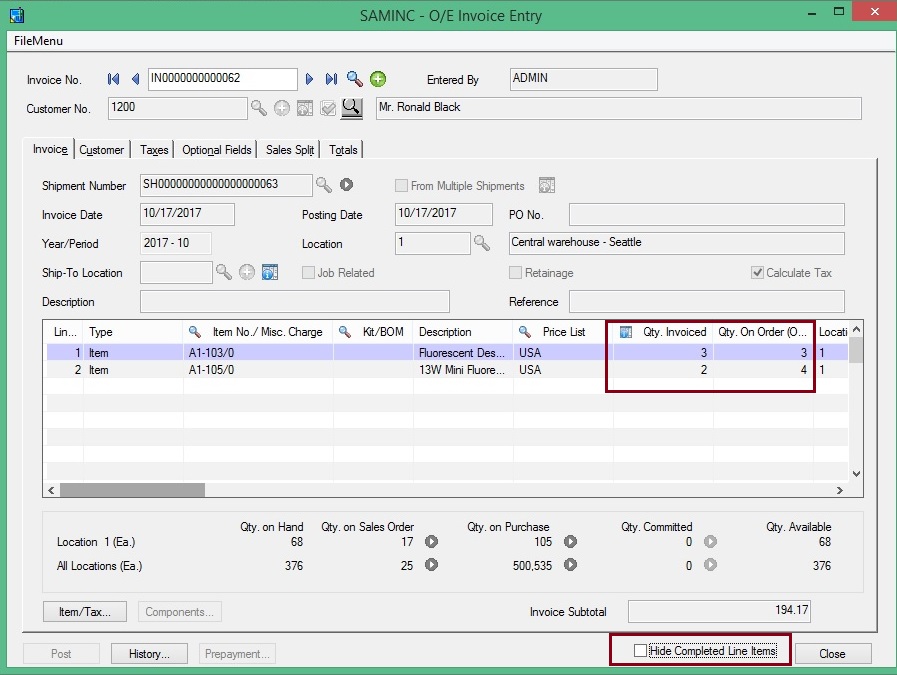
To handle this scenario, we have developed a simple, yet useful component in which we have customized Standard OE Invoice screen and provided a feature to hide the completed detail lines from the invoice details.
As you can see in above screen shot of Order “IN0000000000062” contains multiple line items in which some items are completed. So in this situation, filtering out partial shipped items and shipping it again become the cumbersome process. So in order to hide the completed detail lines and make the invoicing process effortless we have provided the checkbox known as “Hide Completed Line Items”.
Once, the user checks the “Hide Completed Line Items” checkbox, the completed detail lines are hide from the invoice detail and only those line which are not yet invoiced are filtered on the invoice detail grid, as shown in the below screenshot:
Hence with the help of this feature, users can easily filter between the completed and non-completed invoice detail line.
Note: This customization is done using Sage 300 SDK, as a result easy to deploy and it works with Sage 300 ERP v2017.About Us
Greytrix is one stop solution provider for Sage ERP and Sage CRM needs. We provide complete end-to-end assistance for your technical consultations, product customizations, data migration, system integrations, third party add-on development and implementation expertise.
Greytrix have some unique solutions of Sage 300 integration with Sage CRM, Salesforce.com and Magento eCommerce along with Sage 300 Migration from Sage 50 US, Sage 50 CA, Sage PRO, QuickBooks, Sage Business Vision and Sage Business Works. We also offer best-in-class Sage 300 customization and development services to Sage business partners, end users, and Sage PSG worldwide.
For more details on Sage 300 Services, please contact us at accpac@greytrix.com. We will be glad to assist you.