Sales Invoice is a confirmation document sent to the customers before delivering the goods or services. Sales Invoice can be created once your prospective customer accepts the quote. It is sometimes difficult to find those invoices quickly when required. Hence, we have developed a report UI from which you can export Order data, Shipment data & Invoice data from the single user interface in an excel format.
In this blog, we will look at the details about invoice data & its columns in detail.
New Stuff:- Generic Macro of PO Receipt Import
Below is the UI that we have developed.
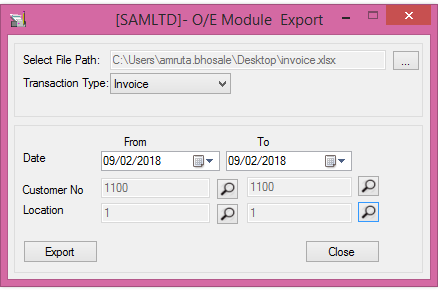
On this UI, you have the option to select transaction type like Order, Shipment & Invoice. Depending on your selection, the report will export the data. In addition, you can filter the data by date, customer number & location.
If you select Invoice type & export it then data will be exported in below format.
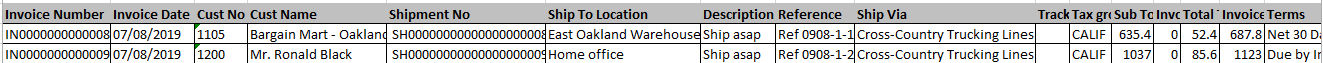
Excel includes fields such as Invoice No, Invoice date, Customer number, Customer name, Shipment number and ship to location, Location, ship Via Code, description, Reference, Tax Group, Terms Code, Invoice subtotal, Invoice discount, Total Tax, Invoice Total.
Below is the detail explanation of all the fields:-
Invoice No– Header level order No field
Invoice date – Header level order date field
Customer number – Header level Customer number field
Customer name – Header level Customer name field
Ship to location – Header level ship to location field (Description)
Location– Header level Location field (Description)
Ship Via Code – Header level ship Via Code field (Description)
Description – Header level description field
Reference – Header level Reference field
Tax Group – Header level Tax Group field from Tax tab
Terms Code – Header level Terms Code field from Customer tab
Invoice subtotal – Detail level Order subtotal field
Invoice discount amount – Header level discount field from taxes tab
Total tax amount – Header level total tax amount field from taxes tab
Invoice Total – Header level Order Total field Total tab
Note: – We can add or remove fields as per your requirement.
Also Read:-
Sage 300 ERP – Tips, Tricks and Components
Greytrix is one of the oldest Sage Development Partner of two decades and Reseller of Sage 300 ERP (formerly known as Sage Accpac ERP) and has been awarded "Sage Partner of the Year" multiple times for rendering quality services for Sage product lines both as developers and resellers. Greytrix has accumulated hundreds of man years of experience in Sage 300 ERP. In these blogs, Greytrix will endeavour to share its knowledge with regards to implementation, training, customisation, components, current technology trends and help users to understand in depth techno – functional aspects of Sage 300 ERP! Contact our team at accpac@greytrix.com
Greytrix is one of the oldest Sage Development Partner of two decades and Reseller of Sage 300 ERP (formerly known as Sage Accpac ERP) and has been awarded "Sage Partner of the Year" multiple times for rendering quality services for Sage product lines both as developers and resellers. Greytrix has accumulated hundreds of man years of experience in Sage 300 ERP. In these blogs, Greytrix will endeavour to share its knowledge with regards to implementation, training, customisation, components, current technology trends and help users to understand in depth techno – functional aspects of Sage 300 ERP! Contact our team at accpac@greytrix.com
Iconic One Theme | Powered by Wordpress