We know how to add user select fields on the screen and use them for assigning users in various business processes. Sometimes you can observe strange behavior of User select fields on some screens. Sometimes you see them as selection fields and sometimes as a text box with magnifying glass. Well, it’s not a strange behavior, however it changes the form as per the number of users available.
The functionality of User Select field changes based on the number of users enabled/disabled.
When less than 10 users are filtered in user select field, then on any entry screen or workflow screen it is loaded as selection list. At the same time if we go and change the existing record, it gets loaded as Textbox with magnifying glass (finder) button.
Let me explain with an example.
1. To replicate this, I have disabled all the users except the Admin user using below query.
update users set user_disabled=1
where ltrim(rtrim(user_logon)) <> ‘admin’
2. Now, for this change to reflect in CRM, I executed Metadata Refresh.
3. Created a new opportunity and there it shows the Assigned To field as a normal selection list with only
single user ‘admin’ as it’s the only user enabled.
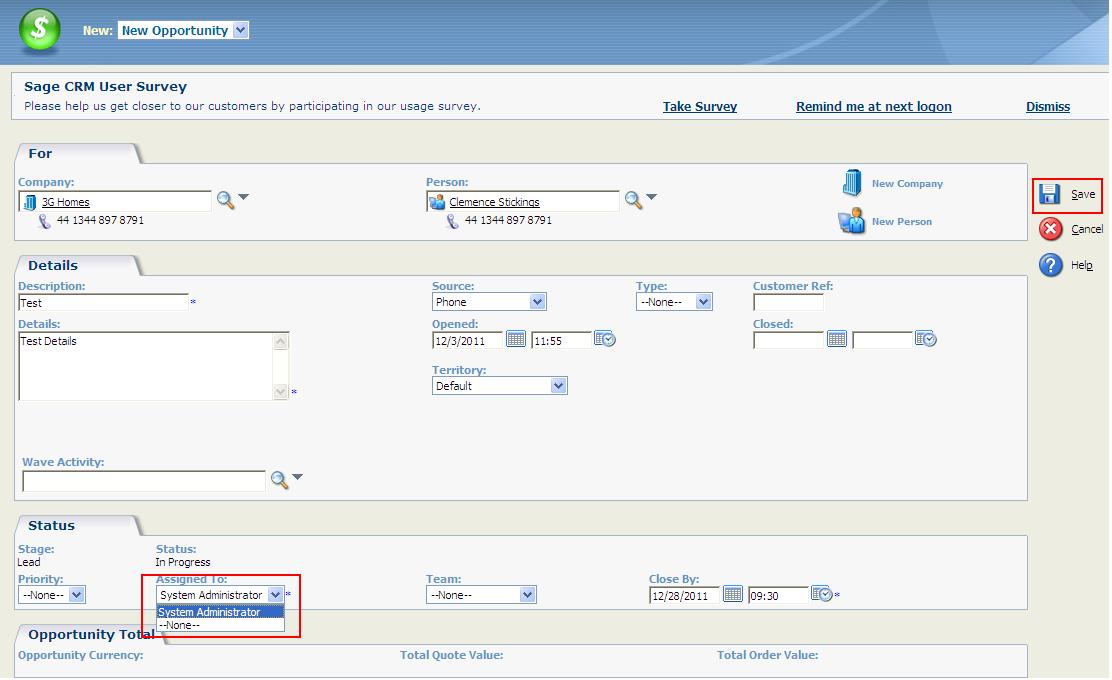
4. After saving the record using Save button, I navigated to the summary screen of current record.
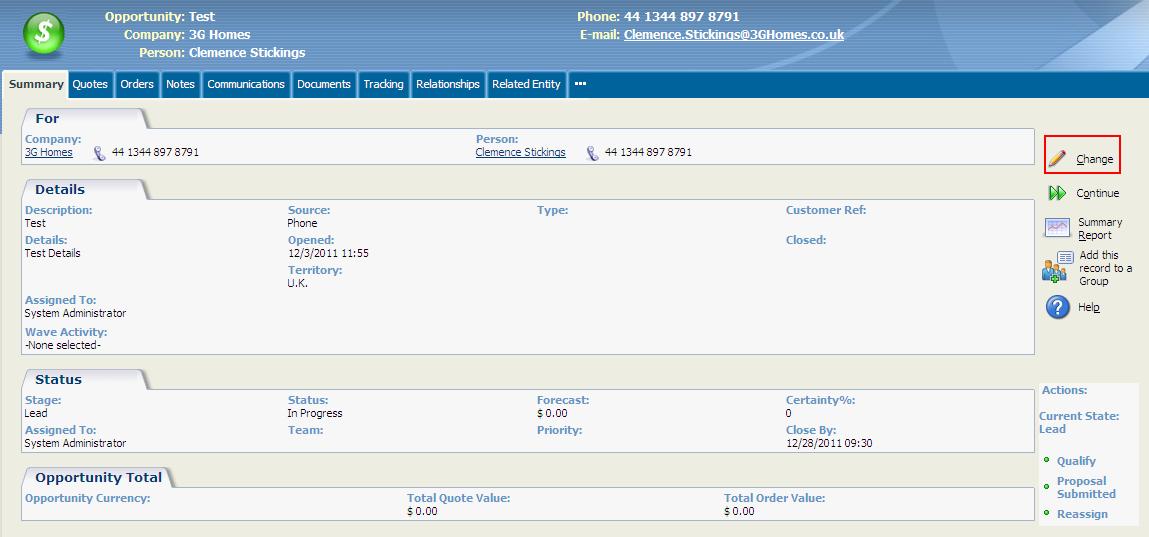
5. Click on Change button and Wholla!! Now Assigned To field displays magnifier (finder) button.
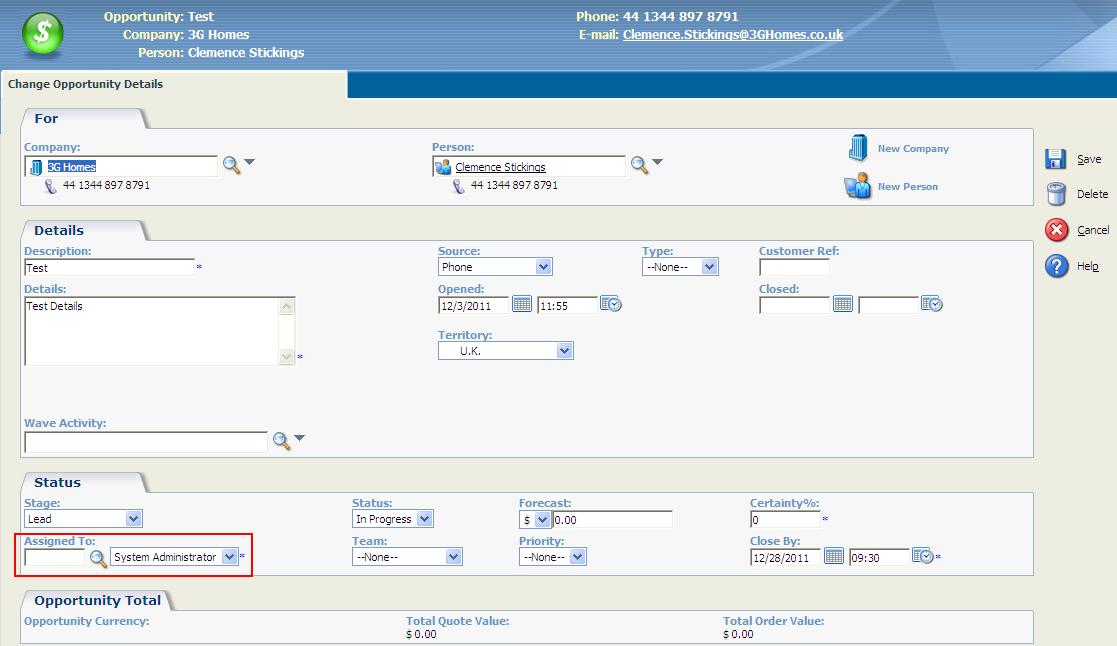
Sage CRM – Tips, Tricks and Components
Greytrix is one of the oldest Sage Development Partner of two decades for Sage CRM and has been awarded "Sage Development Partner of the Year" three times in the past years. Greytrix has been working on customization and configuration of products in Sage CRM since decades and have accumulated hundreds of man years of experience. In these blogs, Greytrix will endeavour to share its knowledge and expertise and save upto 90% of project cost for Sage CRM users by presenting a list of useful small components, tools and add-ons for Sage CRM! Contact us at sage@greytrix.com
Greytrix is one of the oldest Sage Development Partner of two decades for Sage CRM and has been awarded "Sage Development Partner of the Year" three times in the past years. Greytrix has been working on customization and configuration of products in Sage CRM since decades and have accumulated hundreds of man years of experience. In these blogs, Greytrix will endeavour to share its knowledge and expertise and save upto 90% of project cost for Sage CRM users by presenting a list of useful small components, tools and add-ons for Sage CRM! Contact us at sage@greytrix.com
Iconic One Theme | Powered by Wordpress