As we all know about the basic function of the Search Select Advance i.e. SSA field is to ‘Find ’ and “Select”. This helps to reduce the time, efforts and avoid data entry errors.
Let us understand how the standard SSA works.
In context of an Opportunity, whenever we select a company by clicking on the magnifying glass icon a standard JavaScript function NavUrlcomp_companyid () gets fired.
As soon as user selects the company name the function auto populates persons related to that company in the Person SSA field.
This function itself is responsible to carry out a search companies on click of the magnifying glass icon as well as to auto populate the related values in the Person field which we can see on the screen once the company name is selected. For example the values in the Person field as shown in the below image.
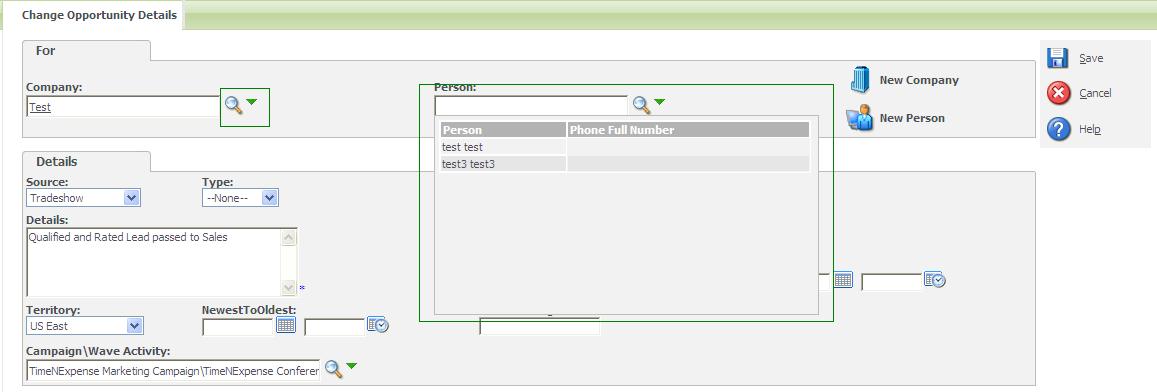 Now why I said custom entity here? Suppose you want similar behavior mentioned above on custom entity screen.
Now why I said custom entity here? Suppose you want similar behavior mentioned above on custom entity screen.
All you need to over write this standard function and change the Search condition as per your requirements. How to overwrite; Just call a JS page in custom content and simply write function definition again with the same function name. You can find entire function definition by right clicking on CRM page and selecting View Source option.
To understand how to reference JS page on custom content check below blog.
How to call the Custom Page to write your Custom Content
About Us
Greytrix a globally recognized Premier Sage Gold Development Partner is a one stop solution provider for Sage ERP and Sage CRM needs. Being recognized and rewarded for multi-man years of experience, we bring complete end-to-end assistance for your technical consultations, product customizations, data migration, system integrations, third party add-on development and implementation expertise.
Greytrix has some unique integration solutions for Sage CRM with Sage ERPs (Sage Enterprise Management (Sage X3), Sage Intacct, Sage 100, Sage 500 and Sage 300).We also offer best-in-class Sage ERP and Sage CRM customization and development services to Business Partners, End Users and Sage PSG worldwide. Greytrix helps in migrating of Sage CRM from Salesforce | ACT! | SalesLogix | Goldmine | Sugar CRM | Maximizer. Our Sage CRM Product Suite includes Greytrix Business Manager, Sage CRM Project Manager, Sage CRM Resource Planner, Sage CRM Contract Manager, Sage CRM Event Manager, Sage CRM Budget Planner, Gmail Integration, Sage CRM Mobile Service Signature and Sage CRM CTI Framework.
Greytrix is a recognized Sage Rockstar ISV Partner for GUMU™ Sage Enterprise Management – Sage CRM integration also listed on Sage Marketplace.
For more information on our integration solutions, please contact us at sage@greytrix.com. We will be glad to assist you.