If any case/ticket is created in CRM, it must be closed in some defined time range. Usually one who logs the case can trace this timeline based on the discussion with customer. This also depends upon the severity and type of customer. Obliviously you don’t want to delay services to your regular customers. Along with this two more parameters are very important one to track the name of the user who closed the case and another to track the date when the case was actually closed.
Standard SageCRM Cases entity provides all Close By, Closed By and Closed fields for this purpose
Close By:
Below is how the field is added to screen. When added it can be used to track by when the case needs to be closed. Usually it’s better practice to make the field mandatory if your case closure deadlines are very strict.
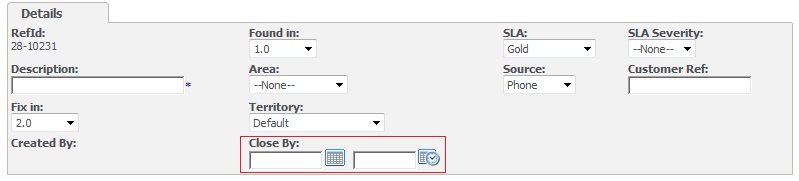
Closed By:
As explained above this field tracks who actually closed the case. On your Close rule of workflow you can set this field automatically so that whoever closes the case, the user details are recorded in Closed By field.

Closed:
Similar to Closed By field, this field is also used to track the closure parameters. This field tracks the actual closure date. Similar to Closed By this field can also be set automatically from workflow in order to track the date when case was actually closed.

Sage CRM – Tips, Tricks and Components
Greytrix is one of the oldest Sage Development Partner of two decades for Sage CRM and has been awarded "Sage Development Partner of the Year" three times in the past years. Greytrix has been working on customization and configuration of products in Sage CRM since decades and have accumulated hundreds of man years of experience. In these blogs, Greytrix will endeavour to share its knowledge and expertise and save upto 90% of project cost for Sage CRM users by presenting a list of useful small components, tools and add-ons for Sage CRM! Contact us at sage@greytrix.com
Greytrix is one of the oldest Sage Development Partner of two decades for Sage CRM and has been awarded "Sage Development Partner of the Year" three times in the past years. Greytrix has been working on customization and configuration of products in Sage CRM since decades and have accumulated hundreds of man years of experience. In these blogs, Greytrix will endeavour to share its knowledge and expertise and save upto 90% of project cost for Sage CRM users by presenting a list of useful small components, tools and add-ons for Sage CRM! Contact us at sage@greytrix.com
Iconic One Theme | Powered by Wordpress