Keyword search allows users to search for keywords across all primary entities. Keyword search box is available on Find screen of all primary entities.
The New Stuff: Customizing Outbound Call Lists
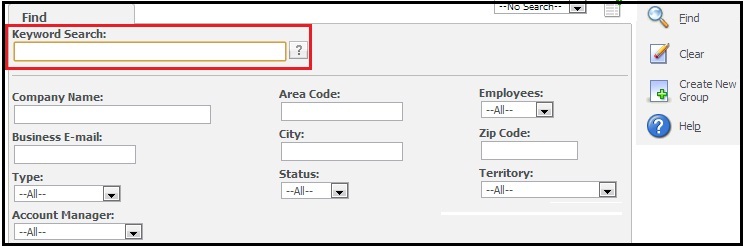 Have you ever seen Keyword search box is not visible on any Find screens?
Have you ever seen Keyword search box is not visible on any Find screens?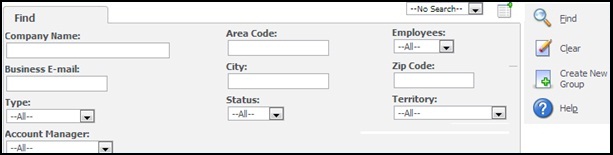
Basically keyword search depends on the Sage CRM indexer service which we understood after referring Jeff’s blog. Here is the link.
https://community.sagecrm.com/partner_community/b/hints_tips_and_tricks/archive/2009/12/21/how-to-get-the-indexer-service-keyword-search-running-again.aspx
Here we observed that FullText.ix folder was missing from Sage CRM Library folder. Hence we followed 3rd approach mentioned. Here we also observed after running the same, we encountered the below warning message on Find screen. However Keyword search box was enabled again.
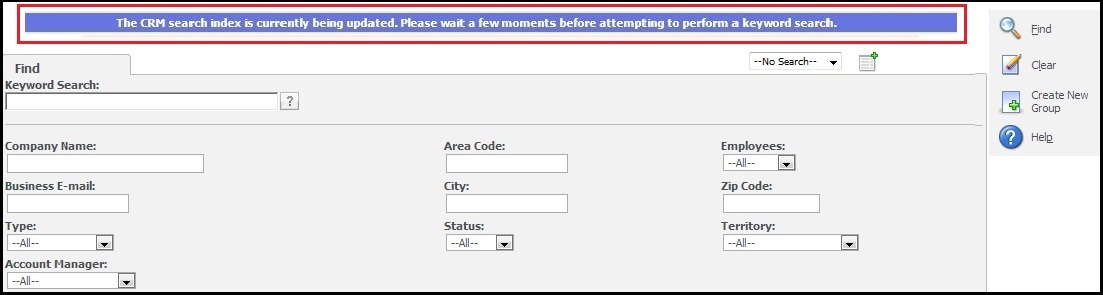
Message indicates that re-indexing process is currently in progress. Keyword search won’t be functioning until message is displayed on the screen.
By following above steps one can easily enable keyword search box again on the Find screen.
Also Read:
1) New Item Inventory Lookup in Sage CRM – Sage 300 ERP integrated system
2) Metadata Load Error under Log off button in Sage CRM
3) Control tab display using multiple SQL clauses
4) Flexible Grid Size in Sage CRM
5) SSA field behavior for custom entity in Sage CRM
Sage CRM – Tips, Tricks and Components
Greytrix is one of the oldest Sage Development Partner of two decades for Sage CRM and has been awarded "Sage Development Partner of the Year" three times in the past years. Greytrix has been working on customization and configuration of products in Sage CRM since decades and have accumulated hundreds of man years of experience. In these blogs, Greytrix will endeavour to share its knowledge and expertise and save upto 90% of project cost for Sage CRM users by presenting a list of useful small components, tools and add-ons for Sage CRM! Contact us at sage@greytrix.com
Greytrix is one of the oldest Sage Development Partner of two decades for Sage CRM and has been awarded "Sage Development Partner of the Year" three times in the past years. Greytrix has been working on customization and configuration of products in Sage CRM since decades and have accumulated hundreds of man years of experience. In these blogs, Greytrix will endeavour to share its knowledge and expertise and save upto 90% of project cost for Sage CRM users by presenting a list of useful small components, tools and add-ons for Sage CRM! Contact us at sage@greytrix.com
Iconic One Theme | Powered by Wordpress