Our GUMU integration integrates various Sage ERP’s with Sage CRM, one of them is Sage Pro. Once user has configured the integration user may come across with few issues which may be due to following reason.
1. Missing some pre-requites during the installation
2. System related issues
3. Data related issues
In this blog we would like to discuss one common issue which our support team has come across while our GUMU Integration and solution of the same.
Issue: “Class definition SAGEPROCRMPLUGIN.SAGECRM is not found”
While updating the records from Sage Pro to Sage CRM user can get a pop-up message saying “Class definition SAGEPROCRMPLUGIN.SAGECRM is not found”. You can also confirm the same by checking Test CRM connection at “Sage Pro Integration Maintenance Screen” as shown below.
GUMU for Sage CRM – Sage Pro Integration Trial | Video | Blog
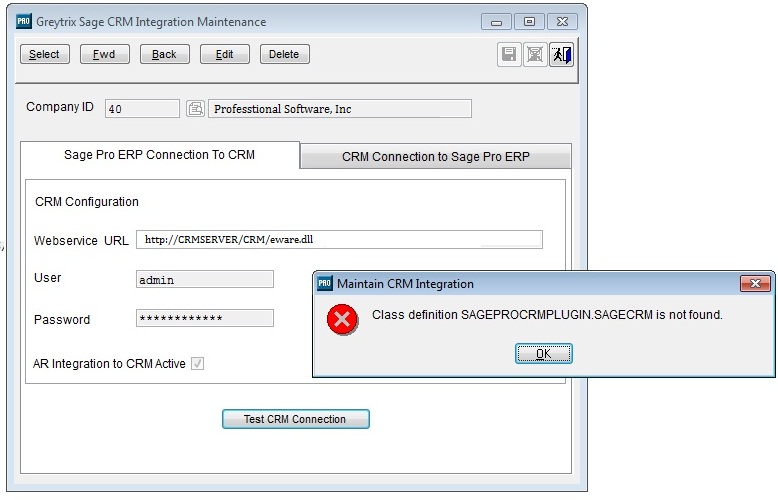
Location where it occurs: This issue can occur in the Sage Pro Server or in the system where the Sage pro workstation is installed.
Reason: The Reason behind this would be that GUMU workstation is not installed in the system where user is getting the above message due to which CRM Web services is not accessible from that particular system to update all the changes made from Sage Pro to Sage CRM.
Solution: To resolve this issue, user will need to install the GUMU workstation in the system where they are getting the above issue. GUMU workstation setup is located in GUMU installation directory of Sage CRM server i.e. “C:\Program Files\Greytrix\GUMU™ for Sage CRM 7.1 – Sage Pro ERP 7.7 Complete Integration\Greytrix\GUMU Sage CRM – Sage Pro WorkStation Setup \” (assuming GUMU installation drive is C drive). Also once you have installed the GUMU workstation please register the SAGEPROCRMPLUGIN.DLL by following the below steps.
- Run the CMD Command as administrator.
- In a Command prompt, go to the C:\WINDOWS\Microsoft.NET\Framework\v2.0.50727 directory
- Type below regasm command in command prompt to register the DLL.
regasm “C:\Program Files\Greytrix\GUMU™ for Sage CRM 7.1 – Sage Pro ERP 7.7 Complete Integration\Greytrix\GUMU Sage CRM – Sage Pro WorkStation Setup \SageProCRMPlugin.dll” /tlb
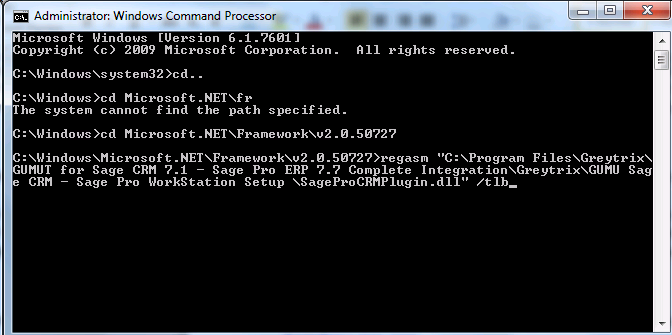
This should solve the problem. In any case, you can always contact us for GUMU support at Sage@Greytrix.com