Our GUMU™ utility helps in migrating data from a number of Source CRM (i.e. ACT!, GoldMine, SLX etc) to Sage CRM as a target databases at our migration lab.
Today, we will walk through the migration services for “SalesLogix to Sage CRM”.
We consider “SLX to Sage CRM” as a custom migration and it is done at our lab. Below are the standard entities which GUMU migrate from SalesLogix to Sage CRM.
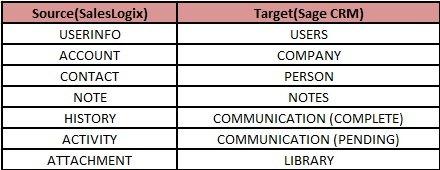
Apart from above mentioned entity list, we also migrate any custom entity/fields from SalesLogix to Sage CRM. For migration, if Sage CRM DB is customized then we will require a copy of client’s Sage CRM DB and client’s SalesLogix database.
Also, we will need a below information in order to start a migration,
- SLX database:-
- SLX SQL database version:-
- Sage CRM version/Edition :-
- Blank Sage CRM database:-
- Sage CRM database SQL version:-
Feel free to contact us at Sage@greytrix.com for more details.
Also Read:
1) Migrate communications from Goldmine to Sage CRM
2) Migrate Communications from Salesforce to Sage CRM
3) Migrate Goldmine Contacts to Sage CRM using GUMU
4) Migrate Goldmine notes in Sage CRM using GUMU
5) Setting Time Zone before migrating data to Sage CRM using GUMU Migration Utility