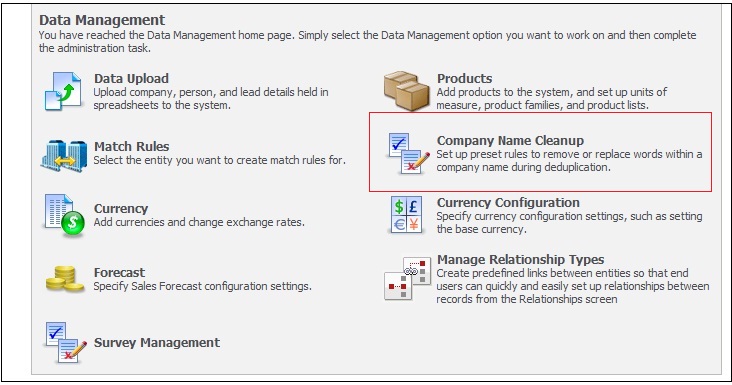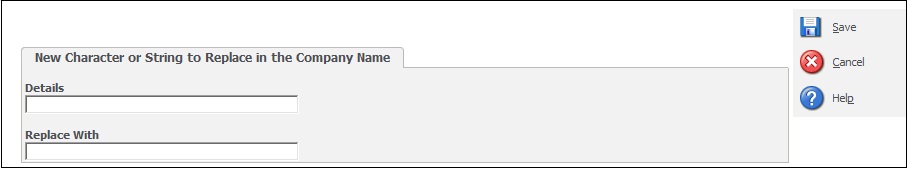Company is at the center of all the entities in SageCRM. Whatever data is entered, exported all relates to Company records in some way or other. Considering this fact it becomes very necessary that the Company records are maintained properly in CRM.
The New Stuff: Implementing Password Policies in SageCRM
SageCRM has already provided some checkpoints as follows to handle the company names correctly.
1. We can enable Dedupe behavior to avoid duplication of records.
2. We can write validate scripts on Company name field of company entry screens to validate the junk characters.
Here I will discuss an approach that comes out of the box to keep Company names in proper format. You can use inbuilt feature named Company Name Clean Up available under Administration | Data Management for this purpose.
Using this feature we can specify predefined set of rules to be applied on Company Name field, when company records are being entered.
Let us consider an example that your users have a habit of entering “&” in place of “And”. You cannot control this, however what you can do is to specify a rule which replaces “&” with “And” when record is entered. Here is how you can achieve it.
1. Login to SageCRM.
2. Go to Administration | Data Management | Company Name Cleanup.
3. Select Characters or Strings to replace option from list.
4. Click on New button.
5. Below screen will display
In above mentioned screen you have to enter below give details e.g.
Details: &
Replace with: And
6. Click on Save button.
7. Similarly you can use the Characters or Strings to remove option to remove unwanted characters.
Also Read:
1) Modify Sage CRM field Captions in No Time
2) Control Web service effect on CRM performance
3) SMTP details for Custom Emails from COM API
4) Download Documents from Self-service site
5) Leverage the benefits of Great Plains with custom WCF services