One feature that Sage CRM community world wide was eagerly waiting for is the integration with smarter and easy to use E-Marketing tool. MailChimp is certainly the one that can serve the purpose. Mail Chimp integration is slated to release in SageCRM version 7.3
GUMU Sage CRM Integrations : Sage ERP X3 | Sage 100 | Sage 500 | Sage 300
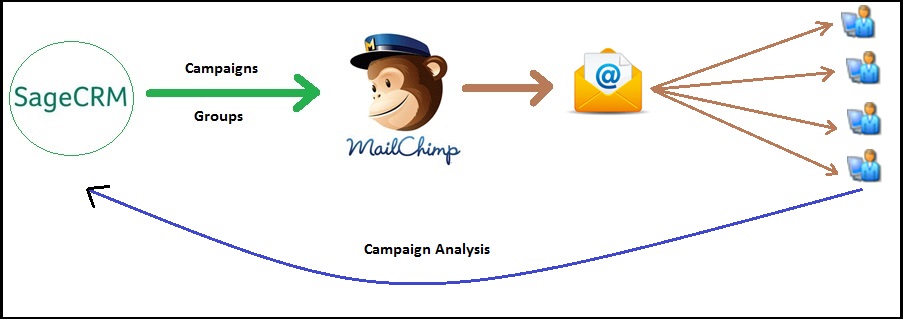
MailChimp (www.mailchimp.com/) is the E-Marketing tool that does not need any introduction. To date around 7 million people across the world use MailChimp to send around 500 Million mails every day. With MailChimp you can create signup forms that match your brand’s look and feel, and send your subscribers product updates, event invitations, announcements, or editorial content. You can use MailChimp reports to improve your campaigns and learn more about your readers. The best thing is, MailChimp is free for lists of up to 2,000 subscribers.
Using MailChimp Integration you can expect below mentioned Marketing activities from Sage CRM
1) Create MailChimp campaigns from within Sage CRM using standard Marketing module
2) Create group against which e-marketing campaign needs to be launched using Sage CRM Groups.
3) Keep contacts from the Groups in Sage CRM synchronized with MailChimp. Any new contacts added to the group of members targeted by your marketing campaign in Sage CRM will be pushed through to MailChimp automatically.
4) Create new groups in Sage CRM based on the results of previous MailChimp campaigns. This can allow you to create follow up campaigns based on email clicks, opens, etc, within Sage CRM.
5) Keep unsubscribed customers in sync with Sage CRM to avoid inadvertently contacting anyone who has decided to opt out of your e-marketing strategy.
6) View clicks, opens and other MailChimp Activity linked to the individual customers within Sage CRM via a new “MailChimp Activity” tab on Person, Lead and Company screens.
Also Read:
1) Sage CRM builder – Future of Sage CRM Cloud
2) Processing Inbound Emails using Rule-sets
3) Show Campaign/Wave Activity in Communication screen
4) Import Key Attributes in Sage CRM
5) Get rid of demo data on CRM install
Sage CRM – Tips, Tricks and Components
Greytrix is one of the oldest Sage Development Partner of two decades for Sage CRM and has been awarded "Sage Development Partner of the Year" three times in the past years. Greytrix has been working on customization and configuration of products in Sage CRM since decades and have accumulated hundreds of man years of experience. In these blogs, Greytrix will endeavour to share its knowledge and expertise and save upto 90% of project cost for Sage CRM users by presenting a list of useful small components, tools and add-ons for Sage CRM! Contact us at sage@greytrix.com
Greytrix is one of the oldest Sage Development Partner of two decades for Sage CRM and has been awarded "Sage Development Partner of the Year" three times in the past years. Greytrix has been working on customization and configuration of products in Sage CRM since decades and have accumulated hundreds of man years of experience. In these blogs, Greytrix will endeavour to share its knowledge and expertise and save upto 90% of project cost for Sage CRM users by presenting a list of useful small components, tools and add-ons for Sage CRM! Contact us at sage@greytrix.com
Iconic One Theme | Powered by Wordpress
Pingback: Mailchimp CRM Integration: Streamlining Your Marketing Efforts