Till Sage CRM 7.2, we were not having “Auto Spell Check” functionality available and we have to click on “Spell Check” button and then it shows the spelling mistakes. This approach was very reactive approach and multiple times it happens as human being people forget to click on “Spell Check” and we store data with lots of spelling mistakes and sometimes it becomes junk data too as it has no meaning to understand the text and data. To come out of this challenge Sage CRM 7.3 version is came with new latest version of CK Editor where “Auto Spell Check” is available and when people write the text and in real time person can able to identify their spelling mistakes and correct it promptly.
New Stuff: Adding Documents Tab to Leads in Sage CRM 2014 R2
In Sage CRM 7.2, Spell check functionality
1) Go to New | Email
2) Type text on CK Editor.
3) Click on Spell Check button manually and then you will get to know spelling mistakes.
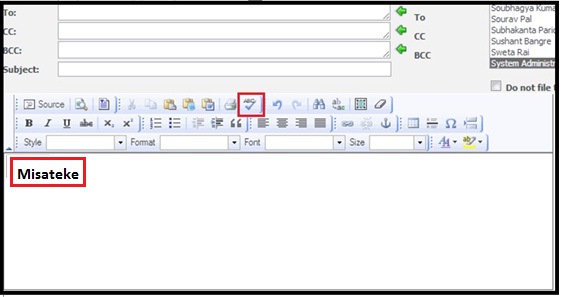
In Sage CRM 7.3, Spell check functionality
1) Go to New | Email
2)Type text on CK Editor.
3) You can identify your spelling mistakes promptly and correct it.
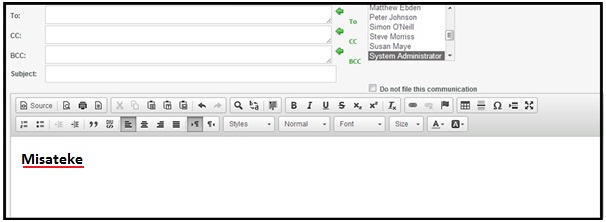
This is a very minor change but there may be some impact for systems that are upgraded and that have reused CKEditor Behaviour in other screens.
Since Sage CRM 6.2 it has been possible to re-use the CKEditor behaviour in screens other than the e-mail editor screens. Customizations have been added to other multi-line text fields to allow for the rich text editing of notes and detail fields.
You will need to check each of the screens and fields that uses CKEditor but one very important fact is that Sage CRM 7.3 has added a new User Interface theme. If you have used code to add CKEditor into other fields then you will need to especially check that the code is working correctly under the new theme. One of the likely problem areas is that the paths to images and style sheets maybe missing and that images on the CKEditor buttons do not display.
Also Read:
1) Case entity pipeline Sage CRM 2014 R2
2) Scheduling Backup activity through Sage CRM 2014 R2
3) Opportunity Funnel in Sage CRM 2014 R2
4) Inbuilt Add-ons – Sage CRM 2014 R2
5) WORKFLOW IN SAGE CRM 2014 R2
Sage CRM – Tips, Tricks and Components
Greytrix is one of the oldest Sage Development Partner of two decades for Sage CRM and has been awarded "Sage Development Partner of the Year" three times in the past years. Greytrix has been working on customization and configuration of products in Sage CRM since decades and have accumulated hundreds of man years of experience. In these blogs, Greytrix will endeavour to share its knowledge and expertise and save upto 90% of project cost for Sage CRM users by presenting a list of useful small components, tools and add-ons for Sage CRM! Contact us at sage@greytrix.com
Greytrix is one of the oldest Sage Development Partner of two decades for Sage CRM and has been awarded "Sage Development Partner of the Year" three times in the past years. Greytrix has been working on customization and configuration of products in Sage CRM since decades and have accumulated hundreds of man years of experience. In these blogs, Greytrix will endeavour to share its knowledge and expertise and save upto 90% of project cost for Sage CRM users by presenting a list of useful small components, tools and add-ons for Sage CRM! Contact us at sage@greytrix.com
Iconic One Theme | Powered by Wordpress