Our GUMU™ for Sage CRM – Sage Pro is a real time bi-directional link which synchronize data from Sage CRM to Sage Pro and vice versa. In this blog post, we will discuss about the error which user may face while configuring GUMU™ for Sage CRM – Sage Pro integration from Sage CRM side.
Issue: Unable to Save the Sage PRO Configuration details from Sage CRM side.
New Stuff: Restrict Sage CRM user access to your Sage PRO with GUMU Security Matrix
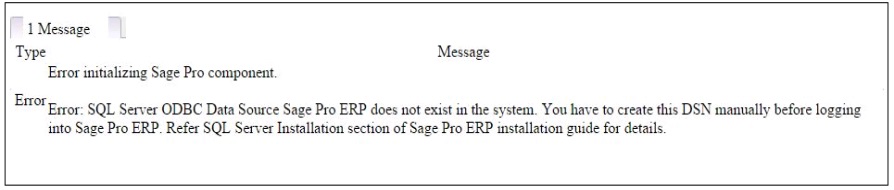
Error Description: SQL Server ODBC Data Source Sage Pro ERP does not exist in the system. You have to create this DSN manually before logging into Sage Pro ERP. Refer SQL server Installation section of Sage PRO ERP installation guide for details.
Reason: This error message generally occurs when you move your Sage CRM and Sage pro to new server. This error message generally occurs for Sage PRO with SQL version and indicates that it is not able to access Sage PRO Database.
Solution: To resolve this issue, user have to Copy and paste the “PRO.INI” file from Sage PRO installation directory to C:\WINDOWS\system32 in case if system is of 32 bit version. In case of 64 bit system, paste this file at C:\WINDOWS\SYSysWOW64 folder. Once, it is done, please re-try saving the GUMU configuration. It should work without any issue.
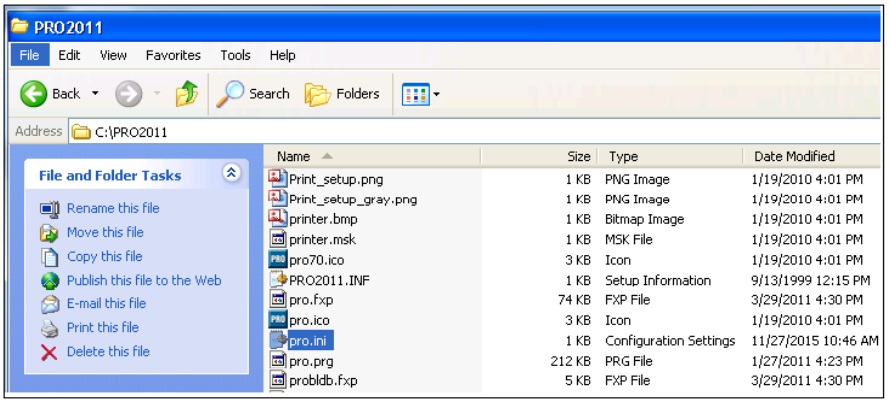
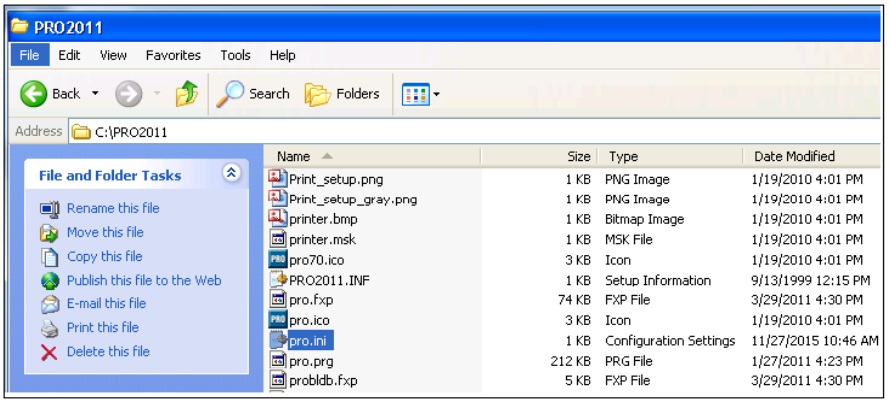
Also Read:
1. Import Product in Sage CRM – Sage PRO integration
2. Import Customer from Sage PRO to Sage CRM
3. GUMU for Sage CRM-Sage PRO is now compatible with latest Sage CRM 7.3
4. GUMU for Sage CRM – Sage PRO integration – Sage CRM side configuration
5. GUMU for Sage CRM – Sage PRO integration – Sage PRO side configuration