As we know that Dot net API provide various functions using which we can highlight the rows, columns or field by giving background color. The standard function will only highlight the field with a color but we can also change the setting to highlight the border of the field.
New Stuff: Access to Add File in Shared Documents
To remove background color of a field follow below steps:
1. Go to “<installation path>\WWWRoot\js\docs\clientSideAPI\files\temp_Z010_crmAPICore.js”.
2. Search the function highlight (color, borders, backgrounds, text) in the file and remove the background section.
3. Save the JavaScript and Login to Sage CRM.
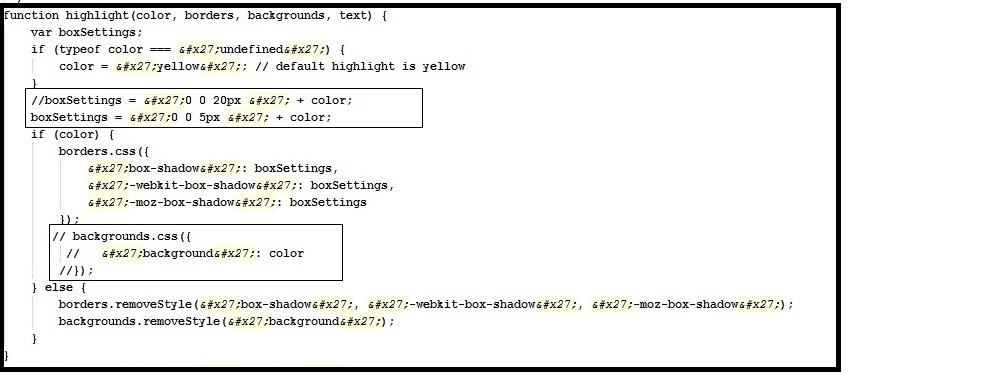
Before Changing the JavaScript the field was displayed as below.
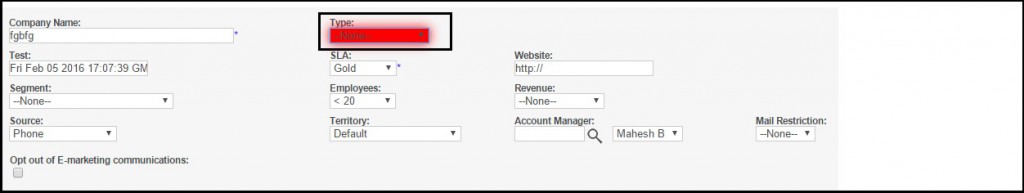
Now, after changing the JavaScript it will look like as follows.
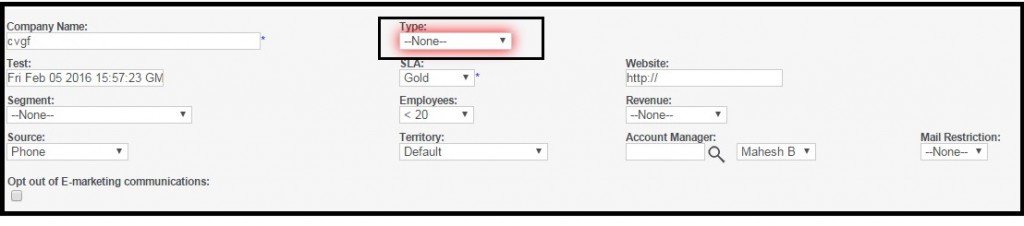
Also Read:
1. Highlight All Grid Rows in Sage CRM v7.3
2. Notify User by highlighting the field that is currently in focus in Sage CRM v7.2
3. Library Management through administration highlight of Sage CRM 7.1SP2
4. Grid Manipulation using Client Side API
5. Display Background Color on Required Fields in Sage CRM v7.2