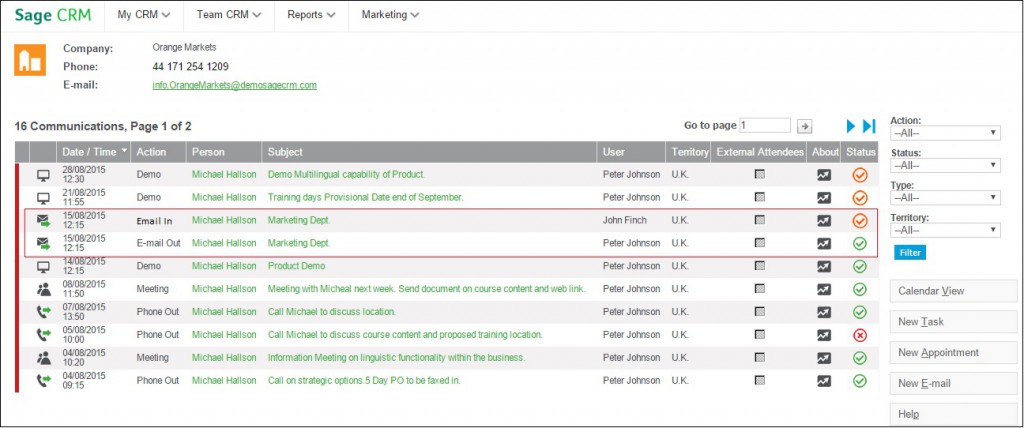Communications is one of the important pillars for running Business successfully. Sage CRM’s Email functionality has proved to be one of the strongest feature as it has its own internal e-Mail client that allows users to create, send and manage emails entirely within CRM. In this article I will make you familiar with the default translations of Sage CRM that provides the text in Sage CRM’s internal e-mail client.
New Stuff: Modify font size of fields added in Entity Top Content screen
Above image shows a list of communications that includes emails records. Clicking any of these record will redirect you to below screen.
This email screen or say the internal email client allows the user to forward or reply to the email directly from and within Sage CRM.
But have you ever wondered what determines the text that is automatically included –
e.g.
—–Original Message—–
From: Susan Maye
Sent: 08/19/2014 2:53 AM
To: Simon Yaltoy
CC:
Subject:
It’s the hidden feature of CRM i.e. Translations that helps in controlling the text that is set/used in the responses of email screens. There are basically three important translations which are the email’s subject, plain text body and HTML body.
Reply text
- Caption Family: Email
- Caption Code: replysubjtempl
- Caption Family: Email
- Caption Code: replytemplate
- Caption Family: Email
- Caption Code: replytemplatehtml
Forward text
- Caption Family: Email
- Caption Code: forwardsubjtempl
- Caption Family: Email
- Caption Code: forwardtemplate
- Caption Family: Email
- Caption Code: forwardtemplatehtml
These translations can be edited to allow the captions used to be changed according to business needs.
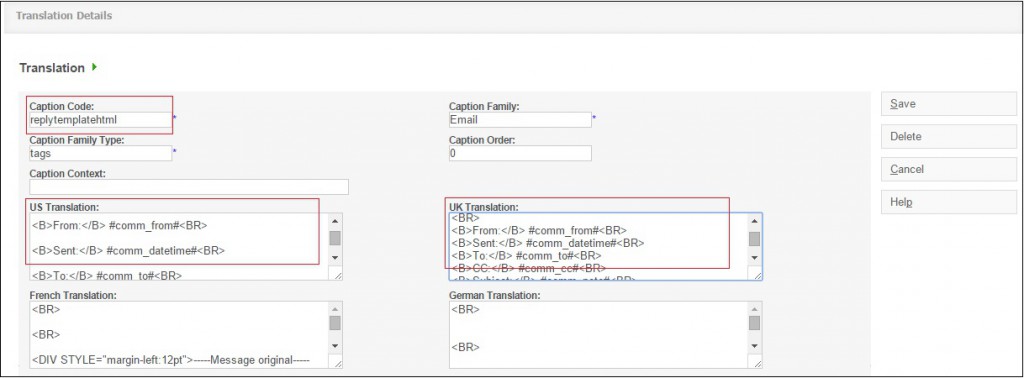
Also Read:
1. Mark Business Email field as Optional on Company Entry screen of Mobile Theme in Sage CRM v7.3
2. How Sage CRM changed Structure of Phone and Email in Sage CRM 7.2
3. How to avoid filing of Junk emails in Sage CRM
4. Validate Email Addresses using Sage CRM Client Side API
5. Expect smarter Email Marketing in Sage CRM 7.3 with MailChimp integration