Sage CRM users can create quick appointments and tasks as some appointments or tasks don’t have to be linked to Person or Company records. One of the benefits of using a CRM system, it allows users to manage their tasks and appointments efficiently.
New Stuff: Set Default Value for fields through Workflow
Now in this blog we will discuss the feature of creating and customizing Quick appointments in Sage CRM. We can create a quick task or appointment on MY CRM | Calendar tab | Calendar view. Refer below screenshot.
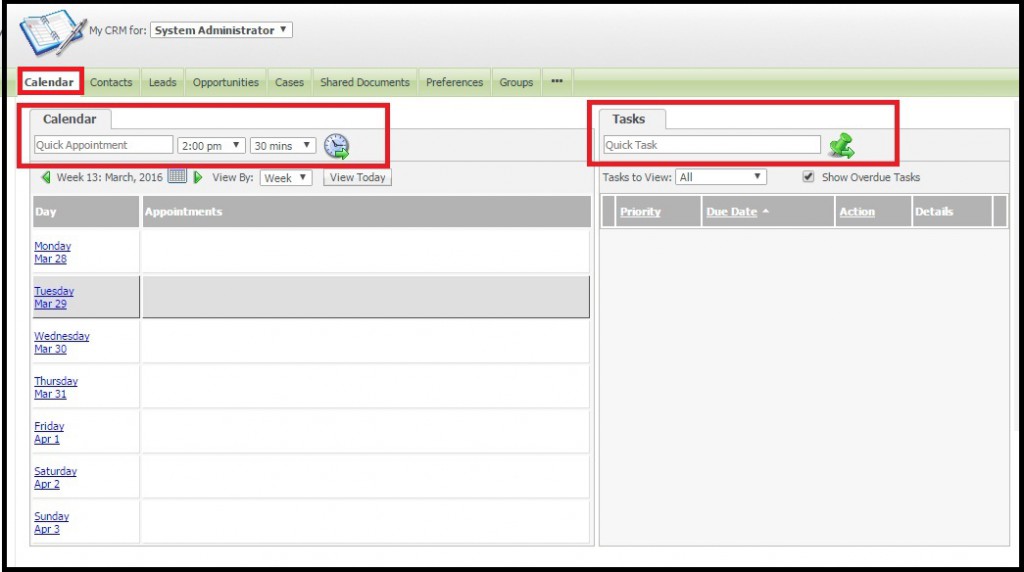
By default the option on appointment time is set to current hour and minutes is set to 30 minutes as shown in the above screenshot. Now if we select 30 minutes and create a quick appointment, the appointment end date will defaults to half an hour after the appointment created time. Similarly if we select 60 minutes and creating quick appointment will defaults to an hour after the appointment created time. User would be required to enter the task details on text field highlighted above and clicking on Appointment or task button will create the communication record and will be displayed on the grid as shown in the above screenshot.
Now can we default it to default minutes to 60 minutes instead of 30 minutes? Yes, we can default it to 60 minutes every time when you navigate to this screen. This can be achieved by resetting the default duration time to 60 minutes for all quick appointments that are going to be created. Below are the steps that we can follow to set the default duration to 60 minutes.
1) Go to: Administration -> Customization -> Communication -> Screens
2) Open Communication Task filter ->
3) Add the following script in the custom Content Area of this screen.
<script>
crm.ready(function()
{
var y = document.getElementById(‘SELECTAppointmentDuration’) .options.length;
var x = document.getElementById(‘SELECTAppointmentDuration’) ;
for (var i=0;i<y;i++)
{
if (x.options[i].value == ’60’)
{
x.options[i].selected = true; // here you can customise for your option.
}
}
})
</script>
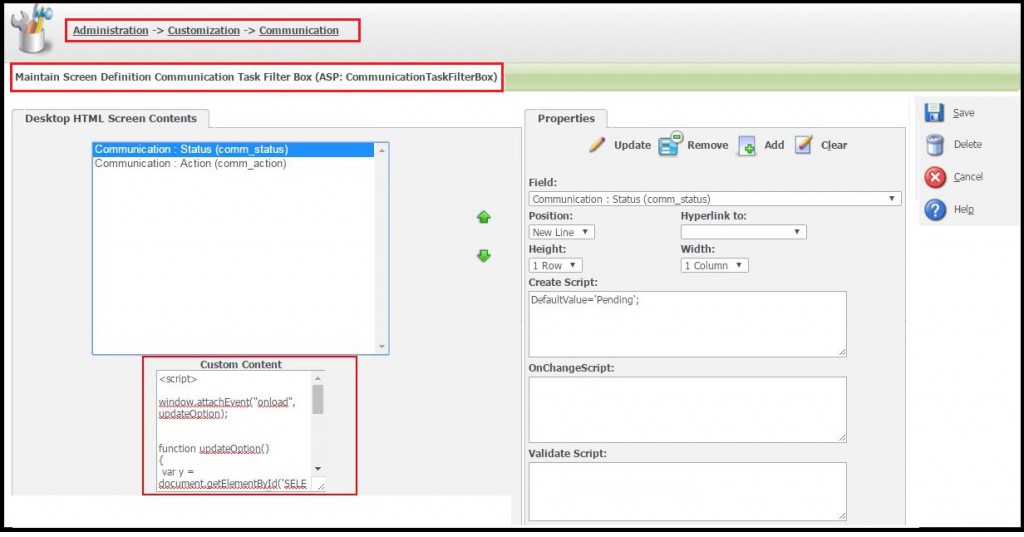
Save the screen and once you go back to the calendar tab, the Quick appointment default duration will be changed from 30 minutes to 60 minutes.
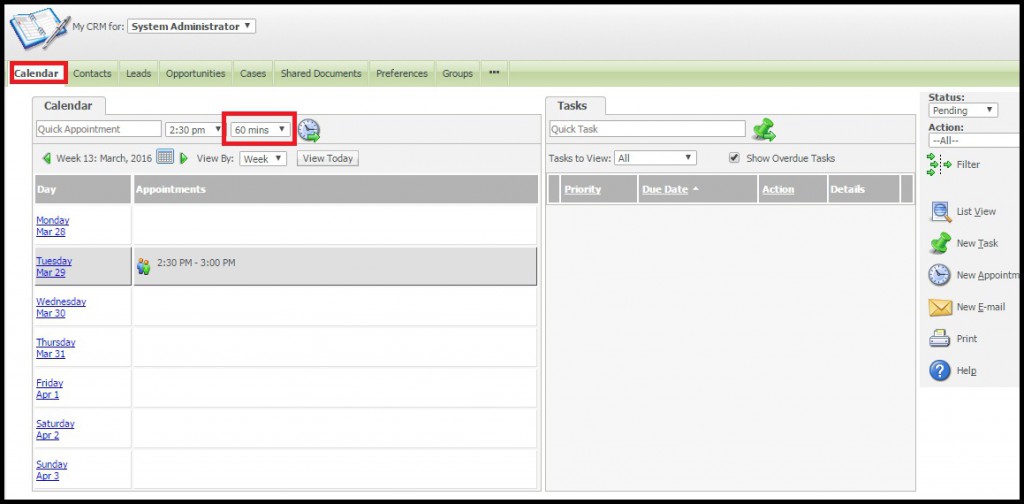
About Us
Greytrix is one stop solution provider for Sage ERP and Sage CRM needs. We provide complete end-to-end assistance for your technical consultations, product customizations, data migration, system integrations, third party add-on development and implementation expertise.
Greytrix has some unique integration solutions for Sage CRM with Sage ERP’s (Sage X3, Sage 100, Sage 500 and Sage 300). It also offers best-in-class Sage ERP customization and development services to Business Partners, End Users and Sage PSG worldwide. Greytrix helps in migrating to Sage CRM from ACT, Goldmine and other CRM’s.
For more information on our integration solutions, please contact us at sage@greytrix.com. We will be glad to assist you.
Also Read:
1) 360° Customer View on Sage CRM Interactive Dashboards
2) GUMU Customizer – Adding Hyper Link to custom Grid
3) Redirecting to Custom Dot Net Summary Page from Report Column Hyperlink
4) Security on Editing Quote Line Items
Sage CRM – Tips, Tricks and Components
Greytrix is one of the oldest Sage Development Partner of two decades for Sage CRM and has been awarded "Sage Development Partner of the Year" three times in the past years. Greytrix has been working on customization and configuration of products in Sage CRM since decades and have accumulated hundreds of man years of experience. In these blogs, Greytrix will endeavour to share its knowledge and expertise and save upto 90% of project cost for Sage CRM users by presenting a list of useful small components, tools and add-ons for Sage CRM! Contact us at sage@greytrix.com
Greytrix is one of the oldest Sage Development Partner of two decades for Sage CRM and has been awarded "Sage Development Partner of the Year" three times in the past years. Greytrix has been working on customization and configuration of products in Sage CRM since decades and have accumulated hundreds of man years of experience. In these blogs, Greytrix will endeavour to share its knowledge and expertise and save upto 90% of project cost for Sage CRM users by presenting a list of useful small components, tools and add-ons for Sage CRM! Contact us at sage@greytrix.com
Iconic One Theme | Powered by Wordpress