With the help of Pipeline view in Sage CRM we can easily view the current status of Opportunities and Cases based on the respective stages in CRM.
Clicking on a section of the pipeline or on one of the stage hyperlinks underneath the pipeline drills down the Statistics panel to show statistics for the selected Stage in the pipeline. This view is available under MY CRM, Team CRM tabs.
New Stuff: How to Edit Summary Report
In this blog, we are going to explain the steps to be followed to enable Pipeline for Cases and Opportunities. Below are the steps to be followed.
1) Go to Administration->System->System Behavior
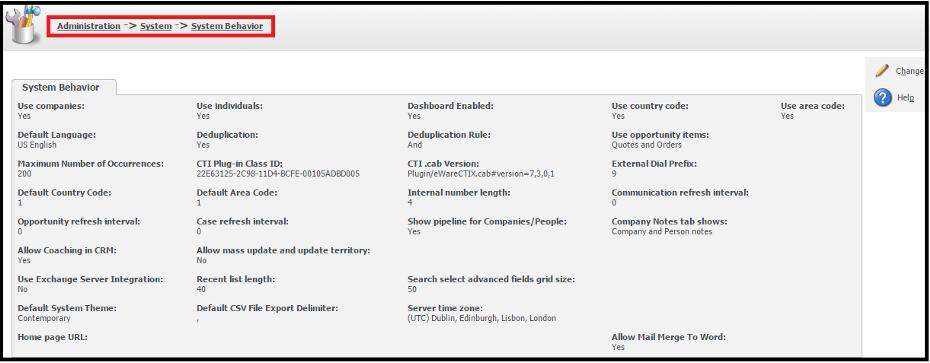
2) Click on Change button and select Show pipeline for Companies/People as Yes and save.
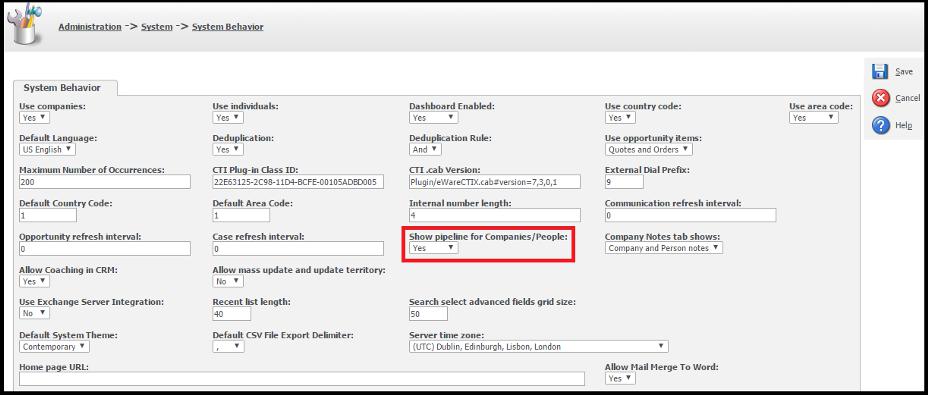
3) Under Preferences tab to enable Pipeline view in Opportunities and Cases select yes in Show Opportunities Pipe Line and Show Cases Pipe Line field. Refer below screenshot.
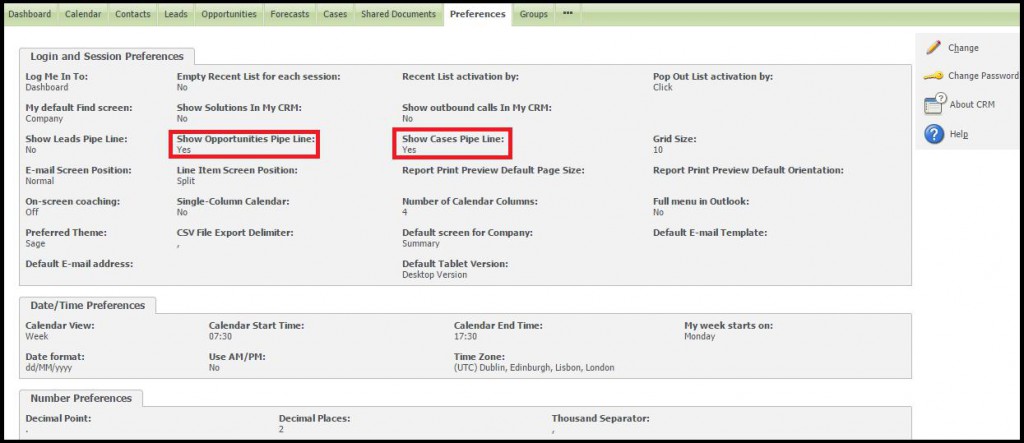
Now with Pipeline view user can have quick view of the current status of Opportunities and Cases based on the respective stages in CRM.
Below is the screenshot of Pipeline view for Opportunities.
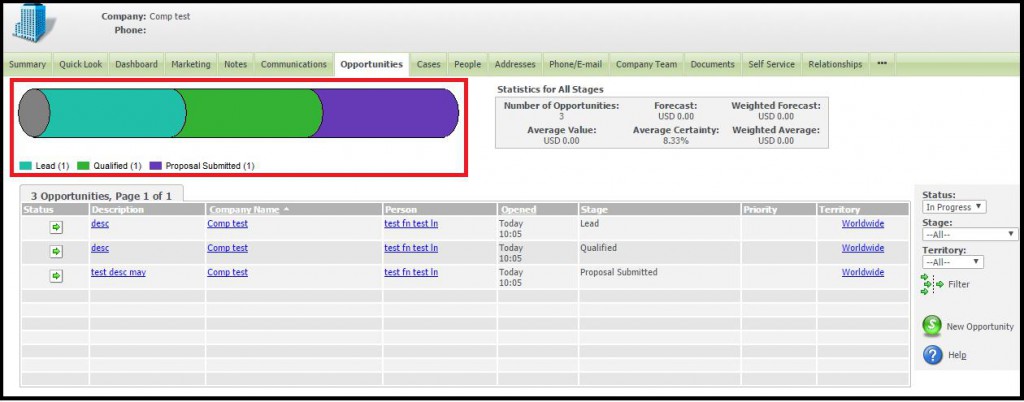
Below is the screenshot of Pipeline view for Cases.
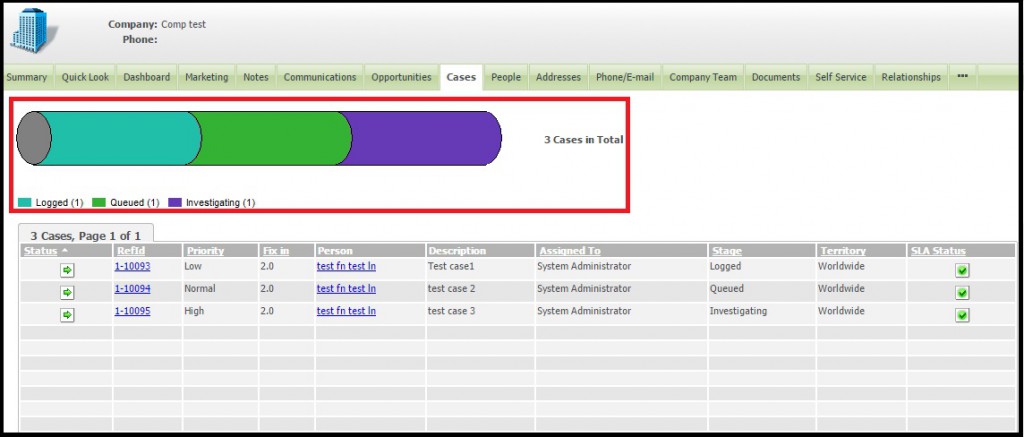
About Us
Greytrix is one stop solution provider for Sage ERP and Sage CRM needs. We provide complete end-to-end assistance for your technical consultations, product customizations, data migration, system integrations, third party add-on development and implementation expertise.
Greytrix has some unique integration solutions for Sage CRM with Sage ERP’s (Sage X3, Sage 100, Sage 500 and Sage 300). It also offers best-in-class Sage ERP customization and development services to Business Partners, End Users and Sage PSG worldwide. Greytrix helps in migrating to Sage CRM from ACT, Goldmine and other CRM’s.
For more information on our integration solutions, please contact us at sage@greytrix.com. We will be glad to assist you.
Also Read:
1) Pipeline failure with regional currency configurations
2) Case entity pipeline Sage CRM 2014 R2
3) Modify Pipeline Legend Order in Sage CRM
4) Floating pipeline to track Opportunity lifeline on Summary Screen
5) Set Info Message Color Based On Opportunity Stage
Sage CRM – Tips, Tricks and Components
Greytrix is one of the oldest Sage Development Partner of two decades for Sage CRM and has been awarded "Sage Development Partner of the Year" three times in the past years. Greytrix has been working on customization and configuration of products in Sage CRM since decades and have accumulated hundreds of man years of experience. In these blogs, Greytrix will endeavour to share its knowledge and expertise and save upto 90% of project cost for Sage CRM users by presenting a list of useful small components, tools and add-ons for Sage CRM! Contact us at sage@greytrix.com
Greytrix is one of the oldest Sage Development Partner of two decades for Sage CRM and has been awarded "Sage Development Partner of the Year" three times in the past years. Greytrix has been working on customization and configuration of products in Sage CRM since decades and have accumulated hundreds of man years of experience. In these blogs, Greytrix will endeavour to share its knowledge and expertise and save upto 90% of project cost for Sage CRM users by presenting a list of useful small components, tools and add-ons for Sage CRM! Contact us at sage@greytrix.com
Iconic One Theme | Powered by Wordpress