In our previous blog post, we went through the steps to create additional addresses and contacts from Sage CRM to Sage X3 ERP. In this blog, we will discuss how to create primary Contact at Sage X3 using GUMU™ Integration.
New Stuff: How to resolve error while reading webservices description – Troubleshooting Tips
Sage CRM user will have to follow below steps in order to promote contact from Sage CRM to Sage X3 as primary contact.
1. Create new Person under Sage CRM Company (Sage X3 Customer) which is already linked with Sage X3 ERP (or select existing person).
2. Check the Sage X3 ERP check box for X3 promoting this contact to Sage X3 ERP.
3. Now for setting this person as Primary Contact, user will have to check the “Set as default person” for company check box. This is an important step for setting a particular contact as primary contact in Sage X3 ERP.
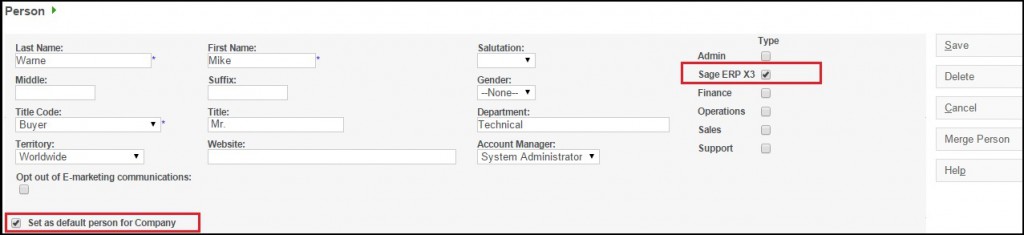
4. Click on Save button to Promote the primary person in Sage X3 ERP.
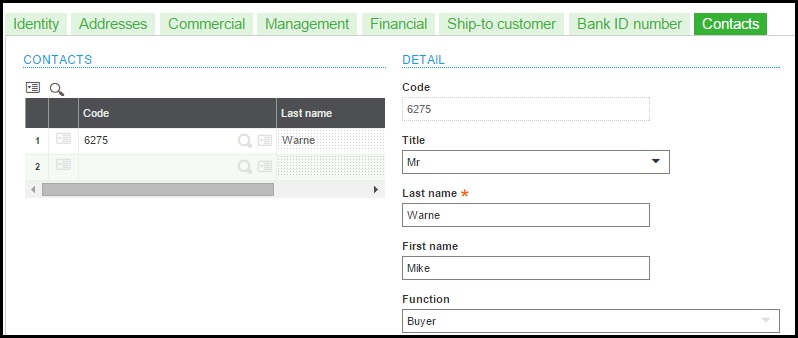
This will set this particular Sage CRM contact as primary contact in Sage X3 ERP. Below are the field mapping,
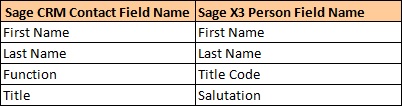
About Us
Greytrix is one stop solution provider for Sage ERP and Sage CRM needs. We provide complete end-to-end assistance for your technical consultations, product customizations, data migration, system integrations, third party add-on development and implementation expertise.
Greytrix has some unique integration solutions for Sage CRM with Sage ERP’s (Sage X3, Sage 100, Sage 500 and Sage 300). It also offers best-in-class Sage ERP customization and development services to Business Partners, End Users and Sage PSG worldwide. Greytrix helps in migrating to Sage CRM from ACT, Goldmine and other CRM’s.
For more information on our integration solutions, please contact us at sage@greytrix.com. We will be glad to assist you.
Also Read :
1. Implementing Real time synchronization from Sage CRM to Sage X3 using GUMU
2. Implementing Real time synchronization from Sage X3 to Sage CRM using GUMU
3. GUMU Integration vs Sage Integration for Sage CRM and Sage X3
4. GUMU™ for Sage CRM – Sage ERP X3 Integration – Edit orders
5. Real time Change from Sage ERP X3 to Sage CRM – Troubleshooting Tips