Our GUMU for Sage CRM – Sage 500 integration is real time Bi-directional Integration where records get updated from Sage CRM to Sage 500 and vice verse on real time basis depending upon the sync option. In this blog, we will discuss about the information which we are fetching from the Sage 500 on real time basis and this information are not stored in Sage CRM.
Currently we are displaying the below data on a real time basis in our GUMU Sage CRM – Sage 500 integration.
New Stuff: Sage 500 ERP Integration with Sage CRM – Troubleshooting Tips
1. Order Inquiry and it details
Sage CRM user can view the Order Inquiry details by selecting particular integrated customer for which user wants to view Orders in Order Inquiry tab. User can filter the information as Open or Full paid. They can all view all the invoices for that particular customer by selecting the All radio button
User can also drill down to any particular order by selecting the Detail button to check the Order details and Line item details
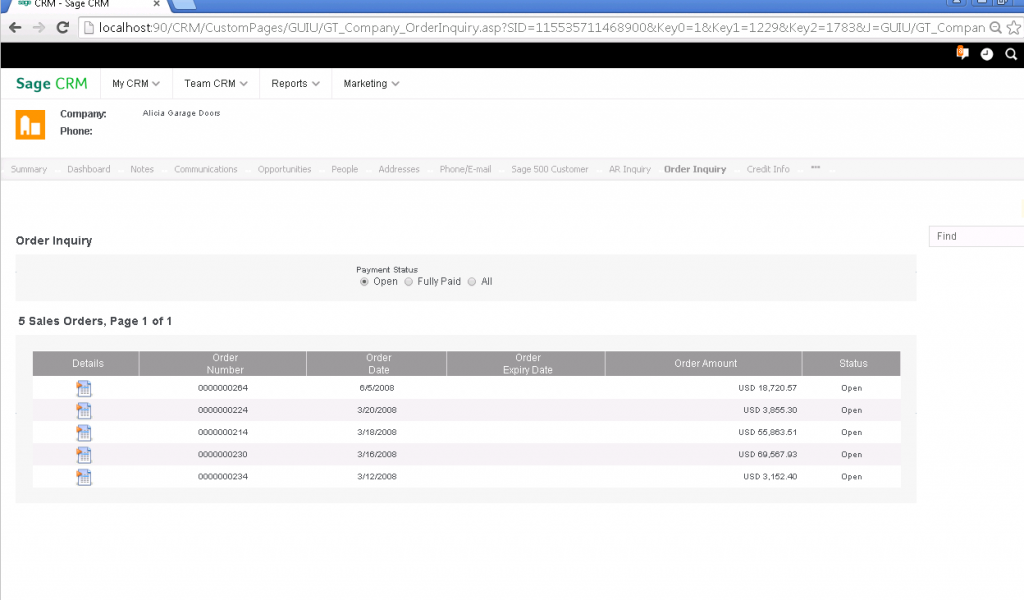
2. AR inquiry along with the line item details:
Similar to Order Inquiry, user can view all the AR invoices for particular customer in AR Inquiry tab. Here also we have provided the same filter as we have provided for Order inquiry
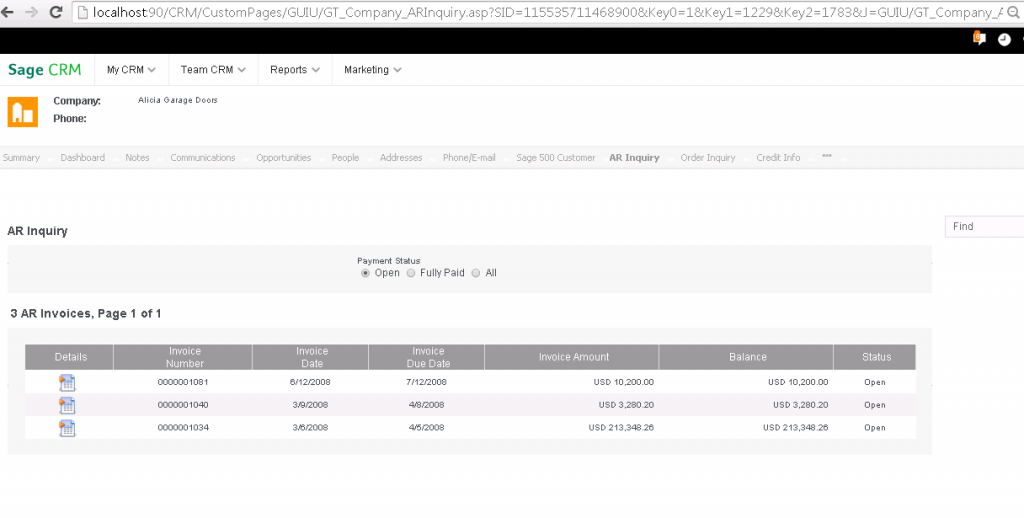
3. Credit Info
In this tab user can view the customer aged analysis, summary and detail, including drill down to transaction splits in detail lines. You ca also view the customer sales aging on the graphical interface as well.
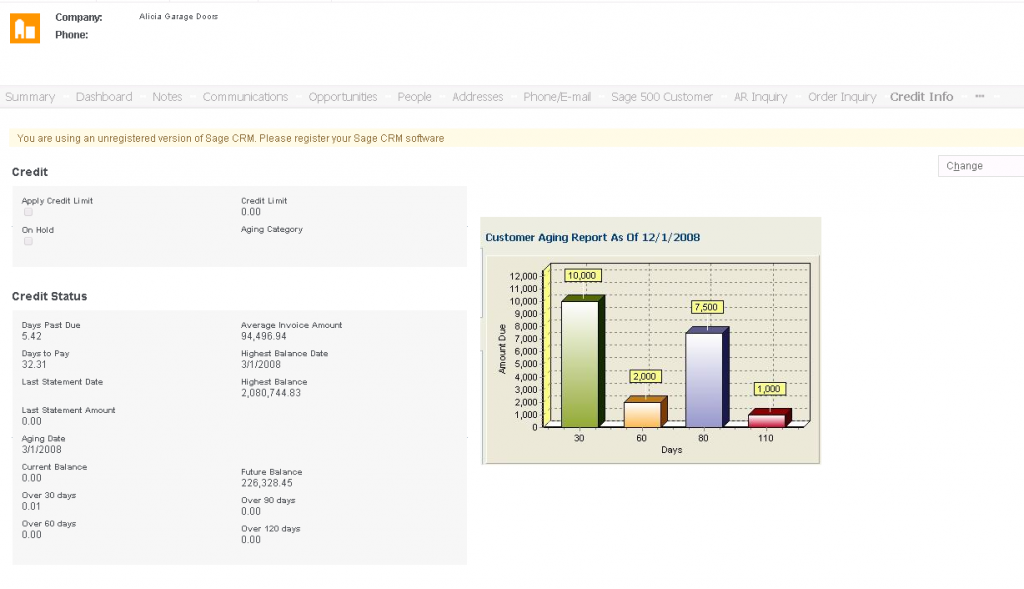
Please note that, in this TAB, if the selected company is not promoted then it will display the page in Edit mode so that user can promote the Customer.
Note: – All the above GUMU tabs will be available only for Customers linked with Sage 500
About Us
Greytrix is one stop solution provider for Sage ERP and Sage CRM needs. We provide complete end-to-end assistance for your technical consultations, product customizations, data migration, system integrations, third party add-on development and implementation expertise.
Greytrix has some unique integration solutions for Sage CRM with Sage ERP’s (Sage X3, Sage 100, Sage 500 and Sage 300). It also offers best-in-class Sage ERP customization and development services to Business Partners, End Users and Sage PSG worldwide. Greytrix helps in migrating to Sage CRM from ACT, Goldmine and other CRM’s.
For more information on our integration solutions, please contact us at sage@greytrix.com. We will be glad to assist you.
Also read :
1. Import Sage 500 Customer in Sage CRM using GUMU Integration
2. GUMU Sage CRM side configuration for Sage 500 ERP Integration
3. Import Products in Sage CRM from Sage 500 ERP using GUMU integration link
4. Adding Scripts Manually for Sage 500-Sage CRM real time changes
5. Importing Customization for Real time changes from Sage 500 to Sage CRM