Info Managers exist, particularly in larger organizations, to let you give a number of power users the ability to perform some specific system administration tasks – such as uploading templates, or maintaining currency conversion rates – without opening up the whole of the Administration area to them.
New Stuff: Make effective De-duplication search in Sage CRM
An info manager with all rights is not able to edit another user’s user preferences. If an info manager selects the user from the administration menu the preferences tab will not be visible. Only a system administrator can edit another user’s preferences, but not an info manager with all appropriate rights.
Below is the query that will help you to give rights to edit another user’s user preferences to an Info manager through backend.
1. To do this, open SQL management studio and execute below query-
UPDATE ActionSecurity SET acse_value = 1 WHERE acse_action IN (1670,1672)
2. Once done, execute metadata refresh and check.
- User panel before executing above SQL query.
- User panel after executing above SQL query.

Also Read:
1. Setting Time Zone configurations in Sage CRM at user level as well as at system level
2. Information on Date/Time/Number Preferences in Sage CRM
3. Apply Desktop Theme for Sage CRM Tablet Version
4. User Configurations in Sage CRM
5. Profile Pictures for users on Sage CRM Dot Com
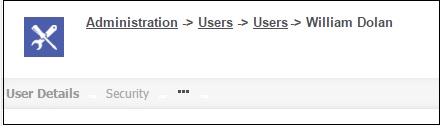
Pingback: infomanager login - Login
Pingback: infomanager login - Epicastnetwork.com