Hi Folks! The Sage CRM installer not only create application for users but also add following services along with it. In this blog we will see how we can manage CRM indexer service from CRM admin panel.
1. CRM E-mail Manager
2. CRM Escalation Service
3. CRM Indexer Service
Related Stuff: How to increase search limit of Keyword Search
The CRM Indexer Service is required to feed data to the CRM Keyword Search function which help users to search the CRM records using Keyword search. This service first builds up an index of all the database records and then periodically updates this index to track records that have been added in the meantime.
The default configuration to update or index the database records is set to 5 Mins which can be seen within CRM at this path.
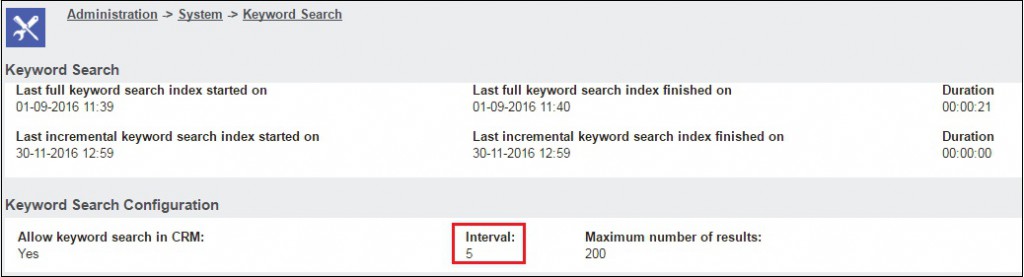
We can reduce the indexer interval by changing the default value and save it. From above screen, you can also see the last time when the Keyword search was indexed by this service and duration it took to complete the same.
Hope this helps!
1. Make your keyword search more efficient
2. 2 Easy Steps to Add Sage CRM Custom Entity in Keyword Search
3. Enable Keyword Search on Sage CRM Find screen
4. Global Search Functionality
5. Using Primary Key Column of an Entity to Search
Sage CRM – Tips, Tricks and Components
Greytrix is one of the oldest Sage Development Partner of two decades for Sage CRM and has been awarded "Sage Development Partner of the Year" three times in the past years. Greytrix has been working on customization and configuration of products in Sage CRM since decades and have accumulated hundreds of man years of experience. In these blogs, Greytrix will endeavour to share its knowledge and expertise and save upto 90% of project cost for Sage CRM users by presenting a list of useful small components, tools and add-ons for Sage CRM! Contact us at sage@greytrix.com
Greytrix is one of the oldest Sage Development Partner of two decades for Sage CRM and has been awarded "Sage Development Partner of the Year" three times in the past years. Greytrix has been working on customization and configuration of products in Sage CRM since decades and have accumulated hundreds of man years of experience. In these blogs, Greytrix will endeavour to share its knowledge and expertise and save upto 90% of project cost for Sage CRM users by presenting a list of useful small components, tools and add-ons for Sage CRM! Contact us at sage@greytrix.com
Iconic One Theme | Powered by Wordpress