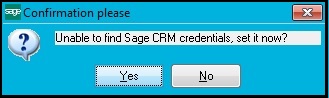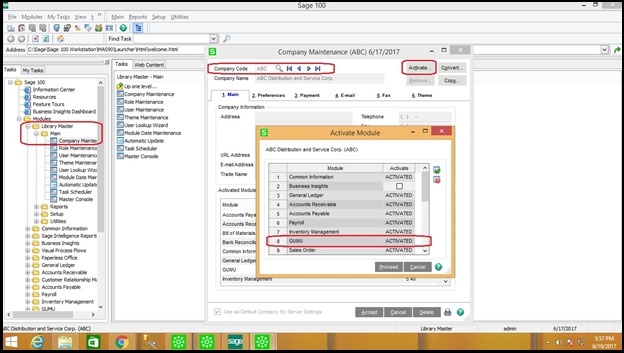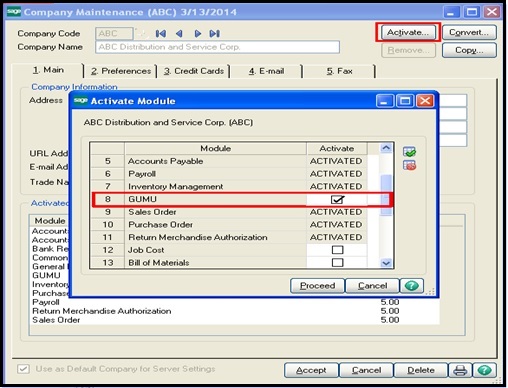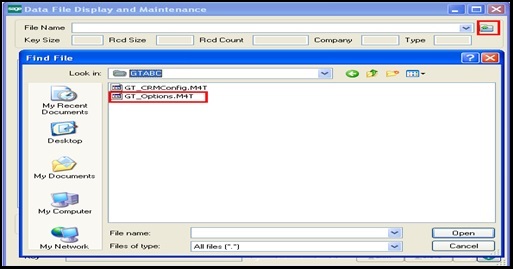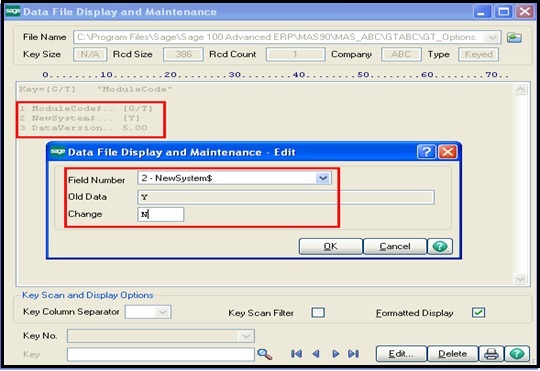GUMU™ for Sage CRM – Sage 100 integration is a real-time bi-directional link where we synchronize all the customer data from Sage ERP’s to Sage CRM and vice versa. Today in this blog, we will discuss about troubleshooting tips for resolving an error message related to ‘Unable to find Sage CRM credentials, set it now?’ Which occur in any real time processing in Sage 100.
Generally this message occur on Sage 100 server when,
1. If user setup new company code in Sage 100 and copied all the data from company code which is integrated with Sage CRM and for which GUMU™ module was activated.
2. This may also occurs in case, GUMU module is activated but below #e step of updating Newsystem$ column is not followed.
To resolve this issue,
1. First check in Sage 100 whether, GUMU module is activated for the company for which you are getting the error.
2. If GUMU™ module is not activated then you can follow below steps to activate it correctly.
a. Take complete backup of Sage 100.
b. Login into Sage 100 application.
c. Navigate to “Library Maintenance->Main->Company Maintenance” screen for the specified company (e.g.ABC).
d.Now open the “Library Master-> Utilities->Data File Display” screen and select “GT_Options” table file from “MAS_ABC\GTABC” folder.
e. Edit the “NewSystem$” column value of “GT_Options.M4T” table to “N” and click Ok.
3. Please note that, above step should be done only for Sage 100 with PROVIDEX version. For SQL version of Sage 100, we will have to update the GT_Options table’s NewSystem column from Y to N.
4. Once you activate the GUMU™ module after that,’ Unable to find Sage CRM credentials, set it now?’ error should get resolved.
At any case, you may contact Sage@greytrix.com for more assistance.
About Us
Greytrix is one stop solution provider for Sage ERP and Sage CRM needs. We provide complete end-to-end assistance for your technical consultations, product customizations, data migration, system integrations, third party add-on development and implementation expertise.
Greytrix has some unique integration solutions for Sage CRM with Sage ERP’s (Sage X3, Sage 100, Sage 500 and Sage 300). It also offers best-in-class Sage ERP customization and development services to Business Partners, End Users and Sage PSG worldwide. Greytrix helps in migrating to Sage CRM from ACT, Goldmine and other CRM’s.