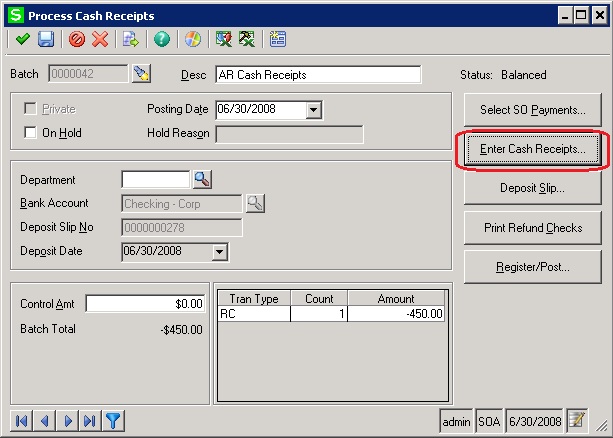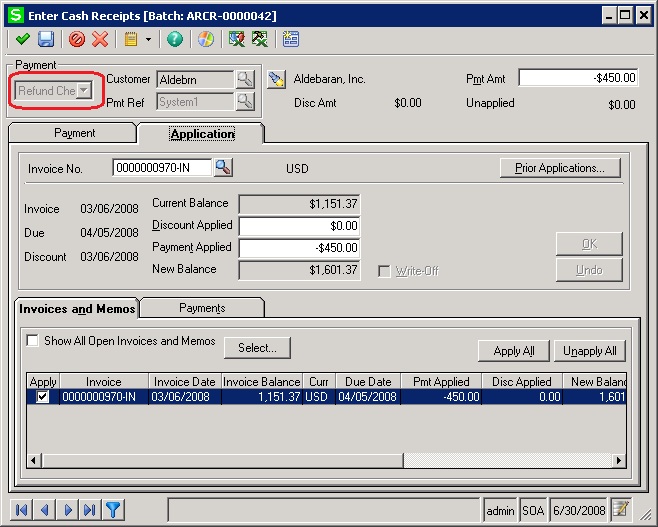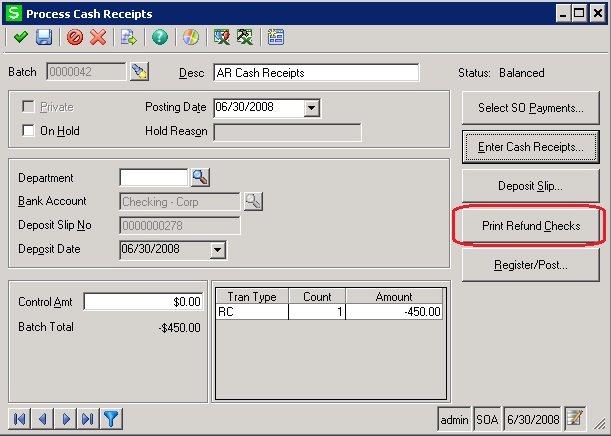There will be a situation where a customer has returned or not received goods or service they have paid for it. In that circumstances, the customer always needs the easiest way to handle refund process by using their accounting system.
In Sage 500, customer refund functionality is easy to handle by using only three steps.
New Stuff: Copy Sales Order functionality in Sage 500
Here’s the below screens by using user can do the customer refund process from cash receipts in Sage 500.
Go to the Account receivable module >> Process Cash Receipts
In Enter Cash Receipts screens, provide all the necessary details like customer id, Invoice no, payment type.
Print refund checks directly from Process Cash Receipts screens.
This is very simple way for customer refund in Sage 500.
About Us
Greytrix is a one stop solution provider for Sage ERP and Sage CRM needs. We provide complete end-to-end assistance for your technical consultations, product customizations, data migration, system integrations, third party add-on development and implementation expertise.
Greytrix has some unique solutions of Sage 300 integration with Sage CRM, Salesforce.com and Magento eCommerce along with Sage 300 Migration from Sage 50 US, Sage 50 CA, Sage PRO, QuickBooks, Sage Business Vision and Sage Business Works. We also offer best-in-class Sage 300 customization and development services to Sage business partners, end users, and Sage PSG worldwide.
For more details on Sage 300 Services, please contact us at accpac@greytrix.com. We will be glad to assist you.