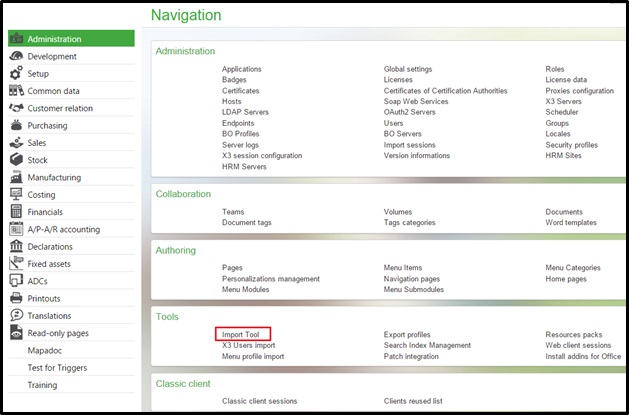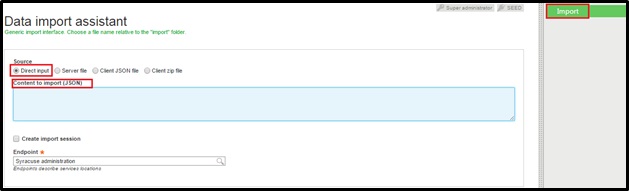In one of our previous blog posts (Adding Menu Items in Sage X3 Version 7 ) we have checked how to create the Menu items in Sage ERP X3 V7. In this blog post, we will have a look at ‘How to import Menu items in Sage ERP X3’.
New Stuff: Get Sage ERP X3 executable Path for runtime temporary file generation
The menu profile import tool allows you to import menu items (from function list) as well as vignettes from the user’s portal into the administration repository. This feature is especially interesting when a folder having specific functions is connected to a version 7 web server. All the standard functions of Sage ERP X3 are delivered as menu items in the administration repository. They are not assigned to a given endpoint so that they can be used for any Sage ERP X3 endpoint. But the specific functions cannot be delivered that way, and it is particularly useful to have a function that imports these functions and creates menu items.
Another case where this function is very useful is when the users create a lot of additional personalized portals including vignettes using processes, requests, statistics, or links to web pages. This function will automatically create menu items and portlet from these portal pages definition.
Let us have a look at Importing Menu Items in Sage ERP X3 Version 7
- Login to the Endpoint(folder) in which menus are to be created (say SEED)
- Navigate to: Administration>Tools>Import Tools.
Please refer below screenshot.
- You will be navigated to below window.
- Now copy the content from the file and paste it in “Content to Import (JSON)” section.
OR - Click on Import button from right Pane.
- All the Menu items including Module, sub-module will get created in your endpoint.
About Us
Greytrix – a globally recognized Premier Sage Gold Development Partner is a one-stop solution provider for Sage ERP and Sage CRM needs. Being recognized and rewarded for multi-man years of experience, we bring complete end-to-end assistance for your technical consultations, product customizations, data migration, system integrations, third-party add-on development and implementation expertise.
Greytrix caters to a wide range of Sage Enterprise Management (Sage X3) offerings – a Sage Business Cloud Solution. Our unique GUMU™ integrations include Sage Enterprise Management (Sage X3) for Sage CRM, Salesforce.com and Magento eCommerce along with Implementation and Technical Support worldwide for Sage Enterprise Management (Sage X3). Currently we are Sage Enterprise Management Implementation Partner in East Africa, Middles East, Australia, Asia. We also offer best-in-class Sage X3 customization and development services, integrated applications such as POS | WMS | Payment Gateway | Shipping System | Business Intelligence | eCommerce and have developed add-ons such as Catch – Weight and Letter of Credit for Sage Enterprise Management to Sage business partners, end users and Sage PSG worldwide.
Greytrix is a recognized Sage Rockstar ISV Partner for GUMU™ Sage Enterprise Management – Sage CRM integration also listed on Sage Marketplace; GUMU™ integration for Sage Enterprise Management – Salesforce is a 5-star app listed on Salesforce AppExchange.
For more information on Sage X3 Integration and Services, please contact us at x3@greytrix.com. We will be glad to assist you.