While accessing web services in Sage x3 you may get an error message ‘Service Temporarily Unavailable’. This error is related to services- not being started. To overcome this error open Sage X3 Management console and follow the below instructions:
– Click on the Web server tab from the left menu.
– Select the folder and then select the ‘Services’ icon from the top menu. Then start both ‘Apache httpd v2.2 server’ and ‘Apache Tomcat v6.0 server’ services (Refer to the below screen shot)
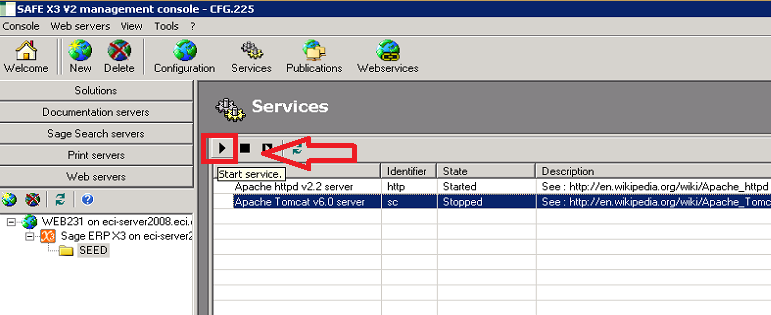
Once you have started both the services, Log in again/refresh the web page to access the web service requester page.
Hope this blog helps!
Click here for Sage X3 Integration: GUMU for Salesforce – Sage X3 Integration
About Us
Greytrix is one stop solution provider for Sage ERP and Sage CRM needs. We provide complete end-to-end assistance for your technical consultations, product customizations, data migration, system integrations, third party add-on development and implementation expertise.
Greytrix have some unique solutions of Sage X3’s integration with Sage CRM, Salesforce.com and Magento eCommerce. It also offers best-in-class Sage X3 customization and development services to Sage business partners, end users, and Sage PSG worldwide.
For more information on Sage X3 Integration and Services, please contact us at x3@greytrix.com .We will be glad to assist you.
Related Blogs:
– Add Multiple Web service for same X3 folder
– Create Web Service Pool for Integration with Sage X3
– Publishing the Web Service via Patch
– Maximum size for a Pool in X3
– Create Web Service Pool for Integration with Sage X3