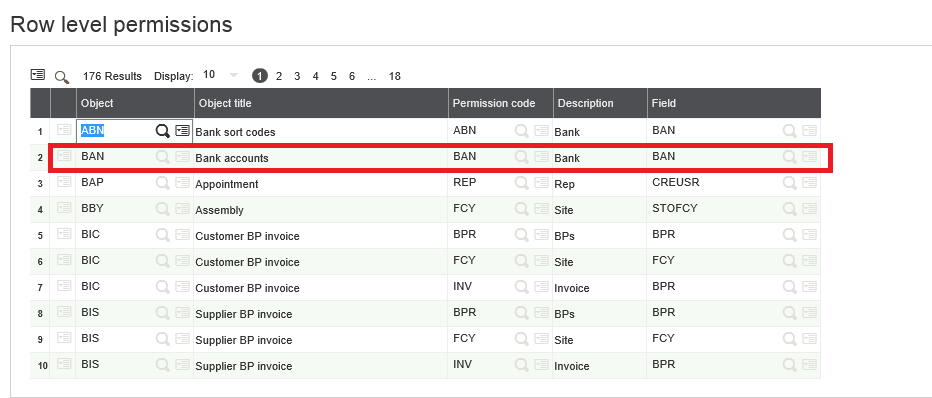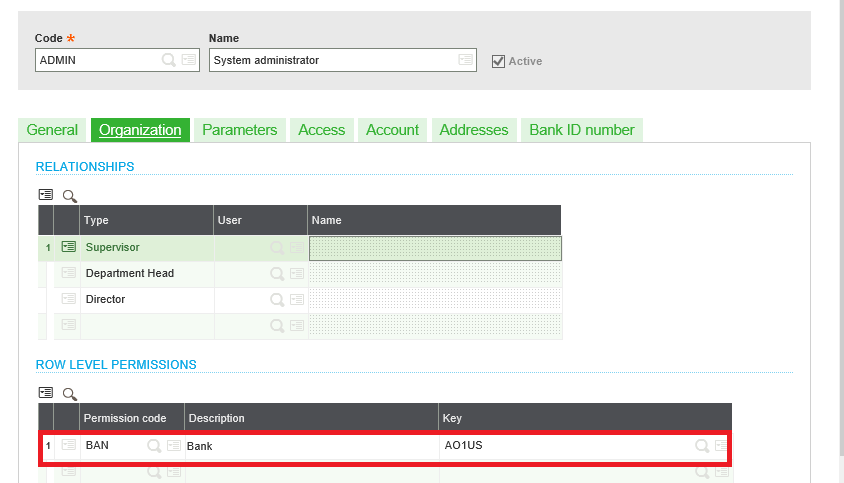One of our clients’ came up with new requirement, where they wanted to allow only few banks access to the users. Sage X3 has functionality where you can restrict the users to access multiple banks.
Follow the below steps
- Add the Row level permission.
Navigate To: Set up >Users>Row Level Permission.
- Assign the Row level permission to the users and add the bank code in Key column.
Navigate To: Set up>Users>Users>Organization tab.
Now when user trying to access the banks, it will get the added banks account only.
Hope this helps.
About Us
Greytrix is one stop solution provider for Sage ERP and Sage CRM needs. We provide complete end-to-end assistance for your technical consultations, product customizations, data migration, system integrations, third party add-on development and implementation expertise.
Greytrix have some unique solutions of Sage X3’s integration with Sage CRM, Salesforce.com and Magento eCommerce. It also offers best-in-class Sage X3 customization and development services to Sage business partners, end users, and Sage PSG worldwide.
For more information on Sage X3 Integration and Services, please contact us at x3@greytrix.com .We will be glad to assist you.
Other Related Blogs:
– How to Get Parameter Value by User?
– User Security Levels in Sage X3
– How to Restrict User from Creating SO for Price below Minimum Sales Price.
– How to put Profile Picture for a user in Sage X3?
– How to enable the User authorization in Sage X3?