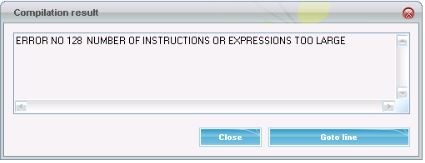You may come across the scenario where you get an “expression too large” as below.
This is may be due to number of expressions reached to its limit. The cause to the problem is as follow.
Cause –
Sage X3 has a limitation when number of code files increases. The error comes not because of the code files as the error will remain same if we will remove all commented lines.
Solution –
Solution to this problem is simply move the particular code and paste it in some other code file and call that action in that code file.
Hope this helps.
About Us
Greytrix is one stop solution provider for Sage ERP and Sage CRM needs. We provide complete end-to-end assistance for your technical consultations, product customizations, data migration, system integrations, third party add-on development and implementation expertise.
Greytrix have some unique solutions of Sage X3’s integration with Sage CRM, Salesforce.com and Magento eCommerce. It also offers best-in-class Sage X3 customization and development services to Sage business partners, end users, and Sage PSG worldwide.
For more information on Sage X3 Integration and Services, please contact us at x3@greytrix.com .We will be glad to assist you.
Other Related Blogs:
– How to handle the errors in Sage X3 with custom message?
– How to display serious error message box
– How to overcome the ‘table full’ error in sage x3 while importing the file.
– How to solve validation error while creating import/export template of XML file type
– How to resolve “Too many published fields” web service publication error?