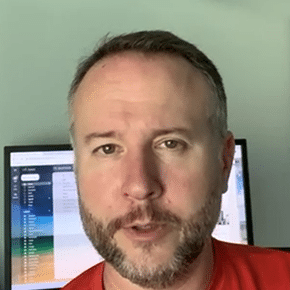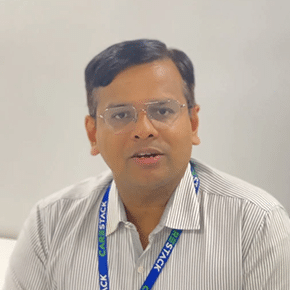When it comes to migrating your data to Sage X3 from any other system, you must use expert Sage X3 migration services. Depending on your data concerns and complexity, this data migration process can be simple or tedious. Whatever assistance you need in smooth data sync, our Sage X3 Migration service experts are always ready to resolve your data concerns.
To ensure your Sage X3 performs well and as you want, we also provide dedicated Sage X3 Application Management Services (AMS). It helps you personalize your Sage X3 experience, enhance your its capabilities, and promote operational efficiency.
Let’s work together to optimize your Sage X3 and simplify your data sync



Sage X3
Sage X3
Sage X3
Sage X3
Sage X3
Experience the full potential of your operations with our Sage X3 Migration Services. By migrating to Sage X3, you gain access to powerful tools and features like advanced reporting, analytics, and automation, enabling superior data management and immediate access to key information.
Sage X3 allows you to take charge of your operations, and we at Greytrix make sure the ERP is up and running for your business. We have the knowledge and expertise as your Sage Partner to deliver quality Sage support. Be it a technical query or anything related to managing a third-party application, we cover every aspect of your Sage X3 support needs.

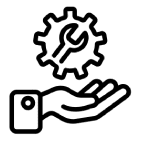
Let’s automate together!
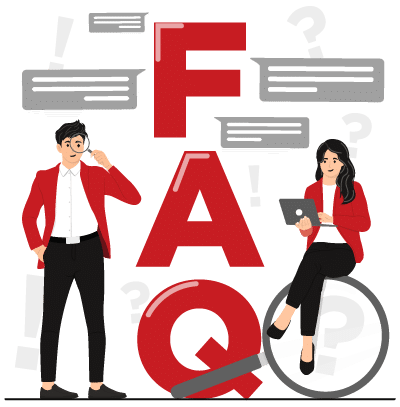
Before migration, we perform a comprehensive data evaluation to identify and rectify any discrepancies. This ensures that only reliable and clean data is transferred to Sage X3.
We facilitate the migration of a wide array of data, including financial records, customer information, vendor details, and historical data, ensuring a complete transition to Sage X3.
Absolutely! We can arrange a demo to highlight the features and advantages of Sage X3 prior to your migration. You can also get a quick overview of our Sage X3 Migration Services during this session.
Any organization seeking enhanced operational efficiency and control can benefit from Sage X3, particularly those in industries such as manufacturing, distribution, retail, and professional services.
Rest assured, we implement robust security protocols throughout the migration process to guarantee that your data remains safe and secure at all times.